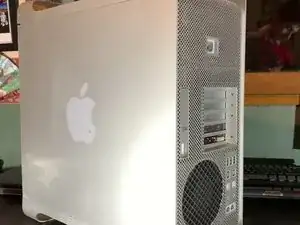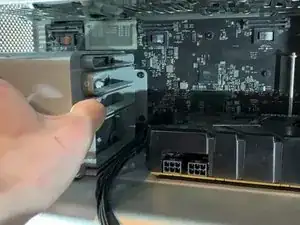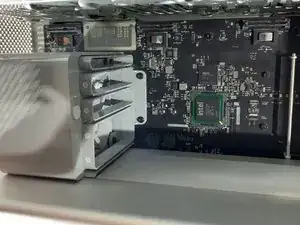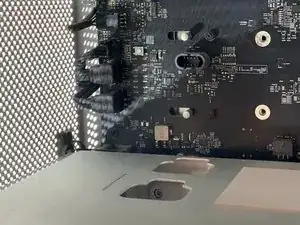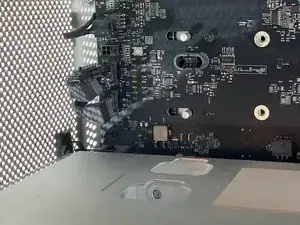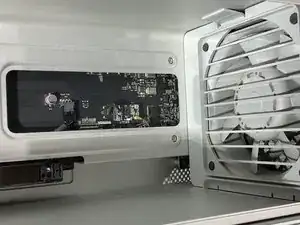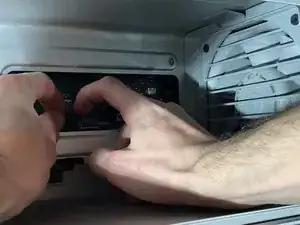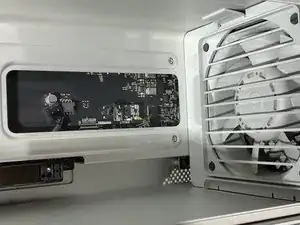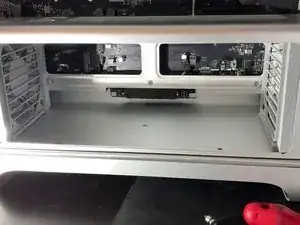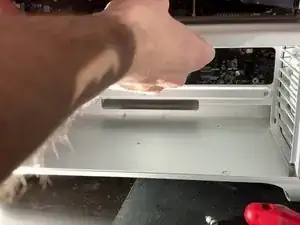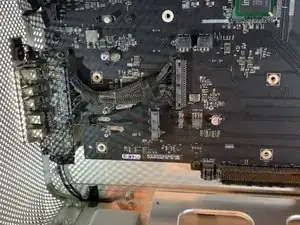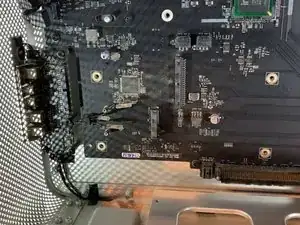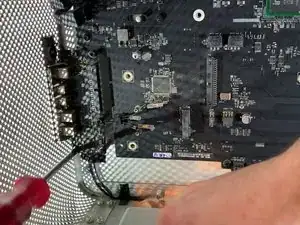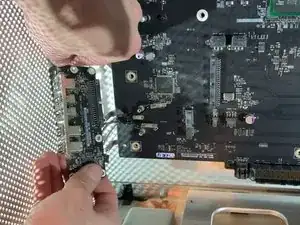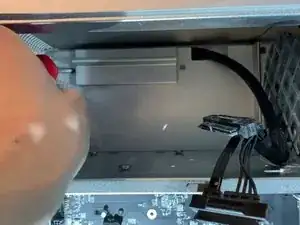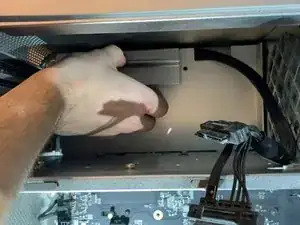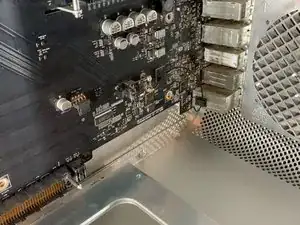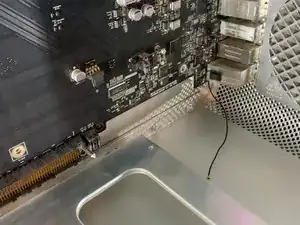Einleitung
-
-
Lift the flap to put it in the unlocked position, the panel should separate from the box without forcing.
-
-
-
On the power supply there is a button, press it to move the power supply to the left (see picture)
-
Then pull the graphics card towards you to take it out of the box
-
-
-
With a screwdriver unscrew the two screws that hold the fan bracket to the board
-
Pull the fan towards you
-
-
-
Behind the fan bracket there are 2 SATA cables, a 4 pin mini power supply and a 4 pin fan
-
-
-
With a H2.5 screwdriver, unscrew the screws on the bottom of the bracket (photo 2)
-
With a Phillips screwdriver, unscrew the screws on the bottom of the case (photo 3)
-
-
-
Remove the ribbon that connects the motherboard to the expansion card (USB, Jack, Power Off etc.)
-