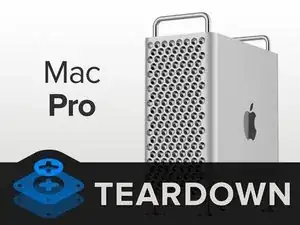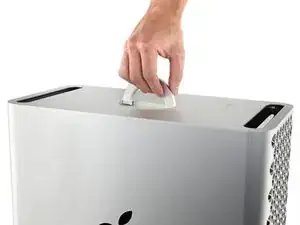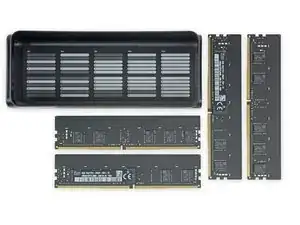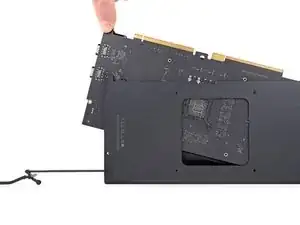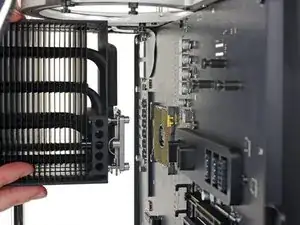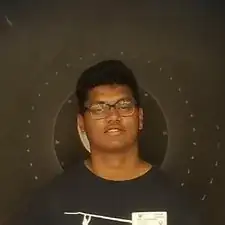Einleitung
Der Mac ist zurück und er ist mehr Pro als jemals zuvor, nachdem das zylindrische "Mülleimer"-Design durch etwas ersetzt wurde, das mehr nach einem Computer aussieht. Von außen hat er was vom originalen Mac Pro von 2006, aber ist er auch vergleichbar, was die Reparierbarkeit angeht? Wir haben 6000 Dollar und ein großes Stück Cheddar investiert, um das herauszufinden. Los geht's.
Willst du noch mehr Teardowns? Folge uns auf Instagram, Twitter und Facebook für die neuesten Teardown- und Reparatur-Neuigkeiten. Wenn du alles direkt in dein Postfach willst, dann abonniere unseren Newsletter.
Werkzeuge
-
-
Er ist nicht ganz so teuer, wie die Konfigurationen, die so viele YouTuber erhalten haben, aber selbst unser Basismodell des Mac Pro hat mit 6000 Dollar ein Loch in
unsere Titanium Apple Cardunseren Geldbeutel gefressen. Dafür gibt's: -
8-Core Intel Xeon mit 24.5 MB L3 Cache und Turbo Boost bis zu 4,0 GHz
-
32 GB (vier 8 GB Module) 2666 MHz DDR4 ECC Arbeitsspeicher
-
AMD Radeon Pro 580X mit 8 GB GDDR5 VRAM
-
256 GB PCIe-basiertes Flash-Speichermodul
-
802.11ac WLAN und Bluetooth 5.0
-
Wie der Mac Pro davor ist dieser "Zusammengebaut in den USA" in einer Fabrik in Texas. Man sagt, in Texas sei alles größer, und dieser Mac macht da keine Ausnahme.
-
-
-
Von der Seite her gesehen ist der Mac Pro so Apple wie möglich. Riesiges Logo? Check. Kalter, harter Edelstahl? Check. Präzise gefräste Aluminiumplatten? Check.
-
Anschlüsse sind schön und gut, aber wir freuen uns mehr darüber, was sich hinter all dem schwarzen Plastik befindet: Acht PCI Express Kartensteckplätze, die mehr Erweiterungsmöglichkeiten bieten, als alles, was wir seit langem von Apple gesehen haben.
-
Von oben gibts zwei weitere USB-C-Anschlüsse und etwas, was nach einer unauffälligen Power-LED neben dem Power-Button aussieht.
-
Die beiden großen Griffe haben wir uns schon angesehen, aber was ist mit dem dritten in der Mitte?
-
Kann man damit den Computer öffnen? Nee, so einfach kann das nicht sein.
-
-
-
Vor dem Teardown haben wir unsere Freunde von Creative Electron gebeten, unseren Mac Pro einmal in ihr Röntgengerät zu stecken.
-
Es ist wohl keine Überraschung, dass dieses Gerät zu groß ist, um komplett in ein Röntgengerät zu passen - aber so weit sieht es sehr wie ein Tower-PC aus.
-
Und das sind gute Nachrichten!
-
-
-
Obwohl er wie eine Käsereibe aussieht, kann der neue Mac Pro keinen Käse reiben. Dieser wichtige Verbraucherhinweis kommt von iFixit, die Firma, die sich fragt, wieso ihr niemand ein Testexemplar zur Verfügung gestellt hat.
-
Jetzt ist es Zeit, das Gehäuse zu öffnen. Wir haben für diesen Teardown ziemlich viel Werkzeug vorbereitet, aber bisher nur unsere Finger gebraucht.
-
Ein paar informative Punkte sagen uns, dass wir den Griff drehen sollen, was ziemlich leicht geht.
-
So vorsichtig wie Johann Schmidt beim Tesseract drehen und ziehen wir am Griff und enthüllen alles, was darunterliegt.
-
-
-
Das Gehäuse lässt sich mit wenig Mühe und ohne jegliches Theater nach oben abziehen - keine proprietären Schrauben oder Klebestreifen in Sicht!
-
Im Inneren kriegen wir einen ersten Blick auf den Verriegelungsmechanismus, der uns sehr bekannt vorkommt...
-
Ein genauerer Blick enthüllt die Pogo Stifte unter dem Power Button, die in Verbindung stehen mit ...
-
... Kontakten auf dem Gehäuse. Wenn das Gehäuse entfernt wird, wird die Verbindung unterbrochen, was die Stromverbindung zum Computer abschneidet. Cool!
-
-
-
Unbeeindruckt von der ominösen Reihe an schwarzen Modulen im Gehäuse ziehen wir am ersten Schalter, den wir finden, und ...
-
Voilà! Die erste Abdeckung der Arbeitsspeicher klappt auf und legt zwei der vier Riegel frei, die in der Basiskonfiguration stecken. (Da ist noch Platz für acht weitere Riegel.)
-
Wir brauchen immer noch kein Werkzeug - wenn du Daumen und Zeigefinger hast, kannst du die RAM (und wir haben sogar welche!) austauschen. Kann uns mal jemand kneifen?
-
Das i-Tüpfelchen ist das Diagramm auf der Innenseite der RAM Abdeckungen, das zeigt, wie die DIMM Steckplätze mit den verschiedenen Schpeichermengen gefüllt werden sollen.
-
-
-
Die Füße werden von jeweils nur einer Schraube festgehalten - aber die Schrauben befinden sich in Vertiefungen in den Gitterrahmensäulen, was es ein wenig umständlich macht, an sie heranzukommen. Wir bewerkstelligen das mit einem 4 mm Inbusschlüssel und einem Mako-Griffstück für extra Drehmoment.
-
Wir haben keine 400 Dollar für das Rollen-Upgrade hingelegt, also ist es ganz schön, zu wissen, dass wir das Ding nicht wirklich in den Apple Store schleifen müssen, um seine Füße auszutauschen.
-
-
-
Die I/O Boards werden von Kreuzschlitz-Rändelschrauben gehalten und können von Hand gelöst (und festgeschraubt) werden. Aber unser zuverlässiges Manta Driver Kit ist immer zur Stelle, wenn du Hilfe brauchst.
-
Alle PCIe Karten werden von einem gemeinsamen Schalter gesichert (praktischerweise mit einer 2 versehen).
-
Dieser Schalter bewegt eine Schiene mit kleinen Haken, die alles auf ihrem Weg sichern. In anderen Worten: Ein Schalter, sie alle zu entfernen, ein Schalter, sie alle zu binden.
-
-
-
Es regnet Module! Das I/O Board, die Grafikkarte und das Netzteil kommen alle aus der gleichen Seite des Gehäuses heraus.
-
Das Netzteil braucht am meisten Aufwand. Es ist mit einer einzelnen T8 Torx-Schraube befestigt.
-
-
-
Teardown Update: Wir haben uns dieses speziell konzipierte AMD Radeon Pro 580X Video-Kartenmodul genauer angeschaut:
-
Wenn man an der Entriegelung zieht, werden zwei Laufrollen auf der gegenüberliegenden Seite in Bewegung gesetzt, die die Platine abkoppeln und gleichzeitig vom Motherboard wegdrücken.
-
Im Gegensatz zum Modul selbst, lässt sich das Silizium in Inneren nicht mit einem cleveren Hebel herausnehmen! Unter einem riesigen Aufkleber auf den Kühlrippen verstecken sich ein paar hinterhältige Schrauben, und der Hebelmechanismus muss erst sorgfältig gelöst werden, bevor wir endlich die Platine herausziehen können.
-
Unsere Mühen haben sich allerdings gelohnt:
-
Das Wichtigste! Radeon Pro 580X von AMD (eine Iteration ihrer Pro 500 Serie für Macs) aufgebaut auf ihre 14 nm Polaris Architektur mit 36 Computereinheiten.
-
Zwei Reihen Micron GDDR5 VRAM mit insgesamt 8 GB
-
2x MegaChips MCDP2920 wahrscheinlich etwas ähnliches wie ihr MCDP2900 DisplayPort 1.4 zu HDMI 2.0 Konverter
-
International Rectifier IR35217 Buck-Controller (ähnlich wie der IR35211) und NXP's L6524 I/0 Expander
-
-
-
Was für eine angenehme Überraschung! Nachdem wir das Lüftungsgehäuse herausnehmen, finden wir die winzig kleine SSD.
-
Wir freuen uns darüber, dass es eine modulare SSD ist, aber wir sind traurig, weil wir wissen, dass sie an den T2 Chip gekoppelt ist und deshalb nicht einfach von Nutzern ausgetauscht werden kann.
-
Aber da es viele weitere Möglichkeiten gibt, den Speicherplatz zu erweitern, ist das nicht ganz so schlimm.
-
-
-
Die Anordnung mit drei Lüftern kommt in einem Stück raus. Sie wird von sechs Schrauben festgehalten und ist durch Federkontakte mit dem Logic Board verbunden - keine hakeligen Kabel, mit denen wir uns rumschlagen müssen!
-
Die drei Lüfter ziehen kühle Luft durch die Löcher der vorderen Käsereibe und drückt sie durch mehrere Kühlkörper über das Logic Board. Dann zieht der hintere Lüfter die heiße Luft über die Rückseite hinaus.
-
Ein paar interessante Dinge bei dieser Anordnung:
-
Die meisten Computer haben extra Lüfter für Prozessor und Grafikeinheit zusätzlich zu den Lüftern vorne und hinten. Der Mac Pro hat nur Lüfter vorne und hinten, die wohl für genügend Kühlung in jeder stressigen Situation sorgen.
-
Eine andere Sache, die fast alle Computer haben: irgendeine Form von Filter, damit die Luft vor den Lüftern gereinigt wird. Die Ingenieure von Apple haben öffentlich behauptet, dass sie das nicht brauchen. Im Lauf der Zeit wird sich zeigen, wie staubig diese Dinger werden.
-
-
-
Was ist das? Ein kleines Babymodul! Es sitzt zwischen zwei Steckplatzgruppen und scheint der Lautsprecher zu sein.
-
Nachdem quasi alles aus dem Weg geräumt ist, wenden wir uns dem Gehirn dieser ganzen Operation zu: der Prozessor, der derzeit noch unter dem riesigen Kühlkörper (und ein paar ziemlich tief versteckten T15 Torx Plus Schrauben) gefangen ist.
-
Da es keine Anleitung für den Prozessoraustausch gibt, schrauben wir die Halterung des Kühlkörpers von der Rückseite des Logic Boards und lösen so sowohl die Halterung als auch den Prozessor (Intel Xeon W-3223) von dem LGA 3647 Sockel.
-
-
-
Obwohl der Power Button selbst raffinierte Pogo Pins hat, ist das Breakout-Board, an das er befestigt ist, eine der einzigen mit einem physischen Kabel verbundenen Komponenten im gesamten Gerät. Aber es ist einfach genug, zu entfernen, was uns den Weg zum Logic Board frei macht.
-
Endlich ziehen wir das Logic Board aus seinen natürlichen Lebensraum.
-
Selbst für Tower PCs ist diese Hauptplatine riesig - es erinnert mehr an ein Xbox Board als den alten 2013er Mac Pro.
-
-
-
Unser Basismodell sieht vielleicht etwas kahl aus, aber es gibt immer noch jede Menge Silizium:
-
2x aQuantia AQC107-B1-C Multi-Gigabit-Ethernet-Steuerung
-
2x Diodes Incorporated PI3DBS16 PCIe Thunderbolt 3 Signal Mux
-
Pericom (aufgekauft von Diodes Incorporated) P17C9X PCIe Paket Switch
-
TPS 51980A TI 921 A57R Buck Konverter
-
PLX Technology PEX8798-AB80B1 G 1907 CB007158 TA1BAN, wahrscheinlich ein PCIe-Schalter
-
3x Primarion (aufgekauft von Infineon) PXE1610CDN, wahrscheinlich ein PMIC
-
-
-
Um weiterzumachen, geh auf die B-Seite:
-
Apple APL1027 339S00606 T2 Coprozessor
-
Apple 338S00342-A0 (wahrscheinlich Apple PMIC)
-
Intel C621 SREHL J943F875 79S114U603974
-
6x Diodes Incorporated PI3DBS16 PCIe Thunderbolt 3 Signal-Mux
-
10x Diodes Incorporated PI3EQX8904 PCIe ReDriver
-
2x Diodes Incorporated PI3PCIE324 PCIe switch und 2x Diodes Incorporated PI3PCIE3442A PCIe switch
-
NXP L6524 Allzweck-E/A-Expander
-
-
-
Der neue Mac Pro ist ein wahres Fixmas Wunder: wunderschön, unglaublich gut durchdacht zusammengebaut, und in der Meisterklasse der Reparierbarkeit.
-
Sehr positiv ist, dass der Großteil der Module ganz einfach ohne Werkzeug ausgetauscht werden kann; die (größtenteils) standardmäßigen Schrauben; Zahlen und Diagramme direkt auf dem Gerät; aber am meisten lieben wir die kostenlosen öffentlichen Reparaturanleitungen und Videos.
-
Trotz der vielen positiven Dinge behält Apple sich immer noch das Recht vor, bestimmte Reparaturen durchzuführen, wie mit der proprietären SSD.
-
Außerdem enthalten manche Reparaturanleitungen von Apple einen Hinweis, dass man einen von Apple autorisierten Service Provider für die Reparatur aufsuchen muss - obwohl man sie auch ganz einfach Zuhause selbst machen könnte.
-
Mit 2019 im Rückblick wundern wir uns, ob Microsoft und Apple ihre Geräte nicht nur zum Spaß (oder für uns) reparierbarer machen - vielleicht fangen die #RightToRepair Gesetze an, für sie erschreckend ernst zu werden?
-
Motivation und Zankerei beiseite, das ist ohne jeden Zweifel das am besten reparierbare Apple-Produkt in jüngster Erinnerung. Wie sieht das im Hinblick auf die Reparierbarkeits-Bewertug aus?
-
-
-
Der Mac Pro verdient sich 9 von 10 Punkten auf unserem Reparierbarkeits-Index (10 ist am einfachsten zu reparieren):
-
Das Öffnen könnte nicht einfacher sein.
-
Grundliegende Reparaturen und Erweiterungen können mit Standard- oder sogar ohne jegliches Werkzeug durchgeführt werden.
-
Die wichtigsten Komponenten sind hochmodular und nutzen die in der Industrie üblichen Anschlüsse und Schnittstellen, was ersetzen und erweitern zu einem Kinderspiel macht.
-
Apple hat ein paar Zahlen und Diagramme direkt auf das Gerät gedruckt und kostenlose Anleitungen für einige Reparaturen zur Verfügung gestellt.
-
Die SSD Karten sind zwar modular, aber von Apple speziell angefertigt, was den Austausch erschwert.
-
Wenn du ein Ersatzteil brauchst, das nicht auf der sehr kleinen Liste von Apples offiziellen Ersatzteilen steht, dann zahlst du wahrscheinlich horrende Preise - falls du es überhaupt bekommst.
-
151 Kommentare
Is it possible to upgrade processor after buying the computer?
And, Is it possible to use RAM from any manufacturer or we have to use Apple’s RAM modules?
We haven’t tested them yet, but to all appearances: Yes to processor upgrades, and yes to RAM upgrades. Both are modular, socketed, standard components.
Yes! 9to5mac already tested it. Here’s the video: https://www.youtube.com/watch?v=VHdUOJ6c...
@Gilmer Pelegrini, Jr - 9to5Mac only did RAM…CPU should be straight forward but good luck finding a W-3275M, W-3265M or W-3245(M).
I’ve been wondering the same! Has it been confirmed that the Xeons from the Mac Pro are the W-32XXM series? I have a W-3175X and I’m curious if it would work. It still uses the Intel C621 chipset found on these boards.
TJM -
@TJM - The socket has the same number of pins, but the TDP of the W-3175X is 50 W higher and it only supports 48 PCIe lanes vs. 64 for the W-32xx SKUs. So I’m guessing that would probably be a no-go, mostly due to the TDP.
Does it look like DDR3 RAM could be compatible also?
@ Strongroom assistants - No DDR3. DDR4 ECC RDIMMs or LRDIMMs only.
I bought an 8 core and tried to upgrade to 24 core with a W-3265.
Unfortunately it recognises only the original 8 but it works. Anybody an Idea how to fix that?
What is the difference between W-3265 and W-3265M? Obviously there is a big price gap!
maclab_1 -
Can you elaborate more about the WiFi/Bluetooth part for this Mac Pro?
Is the wifi/bt chipset (and which one?) integrated in the boards?
The WiFi/Bluetooth are located on the power button board. It appears the antennas are somewhere within the top part of the frame. See Step 13, first picture. You can see the antenna wires on the left side and the WiFi/Bluetooth hiding under the large ribbon cable.
How do you use the internal sata ports, is there a power connector, and if so, what type of cable does it need?
See this thread on MacRumors: https://forums.macrumors.com/threads/rec...
If you’re interested in rolling your own, here’s the correct connector ( https://www.molex.com/molex/products/dat... )