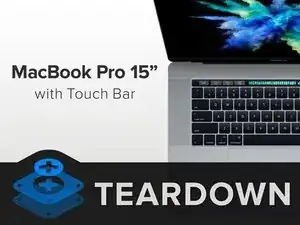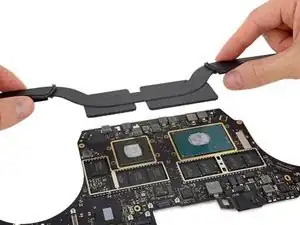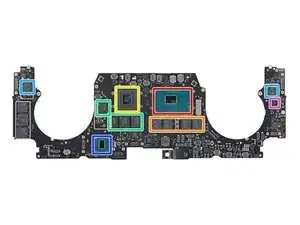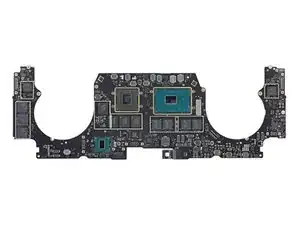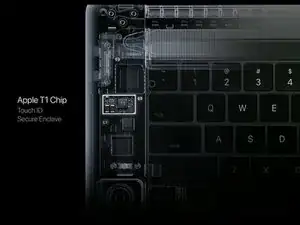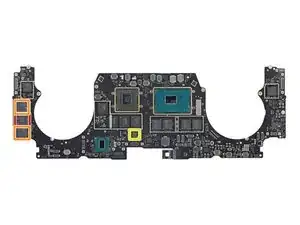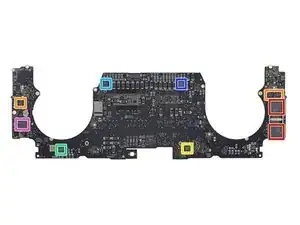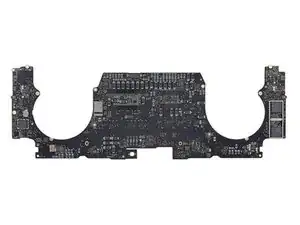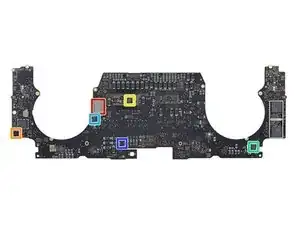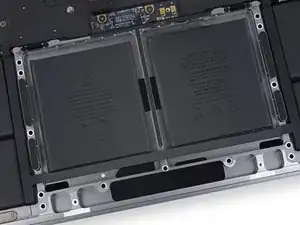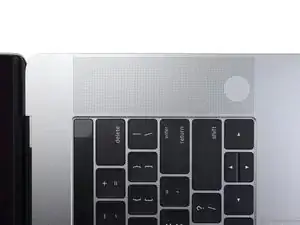Einleitung
Apple hat drei neue Laptops auf den Markt gebracht und das hält uns ganz schön auf Trab. Wir hatten mit dem Einsteiger-MacBook Pro, der "Escape Edition" angefangen, und heute nehmen wir das Topmodell auseinander. Die doppelte Anzahl an Lüftern, über eine Million mehr Pixel und die neue Touch Bar, die unsere bewährten Funktionstasten ersetzen soll: Wir sind gespannt!
Kannst du nicht genug von Teardowns kriegen? Dann folge uns auf Facebook, Instagram oder Twitter, um immer auf dem Laufenden zu sein!
Werkzeuge
-
-
Das 15" MacBook Pro hat eine Million mehr Pixel mehr als die 13" Modelle, die wir bereits auseinandergenommen haben. Hier ist eine kleine Vorschau darauf, was wir heute im Inneren zu finden hoffen:
-
15,4" LED hintergrundbeleuchtetes Retina Display mit einer 2880 × 1800 Auflösung (220 dpi), P3 Farbskala
-
2,6 GHz Skylake quad-core Intel Core i7 (Turbo Boost bis 3,5 GHz) mit einer integrierten Radeon Pro 450 mit 2GB GDDR5 Speicher
-
16 GB 2133 MHz LPDDR3 Arbeitsspeicher
-
256 GB PCIe-basierende eingebaute SSD (Konfigurierbar auf eine 512 GB, 1 TB, oder 2 TB SSD)
-
Vier Thunderbolt 3 (USB-C) Ports, die Laden, DisplayPort, Thunderbolt, USB 3.1 der 2. Generation unterstützen
-
Touch Bar mit integriertem Touch ID Sensor
-
Force Touch Trackpad
-
-
-
Falls du mehrere MacBooks hast, kannst du sie übereinander stapeln. Hier haben wir ein MacBook Pro 13" auf den Star des Tages, das MacBook 15", gelegt, und außer dem Grössenunterschied scheinen sie fast identisch zu sein. Wir sind sehr gespannt darauf zu sehen, wie ähnlich (oder nicht) sie sich im Inneren sind.
-
Das MacBook Pro 15" trägt die Modellnummer A1707 und das passt schön zwischen das A1706 und das A1708 von unseren zwei vorherigen Teardowns.
-
Genau wie bei der vorherigen MBP Reihe gibt es unter der linken und der rechten Seite lange Lüftungsöffnungen. Wenn dieser Computer tatsächlich seinem kleinen Bruder ähnelt, dann dienen diese Lüftungsöffnungen auch als Lautsprecherausgänge.
-
-
-
Houston, wir heben ab! Dieser Teardown hat die erste Separationsstufe erreicht.
-
Auf den ersten Blick sieht das 15" MBP aus wie ... eine vergrößerte Version des 13" Modells. Wir bemerken einen Unterschied beim Layout des Akkus, aber ansonsten sehen sie aus wie Zwillinge.
-
Schau mal, wen wir schon wieder getroffen haben! Den Stecker zum Nirgendwo.
-
Uns wäre eine ausbaubare/austauschbare SSD lieber gewesen, vor allem in einem Gerät für Professionelle Nutzung, aber wenigstens besteht die Möglichkeit mit Apples Hilfe deine Daten zu retten, falls dein Logic Board hops geht. Mach aber trotzdem weiterhin Backups.
-
-
-
Das Entfernen des Trackpads ist genauso einfach wie bei den anderen beiden 2016er MBP Modellen. Wir entfernen einfach dreizehn T3 Schrauben und das Trackpad gehört uns.
-
Und dieses Trackpad hier ist ein Monster, es ist fast so groß wie ein iPad mini 2.
-
Es überrascht uns nicht im Geringsten, die gleichen ICs auf diesem Trackpad zu finden, wie auf den beiden 13" MBPs. Allerdings musste Apple aufgrund der gestiegenen Größe einen zweiten Touch Controller hinzufügen, um die ganze zusätzliche Trackpadfläche zu digitalisieren:
-
STMicroelectronics STM32F103VB ARM Cortex-M3 MCU
-
Broadcom BCM5976C1KUFBG Touch Controller x2
-
Maxim Integrated MAX11291ENX 24-Bit, 6-Channel Delta-Sigma ADC
-
-
-
Als nächstes ist das Logic Board an der Reihe. Es ist etwas breiter in der Mitte, aber verfügt ansonsten über die gleiche schnurrbärtige Symmetrie wie sein kleinerer Bruder.
-
Der Ausbau des neuen und verbesserten Kühlkörpers (ebenfalls durch die Rückseite des Logic Boards hindurch geschraubt) enthüllt die CPU und die GPU.
-
-
-
Werfen wir nun einen Blick auf
diesen Oktopusdieses Logic Board, um herauszufinden, was es zum Besten seiner Reihe macht. Highlights sind unter anderem: -
Intel Core i7-6700HQ 2.6 GHz (bis zu 3,5 GHz) Quad-Core Prozessor
-
Micron MT52L1G32D4PG-093 4 GB LPDDR3 (vier Chips für insgesamt 16 GB)
-
AMD Radeon Pro 450
-
Elpida (Micron) EDW4032BABG-70-F 512 MB GDDR5 RAM (vier Chips für insgesamt 2 GB)
-
Intel JHL 6540 Thunderbolt 3 Controller (einer für jedes USB-C Port-Set)
-
Intel SR2NH (wahrscheinlich ein Platform Controller Hub)
-
Texas Instruments CD3215C00 69AV2TW (in ihrem Keynote als Apples T1 Chip bezeichnet )
-
-
-
Die andere Chips, die um einen Platz auf dieser Seite des Logic Boards wetteifern sind:
-
Samsung K4E4E32 512 MB LPDDR3 DRAM, wahrscheinlich mit einem speziell von Apple angefertigtem SSD Controller darunter
-
Samsung K9PHGY8 Flash Speicher (zwei 64 GB Chips für 128 GB auf dieser Seite)
-
Renesas R4F2113XLG H8S/2113 family Microcontroller
-
-
-
Auf der Rückseite des Logic Boards finden wir:
-
Samsung K9PHGY8 Flash Speicher (zwei weitere 64 GB Chips für 128 GB auf dieser Seite und insgesamt 256 GB)
-
Texas Instruments CD32 15C00 69C2HQW
-
WinBond SpiFlash 25Q64FVIQ 64 Mb serieller Flash Speicher
-
Texas Instruments TPS51980A synchroner Buck-Controller
-
Intersil 95828 HRTZ X630MSW
-
Intersil 6277A HRZ W630DWW
-
Apple APL1023 343S00137 (es handelt sich um den gleichen Chip wie bei unserem Teardown des MBP 13" Touch Bar, sehr wahrscheinlich ist es der T1 Controller, der die Touch Bar betreibt)
-
-
-
Und die IC Party geht weiter:
-
Murata/Apple 339S00056 Wi-Fi Modul (sehr ähnlich wie dieser Murata Chip)
-
Apple 338S00193-A1 16348HIP
-
Texas Instruments TMP513A PMIC
-
S2FPS04X01 A1632
-
969A0 TI67J P6EH
-
9239HI B632E7
-
-
-
Wir wollen jetzt endlich den dritten Anlauf von Apples überarbeiteter Thermalarchitektur sehen und lösen die vier T3 Schrauben, mit denen die Lüfter am Rückgehäuse befestigt sind.
-
Und sie lassen sich problemlos entfernen. Dieses Mal ist kein Kleber dabei!
-
Die Lüfterflügel sind auch völlig anders als die, die wir vorher gesehen haben.
-
-
-
Nachdem wir neulich ziemliche Schwierigkeiten hatten, den sehr fest eingeklebten Akku des 13" MacBook Pro mit Touch Bar zu entfernen, haben wir entschieden, diesen Akku hier einfach kleben zu lassen.
-
Dieses 15 MacBook Pro hat ein ähnliches Lautsprechergitter wie sein kleinerer 13" Gegenspieler. Der Großteil des Gitters hat keine richtigen Löcher, daher die Frage: Wozu dienen die kleinen Dellen, Apple?''
-
Einer Umfrage zufolge wird so Gewicht eingespart, sodass es schneller läuft, wenn du es auf Räder stellst.
-
-
-
Nachdem wir schon wieder aus Versehen den Touchscreen vom OLED Panel gelöst haben, machen wir uns jetzt an das LED Display.
-
Zwei Teardown Techniker, ein Opening Pick, ein Cutter, Isoporpyl-Alkohol, ein Heißluftgebläse und ein iOpener waren im Einsatz, aber Apples Kleber war immer noch zu stark für unser Kleberentfernungs-Einsatzteam.
-
-
-
Das MacBook Pro 15" mit Touch Bar erhält 1 von 10 Punkten auf unserer Reparierbarkeits-Skala (10 ist am einfachsten zu reparieren):
-
Das Trackpad ist einfach zu erreichen und leicht auszutauschen.
-
Proprietäre Pentalobe Schrauben erschweren Wartung und Reparatur unnötig.
-
Die gesamte Akkueinheit ist fest im Gehäuse verklebt, was einen Austausch kompliziert macht.
-
Der Prozessor, die RAM und der Flash Speicher sind an das Logic Board gelötet.
-
Durch die Touch Bar gibt es einen weiteren, schwer austauschbaren Bildschirm, der kaputt gehen kann.
-
Der Touch ID Sensor dient auch als Einschalttaste und ist mit dem T1 Chip auf dem Logic Board gepaart. Die Reparatur einer defekten Einschalttaste erfordert unter Umständen die Hilfe von Apple oder ein neues Logic Board.
-
113 Kommentare
looks like space fro 32GB ram and slightly bigger battery next year. expecting it.
Kim Zhou -
Apple calls this a "pro" laptop? What a joke!
askudra -
Why is it NOT a "pro" laptop?
Eric -
U are a joke lol
A horse walks into a bar, and the bartender asks, "Why the long face?"
Now THAT is a joke.
Permanently soldered on RAM, SSD drive, limited to 16 GB RAM, lacks ports that are in still in common use, gimmicky touch bar, no function keys, crappy keyboard, everything glued together, nothing repairable, and they call this a professional laptop! Nope, just an overpriced, disposable, anorexic, consumer laptop that's a bit faster than the rest of their laptop line. This is not what us professionals want. I'm sticking with my 17" MacBook Pro.
askudra -
because its built like a disposable device such as a phone. Soldering the SSD is going to far. M.2 NVME could have been used, and it would have been much cheaper on the bill of materials.
Solid State devices like DRAM and FLASH memory are all very reliable, soldering them to the circuit-board to save space by eliminating a connector makes perfect sense. As for the RAM limit, I'm a pro Software Developer and can work fine with only an 8GB Dual-Core MacBook Pro. I have to wait a bit longer for full builds, but that's not the biggest part of my job. And finally, how many Windows PC laptops are there with FOUR Thunderbolt 3 ports? This laptop is more Pro than any other.
Eric -
The very things that you object to are exactly what will make this machine phenomenally reliable.
@Eric: FWIW, my work early-2013 MBPro Retina a few months ago suddenly stopped booting reliably or even getting to the Apple logo. It probably had the problem listed at https://www.apple.com/support/macbookpro.... Fortunately, the helpdesk at my work had an identical vintage machine in storage, so we just swapped SSDs, and I was good to go in under 20 minutes.
Try that if the SSD is soldered to the mobo.
cwerdna -
As a pro of 40 years+ standing, I consider 4x Thunderbolt 3 to be ideal.
Where else can I get that?
@Cwerdna
Most likely it was the connector that was faulty. In which case you wouldn't have needed to.
@Eric: Also, don't care about 3 Thunderbolt 3 ports. They're of 0 use to me w/o adapters. I work on iOS software. I use the Thunderbolt 2 ports and Magsafe on my work laptop each day, since I have 2 Thunderbolt displays. I plug in USB iOS devices sometimes directly into the laptop. I also at least daily plug in a USB 3.0 external hard drive for Time Machine backups. We sometimes project at meetings via Thunderbolt 2 or HDMI. Now I need to be a "pro" by needing a wad of adapters.
With one of these new laptops, my displays can't power my laptop and the extra Magsafe brick will become useless. I'll need to spring for a $79 brick + $19 USB-C cable. And, if I don't scavenge a power cord from a retired machine (so the brick doesn't block a bunch of outlets), it's another $19 for a cord: https://9to5mac.com/2016/11/10/opinion-m....
cwerdna -
Ummm, 4 USB-C ports that happen to carry Thunderbolt isn't "pro"... You will need adapters to use them with current Thunderbolt gear anyway in which case you can use adapters on the older MacBook Pro's to add more ports anyway... What's the difference? At least with the older MacBook Pro you don't NEED adapters to use HDMI, USB, SD Card reader or Thunderbolt.
djlobb01 -
Which other laptops have Thunderbolt 3? A complete list would be too long: Asus, Acer, Dell, HP, Lenovo, Razer, etc. But here's a list of TB3 laptops ranging from 13' ultra books to 17' professional machines.
http://www.ultrabookreview.com/10579-lap...
As you can see, most of them have REMOVABLE SSDs. Many have CPUs equivalent to the new MacBook Pro, and with a similar size/weight but at much lower prices. There are even quite a few that have 32GB RAM available.
(And with a removable SSD, it's easy to upgrade a laptop to a HD as fast as the new MBP next year.)
I've been a long time Apple enthusiast, but the new MBP is underwhelming and disappointing.
for all those interested, the SSD isn't actually soldered. It's just a special form factor; not M.2 or anything common. All modern laptops have soldered processors, it is unfair to ding Apple for doing this when Dell, Lenovo, MSI, ASUS, Acer, Razer, HP, and other companies all do it too. People can easily get a dongle for the USB C, c'mon guys, you're spending ~$4,000 like me, you can afford a single adapter from amazon. The battery life is already significantly better than almost all windows laptops, the only exclusion may the Lenovo ThinkPads. Very few companies offer displays as bright/colorful as Apple.
Lastly, M.2/NVMe would mean sacrificing the speed that these MacBooks ships with today. Why would you rather have a slower SSD with a common form factor when you can have a super fast SSD with a specialized form? They're SSDs anyway, it's highly unlikely for them to fail unless you're writing to the disk and reading from it 24/7/365.
Norton -
@norton12 You must be thinking of a different model. This is not an SSD with a custom form factor, it's just a handful of ICs soldered directly to the main board—both sides of it, in fact.
Askudra, I do whole-heartedly agree with you and every pro knows the MBP is not really a “Pro” device; its only a buzzword for marketing. Though before I continue, just take thought for a second that Apple® known as innovators have always created designs that are far more advanced then the technology available creating a conflict, and the other side is that what technology is available would be way to expensive for consumers if used which partly explains why there is always a delay on new tech from Apple®
As for the MBP lacking the needs of a Pro, I agree the loss of hardware personalization is a tragedy. The new era of Apple has lead cosmetic design to come before device functionality, a poorly designed thermal system that allow temperatures to reach 212F / 100C and cause potential hardware damage, an inefficient firmware and very soon the loss of Intel Chips…
We all suffer from the conflicts of Apple’s inability to create a MBP that meets the everyday needs of a Professional. Not sure that will ever change.
Does this model have a removable touch id (power button) as the 13" model did?
Yes it does.
No it doesn't.
Though that depends on what you mean by: "removable". Is it theoretically removable, meaning that there is a small chance that Apple can replace it, instead of giving you a new MacBook? Possibly.
Can you do it yourself or in a repair shop? Not a chance in !&&* with all that glue. At least not in one piece. And you won't be able to get parts.
We didn't show it in the teardown, but to reiterate: the Touch ID / power button is perfectly removable. Unlike the Touch Bar it's secured with screws, not glue. It's still presumably paired to the logic board at the factory for security reasons, so you can't replace it yourself without disabling Touch ID—but if the question is simply "Can you remove it?" the answer is yes.