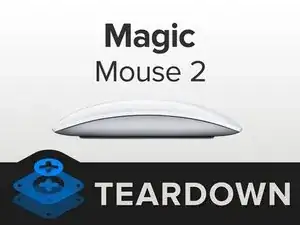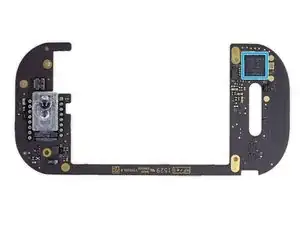Einleitung
Diese Woche hat Apple seine Reihe von Peripheriegeräten aufgefrischt und wir mussten deswegen alle unsere Teardownfähigkeiten aufbieten. Bisher haben wir das Magic Trackpad der 2. Generation aufgeknackt und das erste Magic Keyboard. Nun wenden wir uns der Magic Mouse 2 zu. Wird diese Neuentwickung auf der Höhe der Zeit sein? Begleite uns dabei, wenn wir das herausfinden!
Macht dieser Teardown Klick bei dir? Bleibe über unsere neusten Ergebnisse informiert und folge uns auf Twitter, Instagram oder Facebook!
Werkzeuge
-
-
Diese Maus wirbt mit dem zur Zeit größten Funktionsumfang. Schauen wir mal auf die technischen Daten:
-
Multi-touch Gestensteuerung
-
Bluetooth Drahtlosverbindungen
-
Lightning Port (zum Laden und zum Koppeln)
-
Interner Lithium-Ionen-Akku
-
-
-
Bei den FCC Aufdrucken und beim Lightning Port ist eine neue Modellnummer eingraviert: A1657
-
Wir sind schon von Apples erster aufladbaren Maus begeistert - trotzdem: das ist schon ein komischer Platz für einen Lightning Port.
-
-
-
Auf den ersten Blick sieht die neue Magic Mouse (links) gebauso wie der ältere Bruder aus. Mäusezwillinge!
-
Wenn sie aber auf dem Rücken liegen, sind die Unterschiede schon auffallender.
-
Klar, die wiederaufladbare Magic Mouse 2 hat keine Akkuklappe mehr und anstelle des Akkuverschlusses gibt es jetzt den neue Lightning Port.
-
Apple hat auch die Farbe des Aufdrucks geändert und die Status LED entfernt, vielleicht, damit die restlichen Bauteile passen.
-
-
-
Das ist ja nicht unsere erste Tour um eine Magic Mouse, es ist klar, dass wir dafür einen iOpener herausholen müssen.
-
Im vorigen Modell war der Aluminiumbauch fest mit der Maus verklebt. In dieser Beziehung erwarten wir beim neuen Modell keine Veränderungen.
-
-
-
Apple hat erwähnt, dass ihre Maus ein "optimimiertes Gleiterdesign" hat. Wir dachten, dass wir erst Mal diese Gleiter abziehen mit der unwahrscheinlichen Hoffnung auf darunter verborgene Schrauben.
-
Nach Unmengen von Wärmeanwendungen und einem halben Dutzend Hebelwerkzeugen, die unter dem Gehäuse eingeklemmt sind, ist die Maus von der klebrigen Masse darunter erlöst.
-
Ewigkeiten später gelingt es uns endlich, das untere Gehäuseteil von der Maus abzulösen und einen ersten Blick auf den (immer noch klebrigen) Mittelrahmen zu erhaschen.
-
-
-
Wir lassen vier Kunstoffrasten aufspringen und gelangen in das Akkufach hinein.
-
Beachte auch das durchsichtige Acryl. Es ist nur an der Unterseite beschichtet und die Oberseite und die Seiten sind durchsichtig.
-
Wir heben den Gehäusedeckel hoch, und sehen, was diese Maus so sens
oritiv macht - die kapazitive Baugruppe.
-
-
-
Endlich etwas, das wir verstehen! Schrauben! Leider drücken sie eine Halterung über einem Flachbandkabel fest, welches uns davon abhält die Bauteile der Maus abzulösen - aber Hallo, dieser Sicherheitsgurt sorgt dafür, dass die Maus Stürze besser überstehen kann.
-
Endlich ist das Gehäusedeckel vom Basisgerät abgelöst und wir können freier auf die berührungsempfindliche kapazitive Baugruppe schauen.
-
Eine kleine Feder sorgt für Spannung, wenn die Maus geklickt wird und man hat den Eindruck, als ob die kleine Taste an der rechten Seite die ganze Breite der Maus einehmen würde. Cooool!
-
-
-
Dieses winzige Logic Board ist reif zum Pflücken!
-
Broadcom BCM20733 Bluetooth 3.0 SCS mit verbesserter Datenrate
-
Ein unbekannter 303S0499 — wahrscheinlich ein Apple eigenerTouch Kontroller
-
NXP 1608A1 Lade IC
-
Texas Instruments 56AYZ21
-
ST Microelectronics STM32F103VB 72 MHz 32-bit RISC ARM Cortex-M3
-
-
-
Versteckt unter dem Logic Board finden wir einen winzigen Schalter, der der Maus ihren Klick gibt (bis jetzt noch keine Taptic Engine).
-
Zum Glück wird er nur von der Platine darüber festgehalten. Das ist eine willkommene Abwechslung nach dem Durchwaten der restlichen Schlammgrube.
-
Das ist ja eine häufige Fehlerquelle und es ist nett, dass Apple einen recht standardmäßigen und leicht erhältlichen Schalter verwendet — auch wenn sein Austausch den Kampf mit all diesem Kleber erfordert (sowie das Verlöten des Ersatzschalters).
-
-
-
Jetzt richten wir unsere Aufmerksamkeit auf den Akku, der haargenau in sein kleines Kunstofffach passt, so dass das Herauslösen ziemlich nervig wird.
-
Es stellt sich heraus, dass das nicht das einzige ist, was ihn befestigt — er wird auch noch von einem Klebstoffgeschmiere festgehalten. Das Entfernen des Akkus macht noch weniger Spaß, als wir befürchtet haben.
-
Dieses kleine Bauteil hat's nicht leicht — die 3,67 V, 7,28 Wh, 1986 mAh Lithium-Ionen Zelle hat 9% mehr Saft als die im iPhone 6s!
-
-
-
Die Reparaturbewertung der Magic Mouse 2: 2 von 10 (10 ist am leichtesten zu reparieren)
-
Der Lightning Port und der Akku können, unabhängig vom Logic Board, ersetzt werden (als einzelne Komponente) — wenn du es schaffst das Gerät zu öffnen.
-
Der Austausch eines defekten Schalters erfordert es, mit großen Mengen an Klebstoff fertig zu werden und zu löten.
-
Sehr viel starker Kleber erschwert das Entfernen des Rückpanels und behindert den Zugang zu inneren Bauteilen.
-
Ohne Servicehandbuch ist es sehr schwer, die Maus zu öffnen und keine der inneren Bauteile zu beschädigen, z.B. den optischen Sensor und den An/Ausschalter.
-
46 Kommentare
Disposable mouse once the battery goes.
rgarjr -
hmmm... what was wrong with just replacing batteries?
Now we have a device that has a limited life span of about 2-5 years due to the battery (which can develop faults)....
I dont like Apple purposely creating limit life span products, and using tones of glue to make them difficult to repair - this is not good and quite distrusting of Apple... Steve Jobs would hate all this glue -- what ever happened to good well-built great designed products???
On keyboards, little. On mice, I get through a lot of batteries.
alex -
And there was plenty of glue around in Apple products where SJ was running the show.
98% of these mice will never need repairing outside warranty. That glue makes for a product that is less likely to go wrong.
Of course iFixit doesn't care [in a positive sense] about reliability. They want products that they can sell you a fix for.
alex -
On the contrary, it was after Steve Jobs return to Apple that they moved away from maintanable hardware to gluey messes. And honestly, there's nothing wrong with that. Apple banks on the fact that the vast majority of its customers will accept nigh non-existent repairability in exchange for sleek form factors, and they're absolutely right. That means that the few percent of computer users who value repairability and upgradeability can take their business elsewhere, and honestly, that sort of person wasn't in the market for an overpriced product that's more fashion accessory than it is a tool in the first place.
dbgrogg -
There was a flaw with their battery holder, I always had issues where the batteries wouldn’t make proper contact with the positive end of the AA cell, and disconnect, I fixed the problem with a blob of solder on the contact, but this was a temporary solution to a problem with the design.
Has anyone tried this?
DetroitBORG did: https://www.youtube.com/watch?v=qn6fz_6_... (at 4:14)