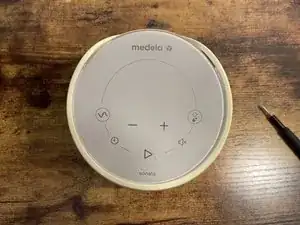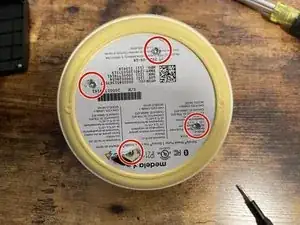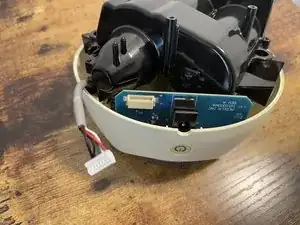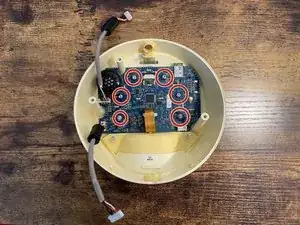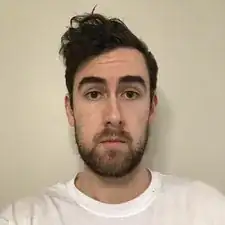Einleitung
Werkzeuge
-
-
Remove the 3 T20 screws from black pump casing.
-
Carefully lift and remove black pump casing. There will still be one wire connecting to the main board.
-
Unplug connector on the main board, that attaches to the pump.
-
Unplug the 2 ribbon cables from the main board by sliding the tab out and removing the cable.
-
Ein Kommentar
Where did you find a battery replacement?