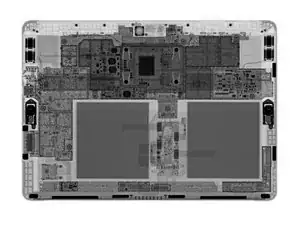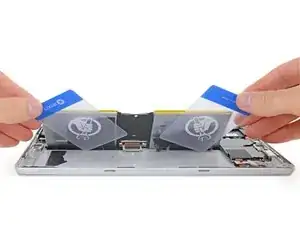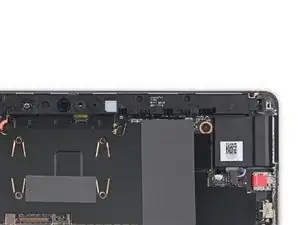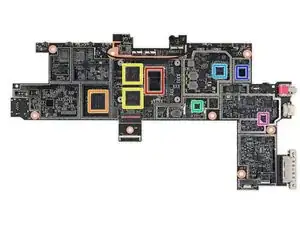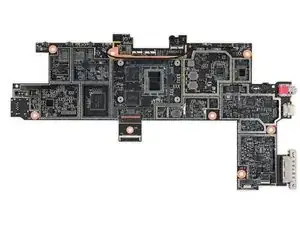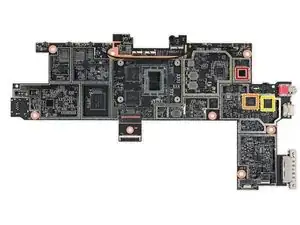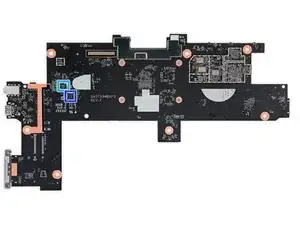Einleitung
Gerade hat Microsoft ein 2-in-1-Gerät für diejenigen unter uns herausgebracht, die immer auch Achse sind, und die ein Surface mit etwas weniger Pro, dafür lieber mit mehr Go haben wollen. Vielleicht hat dieses Surface wirklich mehr Go, aber was uns wirklich am meisten interessiert ist folgendes: Kann es ohne Probleme gewartet werden oder wird's richtig kompliziert, wenn mal der Akku schwach wird oder das Display bricht? Um das herauszufinden gibt es nur eine Möglichkeit: Auf die Plätze, fertig, Teardown!
Man kann nie wissen, wann der nächste Teardown kommt! Abonnier uns auf Facebook, Instagram oder Twitter, damit du ihn auf keinen Fall verpasst! Wenn du lieber über die gute alte E-Mail informiert werden willst, dann registriere dich für unseren Newsletter.
Werkzeuge
-
-
Wie immer starten wir unseren Teardown mit einer Auflistung der Specs:
-
10” IPS Multi-Touch Display mit Seitenverhältnis 3:2 und einer Auflösung von 1800 × 1200 (217 ppi)
-
Dual-Core 1,6 GHz Intel Pentium Gold 4415Y Prozessor mit integrierter Intel HD Graphik 615
-
4 GB RAM (8 GB optional)
-
64 GB eMMC Speicher (128 GB NVMe SSD optional), zusätzlicher Speicherplatz mit microSDXC Karte
-
8 MP Hauptkamera mit 1080p video; 5 MP/1080p Selfie Kamera
-
-
-
Im direkten Vergleich mit dem Pro scheint das Go weichere Kurven zu haben und die Kanten wirken etwas abgerundeter. Das ganze Design erinnert an ein iPad.
-
Was die Anschlüsse betrifft folgt das Surface Go nicht dem weniger ist mehr Trend. Dieses Tablet wartet mit einem USB-C Anschluss, einer Kopfhörerbuchse, einigen proprietären Anschlüssen und einem SD Kartenleser auf.
-
Wir lugen zwischen die leicht neu konzipierten Scharniere und erspähen die FCC Info, die Modellnummer (1824) sowie die Spezifikationen zum Speicher und Arbeitsspeicher.
-
-
-
Es gibt mehr als eine Art einen Teardown durchzuführen. Unsere dauert etwas, also haben uns unsere Freunde bei Creative Electron schon mal eine Röntgenversion erstellt.
-
Vorläufig zu erkennen: zwei Akkuzellen, eine Menge Leiterplatten - aber keine sichtbaren Wärmeleiter! Das Surface Go ist wohl auf einer Kupferspardiät.
-
-
-
Wenn wir eins gelernt haben in diesen über fünf Jahren Teardown-Erfahrung, dann ist es wie man diese Dinger öffnet.
-
Unser vielgebrauchter iOpener sorgt für die Wärme, dann wird der reichlich vorhandene Kleber mit einem Saugheber und Plektren (davon diesmal nur ein paar) attackiert.
-
Das Display ist weg und wir sind sehr erfreut, dass Microsoft es an eine recht lange Leine gelegt hat.
-
-
-
Es gilt ein letztes Hindernis zu überwinden, bevor das Display befreit werden kann—eine EMI
KlaueAbschirmung bewacht den ZIF Anschluss des Displays. -
Endlich ist das Display frei und wir wenden unsere Aufmerksamkeit dem unteren Rand zu. Dort können wir einige Displaychips in ihrer natürlichen Umgebung beobachten:
-
Vermutlich ein MegaChips S15 series LCD Zeitkontroller
-
i7248 H717690
-
18996MB N746547
-
KTH6212MAYS
-
-
-
Zu unserer großen Überraschung verfügt das Surface Go über einen Akku der sich problemlos sofort trennen lässt! Es ist nicht einmal nötig, die Hauptplatine ganz auszubauen. Die Reparturfähigkeitsbewertung steigt!
-
Oder doch nicht? Der Ausbau ist wie in den schlechten alten Tagen—zwei riesige Klebepads führen einen standhaften Abwehrkampf gegen unseren Klebstoffentferner und die Plastikkarten.
-
Der Akku des Go ist mit 26,12 Wh viel kleiner als irgendeiner seiner Vorgänger aus der Pro Klasse—sogar der etwa gleich große iPad 6 wartet mit 32,9 Wh auf.
-
Ein Texas Instruments Lithium-Ionen Akkumanager der Serie BQ40Z50 steuert diese ganze Operation.
-
-
-
Wenden wir uns den Wi-Fi Antennen zu. Wir gehen davon aus, dass sie nach diesem ganzen Hack-und-Slash beim Ablösen des Displays ziemlich übel zugerichtet sind.
-
Da die Glascheibe des Displays direkt über die Wi-Fi Antennen geklebt ist, führte das zu schrecklichen Verwüstungen bei vielen Reparaturversuchen am Surface Pro. Meistens überleben die Antennen den Ausbau des Displays nicht.
-
Diesmal müssen wir suchen... und suchen...und suchen...
-
Diese Antennen sind wirklich schwer zu entdecken und sie scheinen auf wundersame Weise unversehrt. Zum Vergleich ist hier oben eine unserer armen 5. Generation Surface Pro Antennen.
-
Sie sind zweifellos überarbeitet worden - vielleicht mit dem Hintergedanken, dass so eine Reparatur weniger nervenaufreibend wäre?
-
-
-
Unsere Reise ins Innere des Surface wird nicht leichter, als wir uns zur Hauptplatine hinarbeiten.
-
Erfreulicherweise gibt es hier keinen Klebstoff, wir müssen uns aber durch eine schier endlose Menge von Abschirmungen, Klebeband und versteckten Schrauben durchgraben, um die Hauptplatine zu Tage zu fördern.
-
Endlich gelingt es uns, die Hauptplatine aus ihrem Metall- und Plastikgefängnis zu befreien.
-
Selbst nachdem wir Hauptplatine abgelöst haben, graben wir uns weiter durch Abschirmungen und Gewebeklebebänder, um das Silizium darunter zu finden.
-
-
-
Endlich werden wir für unsere Arbeit belohnt und wir finden die Siliziumschatztruhe:
-
Intel Pentium 4415Y Prozessor
-
SK Hynix H26M74002HMR 64 GB eMMC5.1 NAND Flash Speicher
-
2x SK Hynix H9CCNNNBKTAL 16 Gb LPDDR3 SDRAM (insgesamt 4 GB)
-
Texas Instruments BQ25700A Akku Buck-Boost Ladekontroller
-
ON Semiconductor NCP81216 Phasen- Controller
-
Qualcomm QCA6174A Wi-Fi/Bluetooth SoC
-
Parade Technologies PS87430 (wahrscheinlich USB host switch)
-
-
-
-
Trotz all dieser Chips ist dieser Go lüfterlos und hat keine Wärmeableiter. Dieses dünne Kupferblech und ein bisschen Wärmeleitpaste müssen die ganze Wärme dieses Möchtegern-PCs ableiten. (Aber du kannst ihn ja auch im Kühlschrank laufen lassen...)
-
Zweifellos ist das eine Kehrtwendung weg von diesen dicken Kupfertentakeln, die wir am Pro der 5. Generation gesehen haben, hier rechts im Bild. Hoffentlich reicht das für den Energie schlürfenden, nicht höher getakteten Prozessor des Go.
-
Nun zupfen wir an den letzten Teilen des Teardowns herum. Zum Beispiel: die Windows Hello Kamera, die 5 MP Frontkamera und die 8 MP Rückkamera (welche eine LED dazugepackt hat), alles schön hintereinander aufgereiht.
-
Zum guten Schluss noch der modulare microSDXC Anschluss mit einem Realtek 5227S Kartenlesercontroller—das ist technisch ein aufrüstbarer Speicherplatz!
-
-
-
Das Microsoft Surface Go hat sich eine 1 von 10 auf unserer Reparierbarkeitsskala verdient (10 ist am einfachsten zu reparieren):
-
Die etwas kleineren Abmessungen scheinen den Ausbau der Glasscheibe einfacher zu machen, es ist aber immer noch fürchterlich schwierig.
-
Wenn es einen PC ersetzen soll, dann begrenzt die mangelnde Aufrüstbarkeit stark die Lebensdauer des Geräts.
-
Mangelnde Modularität, besonders an vielbenutzten Anschlüssen, macht Reparaturen unnötig teuer.
-
Viele Bauteile sind verklebt, insbesondere das Display und der Akku.
-
Der Austausch jeglicher Bauteile erfordert den Ausbau der Displayeinheit. Dieses Teil kann dabei leicht beschädigt werden (und ist teuer).
-
29 Kommentare
Do you think the Surface go 128gb uses a different motherboard? This 64gb model has the eMMC ssd chip, but I don’t know if there are any pin compatible nvme ssd single-chips packages that feature the same pcb footprint and signaling as an eMMC part. I’m pretty sure an NVME ssd has to have a separate controller and nand at this point in time. I have not seen any one-chip packages yet. Even the new MacBook Pro 15" Touch Bar 2018 teardown revealed a multi-package configuration (controller + 2 nand packages) for the integrated nvme ssd. It doesn’t look like there’s room for a m.2 nvme drive in the surface go either, so I think the 128gb/256gb model uses a different motherboard. Let me know what you think! :D
I looked into mainboard’s picture and found many blank area on the top left. Probably it was designed for SSD and will be used on 128GB model. I don’t think Microsoft will spent too much money to design and manufacture another type of mainboard.
Looks like the empty solder pads on the back of the main board between the USB-c and charge connector have space to solder a NVMe connector. May also need controller though as Al2Me6 mentioned on 08/04/2018. I would like to know if an NVMe drive can be added to the EMMc version I have.
Bran Man -
I own this product and it is not that great. All you can do is search the internet and its so slow, my phone works faster! I had to re-install windows 10 Pro just to get some speed out of the unit that ships in windows 10 S mode, The S is for slow lol… The S is for secure and locked down to windows store apps, which is not much. You can opt out of S-Mode but then you get windows 10 Home. you can not even CMD or run a simple bash command in S mode. Expect a ton of returns from uneducated general public. There is no fan, but there is no vent, the back becomes extremely hot. the 9 hour battery life must have been conduced by someone who does not know how to tell time or possibly the “watchman” cause I’ve had a number of test and im getting around 3 hours.
There is no reason for the 4GB 64GB $399 table to exist, Windows is around 30GB storage after all updates needed. Its a shame that truly for a okay slow Surface is $760 with a keyboard after tax for the 8GB configuration.
My keyboard stopped working, it bent.
I agree that on Windows 10, as with all reviewers, this product is pretty much useless. That said, for me, it is incredibly useful only because, as a few other people have done, I wiped the drive of Windows and installed Linux (Ubuntu). This gets around all of the performance issues and it works great for general programming tasks and even low-end gaming.
I agree I would really like to see what the SSD motherboard looks like, I imagine that the SSD is still soldered to the board, but I wonder what controller it uses.
I believe this is the SSD used https://business.toshiba-memory.com/cont...
Ace -