Einleitung
Die Microsoft Hardware ist ein bisschen in einer Identitätskrise. Microsoft nennt den neuen Surface Pro "den vielseitigsten Laptop", was ja heißt, dass dieses Tablet in Wirklichkeit ein Laptop ist. Weisst du was,Microsoft, wir schauen mal tief rein, um zu sehen, ob wir euch nicht helfen können. Liebe Freunde, wir präsentieren euch das Surface Pro 5 Selbstfindung Teardown.
Wir wollen den Microsoft Geräten gerne dabei helfen zu sehen, woraus sie eigentlich bestehen. Du kannst unseren Surface Laptop Teardown hier finden.
Willst du uns bei der Selbstfindung von Geräten helfen? Bleibe dabei und folge uns auf Facebook, Instagram, oder Twitter, um die letzten Teardown Neuigkeiten zu erhalten.
Werkzeuge
-
-
Von außen sieht dieser Surface Pro praktisch genauso wie das letztjährige Modell aus. Aber du weißt ja: es zählen nur die inneren Werte.
-
12,3” IPS PixelSense Display mit 2736 × 1824 Auflösung (267 PPI)
-
Intel Kaby Lake Core m3 (4M Cache, 2.70 GHz) bis zur Core i7 (4M Cache, 4.00 GHz) CPU
-
4 GB/8 GB/16 GB 1600 MHz DDR3L RAM
-
128 GB/256 GB/512 GB/1 TB SSD Speicher
-
8 MP 1080pRückkamera und 5 MP 1080p Windows Hello Frontkamera
-
USB 3.0 Anschluss, micro-SD Einschub, Mini DisplayPort und SurfaceConnect Ladebuchse
-
802.11a/b/g/n/ac Wi-Fi, Bluetooth 4.1
-
-
-
Hier liegt der der 5.Generation Surface auf seinem älteren Bruder. Er sieht fast identisch aus. Er verfügt über genau die gleichen Anschlüsse an genau den gleichen Stellen und hat die gleichen Maße.
-
Als einzigen Unterschied können wir nur sehen, dass die Lüftungsöffnungen größer sind, aber eingeschnitten an einer anderen Stelle der umlaufenden Rinne, so dass sie weniger auffallen.
-
Auf der Rückseite zeigen die Microsoft Ingenieure ihre neuesten Weiterentwicklung in der Technologie des Klappmechanismus. Die neuen Scharniere kitzeln nochmals 15° mehr am Öffnungswinkel heraus, jetzt sind es 165°, das ist toll.
-
-
-
Bei einem so ähnlichen Äußeren ist es wenig überraschend, dass er genauso geöffnet wird wie der Surface Pro 4. Wir benutzen den iOpener zum Erwärmen, setzen den Saugheber auf und schneiden mit einem Plektrum durch den Kleber.
-
Jetzt schauen wir nach Unterschieden - und finden den Hammer: Microsoft hat die austauschare SSD entfernt, um etwas mehr Platz für den Akku einzuhandeln. Da geht es hin, das letzte aufrüstbare Feature vom letztjährigen Modell.
-
Weitere, weniger aufregende Unterschiede sind das mehr spinnenartige Aussehen des Kühlkörpers, ein Akku aus vier statt zwei Zellen und eine schlankes neues schwarzes Farbschema.
-
-
-
Auf der Rückseite des Displays finden wir einige Chips, die den N-trig Modulen verdächtig ähnlich sind, die wir im Surface Pro 4 gesehen haben:
-
Microsoft X904169 06 CL1714
-
Microsoft X904163 01 CL1715
-
Macronix MX25U1635F 1.8V 16 Mb MXSMIO Serien Flash Speicher
-
-
-
Microsoft behauptet, dass die Passivkühlung neu entwickelt worden ist, so dass sowohl Core m3 und Core i5 Modelle zu 100% ohne Lüfter arbeiten können. Im Vorjahr war das nur beim m3 Modell der Fall.
-
Wenn der Kühlkörper weg ist, müssen wir immer noch einige Bauteile ausbauen, bevor wir an die Hauptplatine herankommen. Sie ist noch gefangen unter einem Lautsprecher und einer Sensor/Kamera Blende.
-
-
-
Jetzt, nachdem die Hauptplatine ausgebaut ist, können wir sehen, welche Chips drauf sind:
-
Intel Core m3-7Y30 Prozessor
-
Samsung KUS020203M-B000 NAND Flashspeicher
-
Samsung K4E8E324EB 1 GB LPDDR3 1866 MHz DRAM (4 Chips mit insgesamt 4 GB)
-
Marvell Avastar 88W8897 802.11ac, NFC und Bluetooth SoC
-
Nuvoton NPCT650SBBWX TPM IC
-
Winbond W25Q128FV 128M-bit serieller Flashspeicher
-
Monolithic Power Systems MPS1708 und MPSG53
-
-
-
Wenn wir etwas aus der letzten Demontage des Surface Pro gelernt haben, dann ist es die Tatsache, dass der Ausbau des Akkus eine Qual ist und sich nicht ganz genau gleich wieder einsetzen lässt.
-
Deswegen lassen wir den Akku heute eingeklebt...
-
Diese vierzellige LiPo verfügt über 45 Wh (7.57 V x 5940 mAh). Das ist eine Vergrößerung um 18% der Akkukapazität (und 100% in der Zellanzahl) gegenüber dem Vorgängermodell.
-
Um Apples mit
BirnenSurfaces zu vergleichen: der 10.5" iPad Pro, den wir letze Woche auseinander genommen haben, tritt mit einem 30.8 Wh Akku an.
-
-
-
Das ist alles, Leute!
-
Zusammengefasst: Er ist nahezu identisch mit dem Vorgängermodell - außer dass jetzt auch noch das letzte aufrüstbare Teil in den Müll getreten wurde, die modulare SSD. Jaaa, Microsoft beeindruckte uns, sie sind schlechter als wir erwartet hatten.
-
Wenn es dir gefallen hat, schaue auch noch unser Surface Laptop Teardown an!
-
Da gibt es keine großen Unterschiede zu sehen, aber der mysteriöse freie Platz unter dem Kühlkörper ist jetzt tatsächlich besetzt: ein Lüfter bringt zusätzliche Kühlleistung.
-
-
-
Microsoft Surface Pro 5 Reparierbarkeitswertung: 1 von 10 (10 ist am leichtesten zu reparieren)
-
Trotzdem wir Stecker lieben, sind die im Surface Pro aber keine Normstecker und das macht den Ausbau des Bildschirms knifflig.
-
Der Ausbau des Displays wurde durch dünnen Schaumstoffkleber und ein verklebtes Display etwas vereinfacht, ist aber immer noch recht kompliziert.
-
Viele Bauteile sind verklebt, insbesondere das Display und der Akku.
-
Jegliche Reparatur erfordert den Ausbau der Displayeinheit, das leider leicht beschädigt werden kann.
-
Die SSD lässt sich nicht mehr austauschen.
-
31 Kommentare
You forgot to document the micro SD card reader controller and a few other less notable members of the entourage of chips. Is it still the Realtek one, the RTS5304, from the Surface Pro 4? I am curious as to if they improved that aspect at all as well.
it should be Realtek RTS5343
JJ Wu -
Thanks for the New Hope Trench distraction :-)
furbies -
How about those parts from MPS? Would you add them? Thanks.
tebukn -

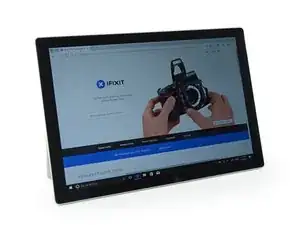





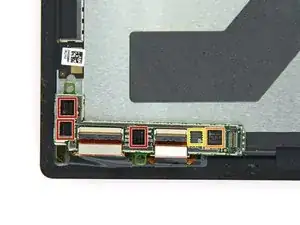



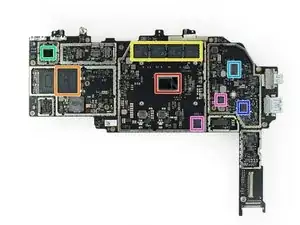
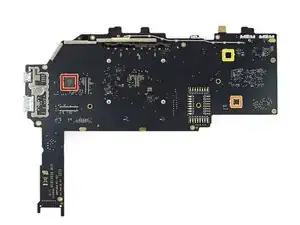


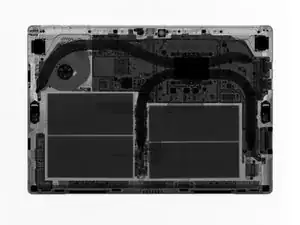


RAM BUILT IN
SSD BUILT IN
That info should be included in description. It is EXTREMELY IMPORTANT to state, Surface Pro (5) is NOT upgradable.
Gregory F. -