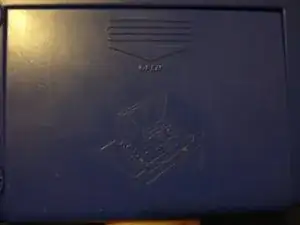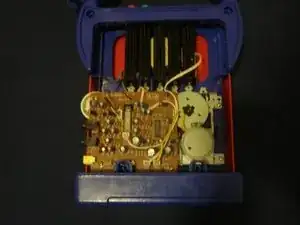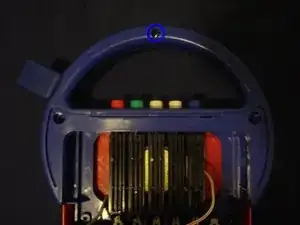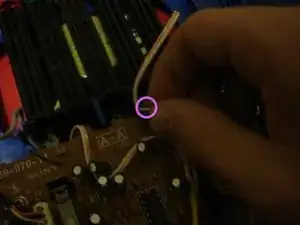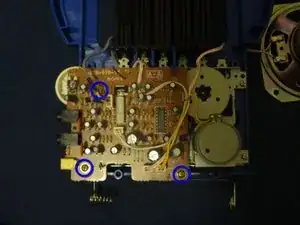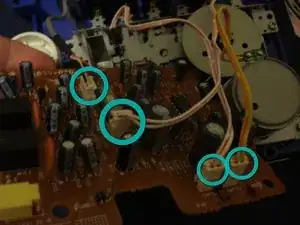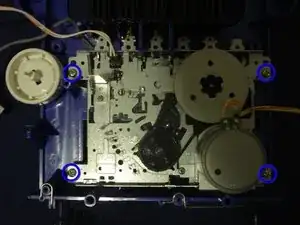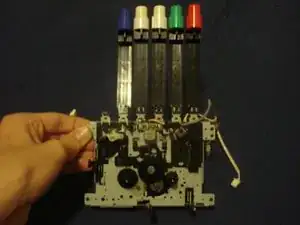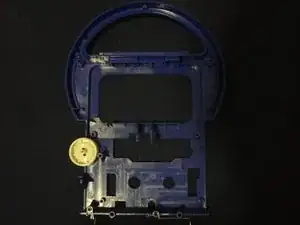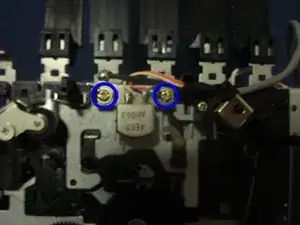Einleitung
I've had this since I was 3, I think. Anyway it plays cassette tapes and IT HAS A MICROPHONE!!!! ooooooo!
The model nunber is TCM-4500
It was first introduced in the 1980's
Werkzeuge
-
-
Here we have a 'my first Sony' cassette player with a microphone
-
It can even take a second microphone, sold seperately of course
-
Main microphone plug
-
Secondary Microphone plug
-
-
-
This model uses four C-cell batteries, these have been in here since I was 10, hmmm... wonder if there's any juice left?
-
Time to take the batteries out
-
Push down at one end of each row of batteries towards the spring
-
With the tension released pull out on the battery until it comes out
-
Repeat until all four are removed
-
Thumbs up to Sony for providing nice visual instructions for those kiddies
-
-
-
To remove the red back cover you need to remove six screws placed around the border of the cover. Note! The bottom 2 screws are longer than the other 4. These 2 are 35mm long whilst the other 4 are only 30mm long. Don't mix them up !
-
And voilà! Now we have a nice view of all the internal components
-
-
-
Remove one screw to take off the rear part of the carrying handle
-
We also gain access to the rubber microphone holder
-
-
-
To remove the speaker first you'll need to get some slack on the wire, do this by pulling it out of a plastic holder thing
-
Proceed to to lift up the blue chassis and remove the four screws holding the speaker down
-
-
-
It was a bit of a fight but I was able to pull the blue chassis out of the front piece of the red case
-
There were no fasteners holding them together
-
-
-
Take out three screws to remove the main circuit board
-
Then unplug four sockets attached to the circuit board
-
And here we have the only circuit board in this device, don't see any big processors on it, I guess I can't turn it into a super computer :(
-
-
-
After unplugging the circuit board we can completely remove the speaker
-
It packs a whopping 3 1/2 inch speaker
-
-
-
Remove four screws to loosen the tape drive chassis
-
Then pull up and back to take the chassis out
-
With the tape drive chassis on its own we can look at Sony's weird button system, we also have the blue chassis with no components on it
-
-
-
To take the microphone apart just pull very hard on the red handle and it will come out, its held on by two tabs
-
Take off the yellow cover by wedging a flathead screwdriver in the crack and prying it off
-
Now we can look at a little microphone, and surprisingly it even has its own windscreen
-
-
-
So here we have it all disassembled, and THERE WERE NO 'WARRANTY VOID' STICKERS ANYWHERE!!!
-
2 Kommentare
Do you know where I can find belts for this device? I need both belts new.
Try to look if you can replace it with kind of mixed belt pack : https://www.ebay.fr/itm/Universel-50-Mix...