Einleitung
Heads up, Nexus 7's up! We didn't get enough Google this morning with the Chromecast, so we're back at it tearing into the second iteration of Google's Nexus 7 tablet. Without even allowing our spudgers time to cool down, we eagerly dove into the deep, dark depths of the newest tablet.
We're tearing down devices faster than molasses in January, and misquoting idioms like it's everybody's business. So don't miss out: Instagram, Twitter, and Facebook will keep you in proximity of the crazies that create these teardowns!
Werkzeuge
-
-
Seven tech specs about the Nexus 7? Sure, we can do that!
-
1.5 GHz Qualcomm Snapdragon S4 Pro processor
-
7-inch 1920x1200 IPS LCD screen
-
2 GB of RAM
-
Adreno 320 GPU
-
5 MP rear-facing camera
-
1.2 MP front-facing camera
-
Android 4.3 Jelly Bean
-
-
-
Comparing the second generation Nexus 7 to the first, we notice a drastic change in body type.
-
The second generation (left) is thinner, narrower, and taller than its beefier predecessor, and lacks texture on the rear panel.
-
Other obvious changes include the addition of a rear-facing camera, and an upgrade to stereo sound. There are now three grilles (serving two speakers): two at the base, and one up top.
-
It also appears that while the micro USB port remains in place, the headphone jack has been…transported.
-
-
-
The second round of rejoicing commences as the only tool we need to open this tablet is a plastic opening tool.
-
Goodbye patience, goodbye warped glass, goodbye thermal opening—instant gratification for the win!
-
And…we're in, but not surprised. The first glance reveals a huge battery, the standard for tablets these days.
-
-
-
But wait! There's more? An inductive charging coil?
-
Although inductive charging has been around for a while, this is the first time we've seen it in a tablet since the HP TouchPad. We're pleased with the trend, as it may help eliminate wires as a source of e-waste in the future. Now, if we could only make batteries infinitely rechargable...
-
The NFC Module is layered on top of the inductive charging coil.
-
-
-
Time to set our trusty connector-seeking spudger loose to free the battery from its bonds.
-
Seals cover two of the screws in the Nexus 7—one on each of the main boards—so replacing either board will likely void your warranty.
-
-
-
The battery tray comes out, no problem.
-
The tray is held in place by only a few screws (yay!), but the battery is secured to the tray with pretty sticky adhesive (boo!).
-
The battery is rated at 3.8 V, 15 Wh, 3950 mAh, with a charging voltage of 4.35 V and is made by Celxpert Industrial.
-
-
-
The hardware powering this nifty trick of a tablet:
-
Qualcomm APQ8064 Snapdragon S4 Pro Quad-Core CPU (includes the Adreno 320 GPU)
-
Elpida J4216EFBG 512 MB DDR3L SDRAM (four ICs for 2 GB total)
-
Analogix ANX7808 SlimPort Transmitter
-
Texas Instruments BQ51013B Inductive Charging Controller
-
Qualcomm Atheros WCN3660 WLAN a/b/g/n, Bluetooth 4.0 (BR/EDR+BLE), and FM Radio Module
-
SK Hynix H26M52003EQR 16 GB eMMC NAND Flash
-
Qualcomm PM8921 Quick Charge Battery Management IC
-
-
-
The updated speakers come out next.
-
What do we know about these speakers?
-
They're stereo.
-
They sound cool.
-
They are labeled DN17128L000.
-
-
-
Here we find the rear of the front panel, home to the Wi-Fi antennas.
-
We take small steps and find wireless frequencies are made possible by contacts to the outside universe.
-
What does the universe say?
-
ME571K_WIFI_3DC
-
-
-
Nexus 7 2nd Generation Repairability Score: 7 out of 10 (10 is easiest to repair)
-
The rear case is very easy to open, and requires minimal prying effort with a plastic opening tool to remove... But we cracked it, even though we were quite careful during the opening procedure.
-
All fasteners inside are Phillips screws—no security or proprietary screws here.
-
While the battery enclosure is easy to remove, some patient spudgering will be necessary to peel the battery off the tray.
-
The front glass is adhered to the display frame, meaning you'll need a heat gun to get the LCD out—or replace the whole front panel.
-
43 Kommentare
You say this is the first inductive charging plate you've seen in a tablet, but the HP Touchpad must have one in order to use the HP's Touchstone® charger.
"Although inductive charging has been around for a while, this is the first time we've seen it in a tablet since the HP TouchPad." Since is the keyword there.
Andrew -
One of the surprises I had was the the original Nexus7 did not have a microphone-in as the 4-th? ring on the Headphone Jack so that there was no convenient way to use an external microphone to get louder/more directional... sound into the Nexus7, did you check to see if this had been "fixed" in the Nexus7.1?
Also, by the lack of any comments, I assume that there were no other ports in the 7.1 system, but that I have heard that there is some way to drive a HDMI display via hardware connection?
It does in fact, have a headphone jack that supports headsets / microphones.
Protonus -
1st inductive charging coil in a tablet? Have you never seen the HP Touchpad? I haven't plugged my Touchpad in for over a year or more... I use the HP Touchstone inductive charger...I just set it there and it charges...LOVE IT! But the Nexus 7 is NOT the first one to use it...
Jim -
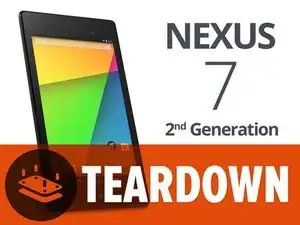











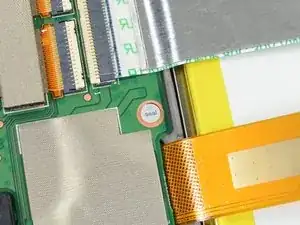



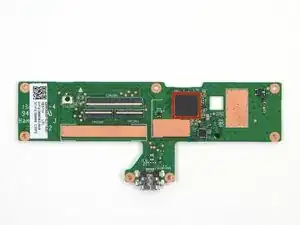




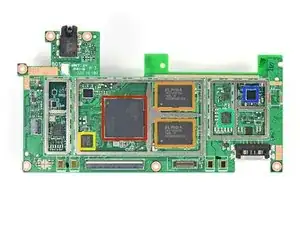







To replace the charging port do you replace the whole board it is on??
Bamafrog Hippie -
Unfortunately, unless you are comfortable with soldering, you will need to replace the whole daughterboard. Follow the replacement guide here.
Sam Goldheart -