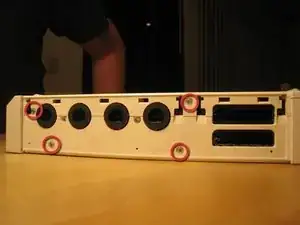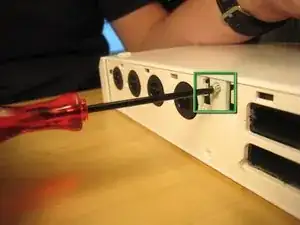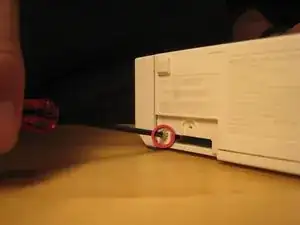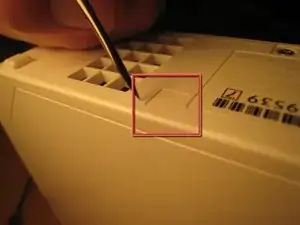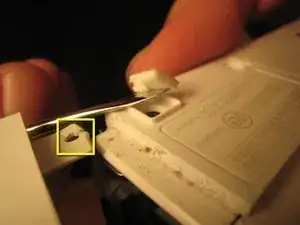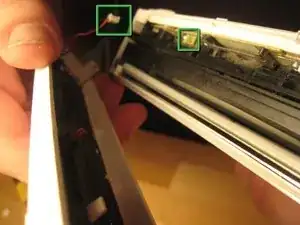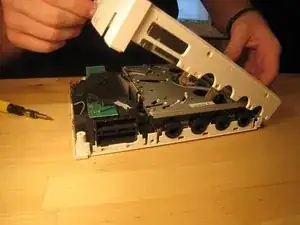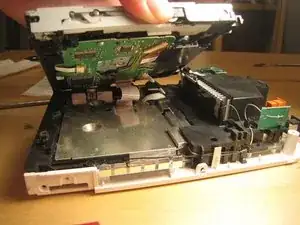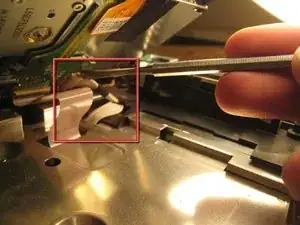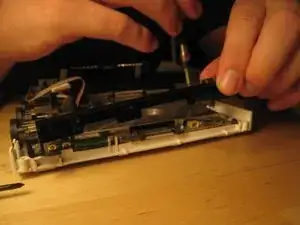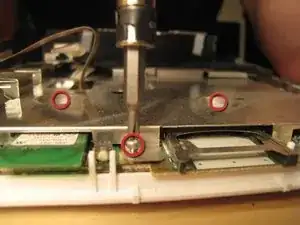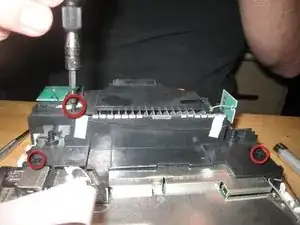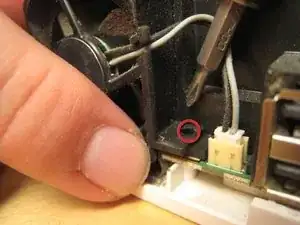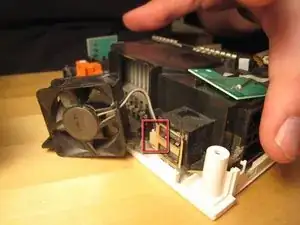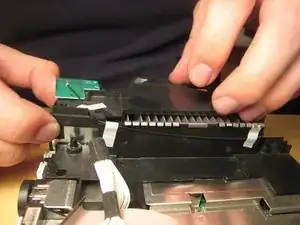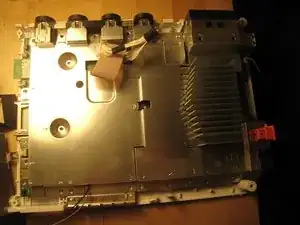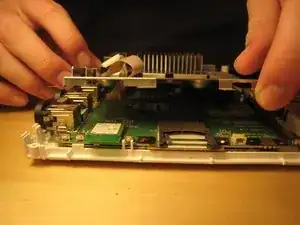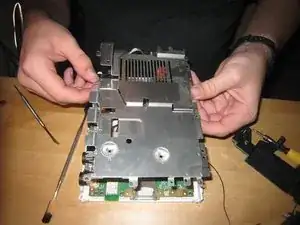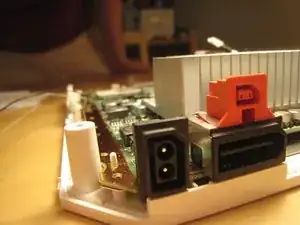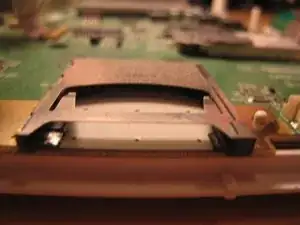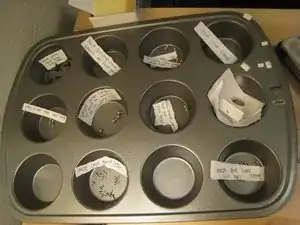Einleitung
In diesem Teardown öffnen wir eine Wii bis zur Hauptplatine.
Werkzeuge
-
-
Die BIOS-Speicherbatterie ist mit einer kleinen Schraube befestigt.
-
Sobald diese Schraube entfernt ist, kannst du den Kunststoffsteckplatz herausschieben.
-
-
-
Entferne diese drei schwarzen Gehäuseschrauben. Die auf der rechten Seite ist ein paar Millimeter länger. Mit diesen Schrauben ist die schwarze Kunststoffabdeckung für die GameCube-Anschlüsse befestigt.
-
-
-
Hebe die schwarze Kunststoffplatte ab.
-
Es gibt vier Schrauben: zwei Kreuzschlitz #00 und zwei Tri-Wing.
-
-
-
Entferne alle Schrauben aus dem Gehäuse.
-
Für einige Gehäuseschrauben benötigst du einen Tri-Wing-Schraubendreher.
-
Im nächsten Schritt findest du weitere Bilder zum Entfernen der Gummifüße und der darunter liegenden Schrauben. Die Füße und Schraubenabdeckungen sind selbstklebend, aber nicht jeder Fuß oder jede Schraubenabdeckung hat eine Schraube.
-
-
-
Wenn alle Schrauben entfernt sind, solltest du die vordere Laufwerksblende abziehen können.
-
Der Draht, der die Frontplatte verbindet (grüne Quadrate im dritten Bild), kann vorsichtig von Hand oder mit Hilfe eines Spudgers herausgezogen werden.
-
-
-
Wir haben die Abdeckung des optischen Laufwerks angehoben, indem wir die sechs Schrauben (Phillips #00) entfernt haben. Diese sind alle auf dem vorherigen Bild beschriftet.
-
Es gibt eine Menge Teile im optischen Laufwerk, aber dieses Laufwerk ist im Vergleich zu anderen Slot-Loading-Laufwerken nicht besonders ausgefallen, daher habe ich es nicht komplett auseinandergenommen. Es gibt auch eine Menge von Zahnrädern und Hebeln, mit denen ich mich nicht beschäftigen wollte.
-
-
-
Die Schrauben, mit denen das Laufwerk befestigt its, befanden sich tief im Gehäuse.
-
Sobald diese Schrauben entfernt waren, konnte das gesamte Gehäuse abgehoben werden.
-
Dieses Kabel rutschte aus seinem horizontalen Schlitz heraus. Sobald es gelöst war, kam auch das Flachbandkabel heraus.
-
-
-
Wir beginnen mit dem Versuch, an das Logic Board zu gelangen, indem wir diesen kleinen schwarzen Plastikrand entfernen.
-
-
-
Entferne alle Schrauben der Hauptplatinenabdeckung. Zwei sind in der Mitte versenkt, andere befinden sich entlang des Randes. Weitere werden sichtbar, wenn andere Teile entfernt werden. Du kannst mit den Schrauben beginnen, die die schwarzen Plastikteile halten, aber ich habe mit den sichtbarsten angefangen und bin von dort aus weitergegangen.
-
Es gibt zwei Drähte (im dritten Bild zu sehen), die von der Hauptplatine kommen und mit den Wi-Fi-Antennen verbunden sind. Diese sind empfindlich. Beschädige sie nicht.
-
-
-
Löse den Gehäuselüfter. Er ist mit zwei Schrauben befestigt.
-
Du musst den Stromanschluss für den Lüfter abziehen, wenn du ihn komplett entfernen willst.
-
-
-
Wenn dein Schraubendreher nicht magnetisiert ist, benötigst du einen Magneten, um einige der eingebetteten Schrauben herauszubekommen. Du kannst einen Magneten an den Schaft deines Schraubendrehers halten, um ihn vorübergehend zu magnetisieren.
-
Wenn alle Schrauben entfernt sind, kannst du anfangen, das schwarze Gehäuse zu entfernen.
-
-
-
Wenn die schwarzen Kunststoffabdeckungen entfernt sind, können wir alle Schraubenlöcher sehen. Die meisten Schrauben sind bereits entfernt, aber sobald der Rest entfernt ist, kannst du die Abdeckung der Hauptplatine abnehmen.
-
Beachte, dass mindestens ein Teil mit der Hauptplatinenabdeckung thermisch isoliert ist. Möglicherweise musst du dieses Wärmepolster ersetzen, aber ich habe es nicht getan. Ich habe sie einfach wieder zusammengeschoben. Nun gut!
-
Entferne alle verbleibenden Schrauben in der Hauptplatinenabdeckung.
-
-
-
Schau dir das an.
-
Dies ist die thermische Isolierung.
-
Wir haben uns entschieden, den Kühlkörper nicht von der Hauptplatine zu entfernen, aber er könnte sicherlich entfernt werden.
-
-
-
Dort haben wir aufgehört.
-
Eine Muffinform funktionierte wirklich gut, um alle Schrauben zu organisieren.
-
Das Zusammensetzen der Wii dauerte nur etwa eine halbe Stunde, und sie funktioniert perfekt. Wir haben Nintendos Design um drei oder vier Schrauben und eine Vierkantmutter verbessert, aber ihr Design um ein Stück Klebeband (um die Bios-Batterie festzuhalten) verschlechtert.
-
26 Kommentare
I was kinda hoping you would take apart the optical drive assembly, you said there is "nothing fancy" about it, but since Nintendo designed this drive to be able to take the "mini" discs from GameCube, they have to work out a mechanism to center the disc before loading it onto the motor, hence "a ton of gear and levers" and that's the exact thing I actually wanted to see, I really wanted to know how they made it work..
:P
Steven -
Maybe I can make a guide for you with it like that. I plan to replace the Hard Drive in my wii so ill make a guide.
@zeldaawesome It is not a hard drive, it is NAND. In fact, that’s about as far away from a hard drive as you can get.
Xu Xian -
I have a dud drive, so i might just do this.
Nice guide. I have one suggestion and one comment to add.
Suggestion: a different color circle in the pictures for the Tri tip screws would speed up re-installation.
Comment: the extra square nut holds in the BIOS battery cover which is quite inconvenient to discover as it is the last screw you reinstall.
Thank you! Helped a lot to change the casing. The only advice that I can give is to organize the screws properly to mount it up again.
Cheers!