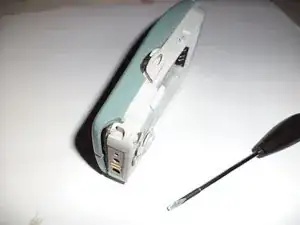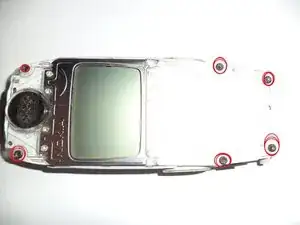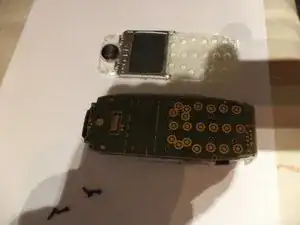Einleitung
Werkzeuge
-
-
To see the IC's on the PCB, we remove the EMI Shields with a small flathead screwdriver.
-
Renesas 08125BN Power Amplifier
-
HAGAR 4370781 Signaling Processor
-
Kyocera KEU27260
-
CCONT NMP70719 Power Management IC
-
ST M28W320ECT Flash Memory
-
EMLSI EM641FU16E CMOS Static RAM
-
Texas Instruments MAD2WDI C GSM Baseband Processor
-