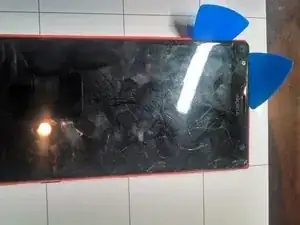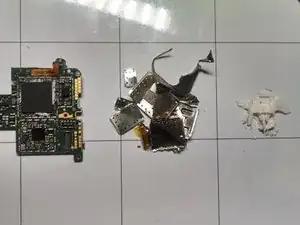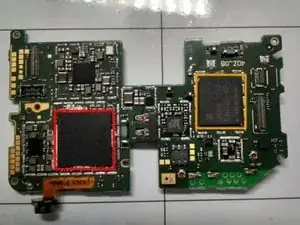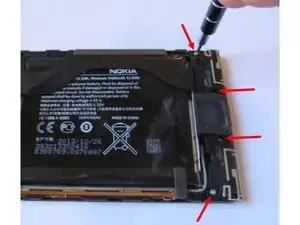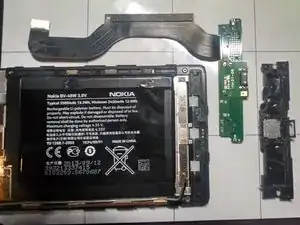Einleitung
Werkzeuge
-
-
Remove the SIM card and micro SD trays using a paperclip or SIM card remover to eject the trays.
-
-
-
The plastic frame is locked to the internals by a single screw located between the SIM and micro SD slots.
-
Remove the QR code sticker to reveal the screw.
-
Unscrew using a 0.7mm Hex screwdriver
-
-
-
Using plastic picks, begin to separate the frame from the internals at the corner of the phone containing the SIM tray.
-
Work around the top of the device placing more picks between the frame and the internals.
-
Once the top is removed from the Plastic frame work down the sides and remove the plastic frame.
-
-
-
The board level shielding was soldered to the board and required prying and breaking to reveal the chips.
-
Once the board level shielding was removed, the silicone thermally conductive rubber was scraped away from the processor.
-
-
-
Samsung KLMAG2GEAC-B001 HMHB656EU 337
-
Samsung K3QF2F2ODM OGCE 6F63209X 337
-
405707 D925A4
-
RF7459A F14L10Y
-
SWH GMF81
-
WTR1605L OVV PPV438Z2 AB31801 10
-
-
-
The antenna module is adhered to a daughter board with a soft sticky adhesive.
-
Remove the Antenna module by removing four T4 screws.
-
-
-
Remove the coaxial antenna cables by gently prying them up.
-
The Daughterboard and flex cable come out of the phone easily.
-
At this point we can see the USB connector is soldered to the board making replacement of this component expensive.
-
-
-
The battery is adhered quite strongly to the assembly.
-
A couple rounds of hot iOpener application followed by aggressive prying with plastic picks and metal tools was required to remove the battery.
-
3 Kommentare
I have a 1520 that we are have problems our of the ear speaker. The owner of the device brought it to us complaining of static in the audio. We replace the speaker and it worked fine but now she's back and the audio is out all together. No sound from the ear speaker. Loudspeaker works great so audio output is functional. Any clues or pro tips you can bestow? Thanks in advance.
I have disconnected the connector… I don't have any idea of how getting back to the motherboard..! Someone help plz
Hussein -
It may be prudent to add a note to use the picks directly next to the back frame rather then just say from the corner. In my efforts to remove the back, I decimated the screen and now have to get a new one….