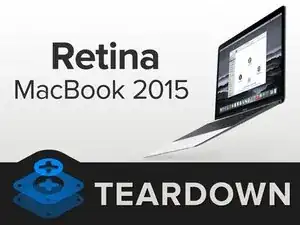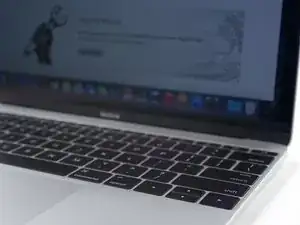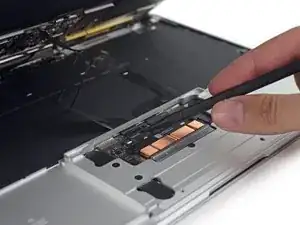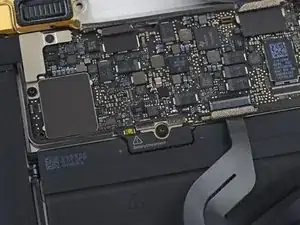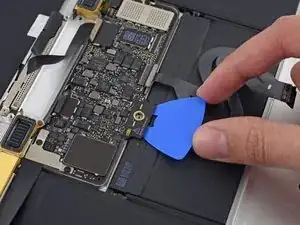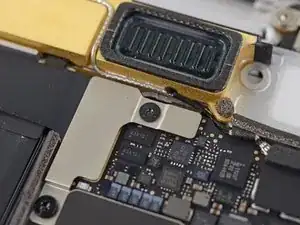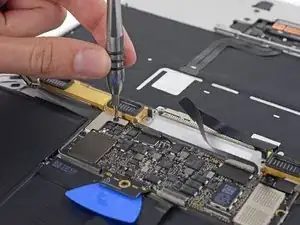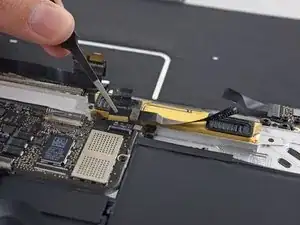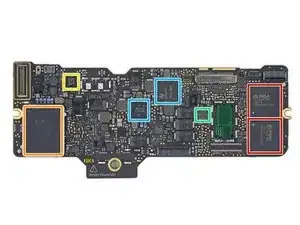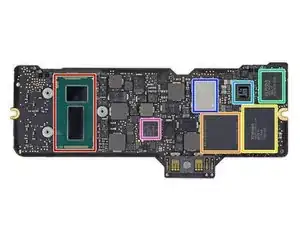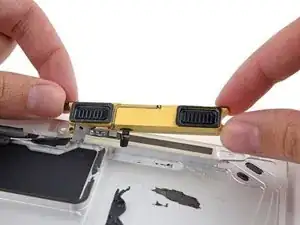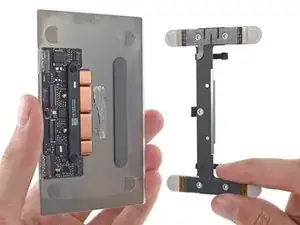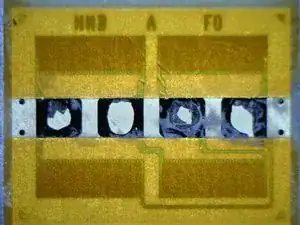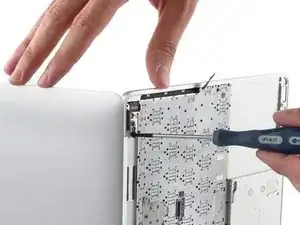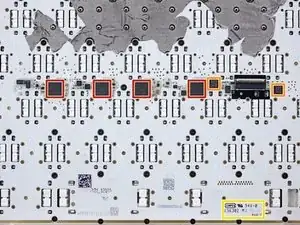Einleitung
Apple beschreibt sein neues Retina MacBook als "die Zukunft des Notebooks." Sein nagelneues Design hat uns sehr gespannt gemacht. Der Aluminumduft in der Luft und und das Geräusch sich aufdrehender Schrauben, die dann ihre Geheimnisse preisgeben, das alles kann nur eines bedeuten: der Teardown hat angefangen. Begleite uns beim Entreißen der Geheimnisse des Retina MacBooks 2015.
Möchtest du dabei sein, wenn wir weitere Reparaturgeschichten enthüllen? Folge uns auf Instagram, Twitter und Facebook!
Werkzeuge
-
-
Seit der Ankündigung am 9. März waren wir total begierig darauf, das neue MacBook in die Hand nehmen zu können. Bevor wir dieses schöne Gerät zerlegen, werfen wir erst mal einen Blick auf die technischen Daten:
-
12", 2304-x-1440 Pixel (~226 ppi) IPS "Retina" Display
-
1,1 GHz oder 1,2 GHz dual-Core Intel Core M Prozessor (auch mit 1,3 GHz Prozessor erhältlich)
-
8 GB 1600 MHz LPDDR3 Arbeitsspeicher
-
256 GB oder 512 GB Flashspeicher
-
Intel HD Graphics 5300
-
Ein einzelner USB-C Anschluss
-
-
-
Wir applaudieren Apple erst mal zur Annahme des neuen USB-C Standards. Allerdings können die alten Netzadapter nicht an den neuen Geräten benutzt werden. Der Magsafe und der Thunderbolt Anschluss haben ausgedient. Das neue MacBook verwendet USB -C, um sie alle zu knechten.
-
Zum Vergleich :
-
10-Watt iPad USB Adapter (links)
-
29-Watt USB-C Netzadapter vom MacBook (in der Mitte )
-
60-Watt MacBook Air Magsafe 2 (rechts)
-
Die Benutzer werden hoffentlich von diesem Standard profitieren und nicht allzu oft über die Kabel stolpern.
-
-
-
Das neue MacBook misst an der dicksten Stelle 1,32 cm und damit weniger als halb so viel wie sein Urahn aus dem Jahr 2009.
-
Bei einer Dicke von 2,74 cm lassen die 2,27 kg des Polycarbonatgehäuses des 2009er MacBook die 0,92 kg unseres Retina MacBooks wie einen Zwerg aussehen.
-
Apple hat wahrscheinlich eine ganze Menge Gewicht durch das Entfernen der Anschlüsse eingespart. 2009 hatten wir einen MagSafe, ethernet, Mini DisplayPort, 2x USB, Audio und einen security slot.
-
Denkt auch dran, euch auch von eurem optischen Laufwerk zu verabschieden, aber dieser Zug ist längst abgefahren.
-
-
-
Das sind aber ziemlich kurze Tasten. Apples neu entwickelteTastatur ist aus dem Kokon geschlüpft, versehen mit der neuen Butterfly Mechanik. Wir wollen mal sehen, ob diese Tastatur doppelt so hoch geht, wie der herkömmliche Scherenschaltermechanismus.
-
Wir richten unser Augenmerk auf das Retina Display, von Apple beschrieben als das dünnste, energieeffizienteste Retina Display, das es je in einem Mac gab. Die Pixel selbst sind flächiger ausgebreitet, so dass sie mehr Licht aussenden können. Das spart bei gleicher Helligkeit Energie.
-
-
-
Es ist an der Zeit dieses langweilige, popelige Gehäuseunterteil aus Aluminium abzulösen, um an die wirklich wichtigen Sachen zu kommen —
-
Was sind das für neue Sachen? Kabel? Ein Akku und das Logic Board am Gehäuseunterteil?
-
Das Standardverfahren mit Aufhebeln am Scharnier funktioniert noch, dann werden aber die Kabel stramm angepannt. Dann musst du das Gehäuse wieder etwas zurück und nach vorne klappen, um an die Stecker zu gelangen und das Gehäuse zu öffnen.
-
Was ist das? Ein iPhone der mittleren Generation?
-
Die Standard Plastikclips von früher wurden durch futuristische Stifte und ungewöhnliche Federklammern ersetzt.
-
-
-
In Erinnerung an das Macbook Pro 13" Retina vom März 2015, ist dieses MacBook mit dem schicken Force Touch Tackpad ausgestattet. Wir lösen das Trackpad/Tastaturkabel, um ein bisschen mehr Spielraum zu erhalten.
-
Nachdem wir das federnde Trackpad/Tastaturkabel gelöst haben, können wir die ganze Enchilada flach auf dem Tisch ausbreiten. Jetzt können wir das Feld sichten und sehen, was diesmal auf uns zukommt.
-
-
-
Warte, das ist doch ein Notebook, oder? Wo ist der Akkustecker?
-
Etwas ratlos spielen wir mit diesem kleinen gelben Knopf. Boop.
-
Wir haben sowas schon gesehen — im iPad. Apple versteckt den Akkustecker gerne unter dem Logic Board. Das ist das erste Mal, dass wir das an einem Laptop sehen, es wird also Zeit für...
-
Unser neu entwickelter Batterie Blocker hat sich als die trickreiche Hilfe erwiesen, die wir brauchen, um den Saft von den Federkontakten des Logic Boards fernzuhalten.
-
-
-
Beim Bestreben mit dem Großen Kabellösewettbewerb von 2015 zu beginnen, finden wir eine Tri-wing Schraube!
-
Zum Schluss lösen wir das 3-in-1 Display/Lade/I/O-Anschlusskabel, welches zum einsamen USB-C Anschluss verläuft.
-
Schon spaßig, es gibt drei Funktionen, aber nur einen einzigen Anschluss und keine I/O Platine.
-
-
-
Wir haben vermutet, dass am dünnsten Retina Display aller Zeiten noch mehr Änderungen wären — aber das ist ein merkwürdiger Displaystecker!
-
Wir zupfen den "Audioplatinen"stecker, mit dem die Kopfhörerbuchse und das Doppelmikrofon verbunden sind, mit der Pinzette ab.
-
Endlich können beide Hälften frei segeln. Jetzt ist das Logic Board dran!
-
-
-
Wir holen das wunderbare Logic Board aus seinem Aluminiumnest heraus.
-
Der Einsatz von Intel Core M Prozessoren erlaubt Apple einen kleineren Formfaktor und lustige kleine Kühlkörperabdeckungen.
-
Der Kühlkörper ist hübsch so konstruiert, dass er vielfachen Kontakt mit dem Logic Board hat — er kann vielleicht sogar die Rückseite des Logic Boards ein wenig kühl halten.
-
-
-
Jetzt legen wir die Chips aufs Tablett! Schauen wir mal, was das Logic Board anzubieten hat:
-
Elpida/Micron FB164A1MA-GD-F 8 GB LPDDR3 Mobile RAM
-
Toshiba TH58TFT0DFKLAVF NB2953 128 GB MLC NAND Flashspeicher (+ 128 GB auf der anderen Seite, also insgesamt 256 GB)
-
NXP 11U37 Microkontroller; 128 kB Flash, 10kB SRAM
-
SMSC 1704-2 Temperatursensor
-
Texas Instruments SN650811 (wahrscheinlich ein Leistungswandler, verwandt mit dem SN6501)
-
-
-
Während wir die logical Melodie summen, nehmen wir die Rückseite des Logic Boards in Augenschein:
-
Intel SR23G Core M-5Y31 CPU (Dual-Core, 1,1 GHz, Turbo Boost bis zu 2,4 GHz) mit Intel HD Graphics 5300
-
SK Hynix H9TKNNN4GDMRRR-NGM 4 Gb (512 MB) LPDDR2-SDRAM
-
Toshiba TH58TFT0DFKLAVF 128 GB MLC NAND Flash
-
Elpida/Micron J4216EFBG-GNL-F DDR3 SDRAM
-
Broadcom BCM15700A2, scheint ein Chipset für die Drahtlosverbindung zu sein
-
Murata 339S0250 (Vermutlich eine Fortschreibung des 339S02541 Wi-Fi Moduls aus dem iPad Air 2)
-
Texas Instruments/Stellaris LM4FS1EH SMC Controller (Ersatzcodename für den TM4EA231)
-
-
-
2011 übernahm Apple Anobit, eine israelische Entwicklerfirma für Kontroller von Flashspeichern.
-
Vier Jahre später sieht es so aus, als ob sich das ausgezahlt hätte — Ergebnissen von Anandtech zufolge sieht die SSD des MacBooks im Systemprofil etwas ungewöhnlich aus. Wir nahmen also unser Heißluftgebläse und hielten es auf das SK Hynix SDRAM, um zu sehen, was darunter versteckt ist.
-
Dort wo wir etwas von Samsung oder Toshiba erwartet hätten, fanden wir einen markenlosen Chip mit einer Teilenummer 338S00055, die sehr nach Apple aussah.
-
-
-
Es war einfach zu viel zu erhoffen, dass der Akku nur mit ein paar Schrauben befestigt wäre, im Stil vom MacBook Air. Jetzt ist es an der Zeit die Hitze und die Karten loszulassen.
-
Wir hatten gehofft, dass dies den Platz für ein paar Schrauben geschaffen hätte, oder einige dieser famosen kleinen Clips vom Gehäuse. Anscheinend doch nicht!
-
Ein iOpener auf einem unteren Gehäuse? Sieht verrückt aus...
-
Schaben, abziehen, schaben, abziehen. Guck dir diesen hässlichen Kleber an.
-
-
-
Ohweh! Sogar die mittlere Zelle des Akkus ist festgeklebt - und wir hatten gehofft, dass die verklebten Zellen aus dem neuen 13" MacBook Pro kein Trend wären...
-
Um die Sache noch komplizierter zu machen: der Akku sitzt in einer Vertiefung. Die einzige Stelle, von der aus man sicher hebeln kann, ist der Aluminiumrand.
-
Na gut, endlich ist er draußen — in all seiner vielfach aufgeteilten Pracht.
-
-
-
Um dieses schlanke Gadget mit Energie zu versorgen, hat Apple diesen formschlüssigen 7,55 V, 39,71 Wh und 5263 mAh Akku produziert.
-
Den Daten nach zu urteilen ist dies grade um Haaresbreite mehr als das, was du vom diesjährigen, vergleichsweise pummeligen 5100 mAh MacBook Air 11" erhältst — obwohl Apple die gleiche Akkulaufzeit mit bis zu neun Stunden Surfen im Netz oder zehn Stunden Videoabspielen verspricht.
-
-
-
Wir sind auf Gold gestoßen! ...Oder vielleicht nur auf eine dielektrische Beschichtung des Aluminiums.
-
Die
SchatztruheAntennen befinden sich in Kanälen eingebaut in jeder Lautsprechereinheit..
-
-
-
Das Trackpad war das Stadtgespräch, jetzt haben wir es endlich erreicht. Wie erwartet sieht das Force Touch Trackpad wie eine schlankere und zierlichere Version im Vergleich zu dem vom 13" MacBook Pro aus.
-
Nachdem wir die Halteklammer weggeschnitten haben, erhielten wir eine freie Sicht auf die Taptic Engeine.
-
-
-
Nur vier Dehnungsmessstreifen? Ungewöhnlich... Zeit etwas herumzuschnüffeln
-
Ahah! Ein merkwürdiger gummiartiger Kleber hält ein Kabel über der zweiten Hälfte jedes Paars von Dehnungsmessstreifen fest.
-
So wie wir vorher schon in Apples Force Touch herausgefunden haben, spüren die Dehnungsmessstreifen den Druck von deinem Finger, ohne sich richtig zu bewegen.
-
-
-
Nachdem die Halterung der Dehnungsstreifen entfernt ist, können wir uns die Chips anschauen, die dieses neumodische Trackpad antreiben:
-
Broadcom BCM5976 Touchscreen Kontroller
-
STMicroelectronics 32F103 ARM Cortex-M basierter Microkontroller
-
Linear Technology LT3954 LED Konverter mit internem PWM Generator
-
-
-
Eine weitere Tri-Wing muss raus und dann zeigt sich, dass das USB-C Kabel ein Zwischenverbindungskabel ist.
-
Und der arme Anschluss wird vom Displayscharnier gefangen gehalten! Wie grob.
-
Wir kommen später nochmal zurück, USB-C.
-
-
-
Wenigstens ist die Audioeinheit modular, so dass die Platine der Audiobuchse leicht entfernt werden kann. Das heißt aber auch, dass das Doppelmikrofon zurückgelassen wird.
-
Hinter der Tastatur ist — Mist!
-
Warte, sind das etwa Schrauben? Keine Nieten? Wir kommen da tatsächlich rein? Nett!
-
Wir wollen fair bleiben, die Schraube, die du in der Ecke sehen kannst, ist eine Pentalobe Schraube — eine P2. Das ist von der Größe her eine iPhone-typische Schraube. Apple will uns nicht wirklich reinlassen.
-
-
-
Drei Pentalobe Schrauben später...
-
...und zehn Kreuzschlitzschrauben mit merkwürdigen Abstandshaltern, mit denen die Tastatur unter einem Winkel befestigt werden kann...
-
...und endlich zwei Schrauben, die in die Clips am Gehäuse passen (Rückblick auf Schritt6).
-
Wir können uns nicht zu sehr beschweren, Schrauben sind immer noch besser als Kleber — du meine Güte.
-
Die Schutzfolie auf der Rückseite (so eine Art geschichtetes Klebeband) klebt an der Tastatur fest und hält beim Abziehen kaum zusammen.
-
Unter der Foliendecke ist ein Feld von entmutigenden Sternen.. Zwei Pentalobe Schrauben pro Taste, dazu eine Reihe oben und unten, insgesamt 83, plus die drei von vorhin.
-
-
-
Die Pentalobe-gespickte Rückwand hat uns entmutigt, wir gehen es jetzt frontal an. Die Tasten schnappen leicht heraus und wahrscheinlich auch wieder ein.
-
Könnte der Plastik- Butterfly-Mechanismus mit seinen wenigen inneren Teilen vielleicht ein Vorteil für die Reparierbarkeit sein?
-
Die Halterung wird von zarten kleinen Klämmerchen gehalten; so süß.
-
-
-
Nun bauen wir das Display aus und kommen zu dem lästigen Vielzweckanschluss!
-
Ahh, USB-C! Dieser kleine Kerl vereinigt Laden, Datenübertragung und Videoausgang in einem einzigen Anschluss.
-
USB-C unterstützt eine Geschwindigkeit von bis zu 10 Gb/s (dieser hier maximal 5 Gb/s), eine bi-direktionale Leistung von 20V/5A und das Design ohne Vorzugsrichtung soll alle deine USB Wehwehchen lindern.
-
-
-
Apple hat sich dafür entschieden, anstatt einer Zeile von LEDs mit Lichtleitern jetzt einzelne LEDs unter jeder einzelnen Taste einzubauen.
-
Und hinter diesen LEDs finden wir:
-
Eine Anordnung von Texas Instruments TLC5951 PWM LED Treibern
-
Ein Paar NXP PCAL6416A I/O Verbreiterern
-
Platinenhersteller Compeq berichtet für März von höheren Gewinnen.
-
-
-
Die Reparaturbewertung des MacBook 2015: 1 von 10 (10 ist am leichtesten zu reparieren)
-
Proprietäre Pentalobe Schrauben erschweren das Öffnen des Gerätes weiterhin unnötig und neue Kabelführungen machen das Verfahren zusätzlich noch komplizierter.
-
Der USB-C Anschluss ist mit Tri-Wing Schrauben befestigt und unter den Displayhalterungen begraben, das erschwert den Austausch. Außerdem handelt es sich um den einzigen Anschluss, also wird er stärker abgenutzt werden, als ein Anschluss mit nur einer Nutzungsart.
-
Die Akkueinheit ist als Ganzes, und das sehr fest, im unteren Gehäuse verklebt.
-
Das Retina Display ist weiterhin eine verklebte Einheit, das Schutzglas lässt sich nicht einzeln abtrennen. Wenn das Display ausgetauscht werden muss, kommt einiges an Kosten auf dich zu.
-
Prozessor, RAM und Flashspeicher sind auf dem Logic Board verlötet.
-
20 Kommentare
Hello,
Have you checked the content of the power adapters?
Le commentaire. As you say, pentalobe is tamperproof, and surely most of us now have a screw driver set? About time we forgave Apple, and it's good for your merchandising business ;-)
Yeah I'm thinking the same… I vaguely got the point behind the complaints when iPhone 4 came out, but that is now five years ago, and I am sure that anyone trying to fix the MacBook has ordered some part for one of the *last five iPhone models* and gotten the pentalobe screwdriver with it, so… And then the tri-wing screws just get a quick mention, although tri-wing screwdrivers are far less common by now, which just isn't fair :D
About the battery in the lower case, I think it's a rather good idea (the MacBook Air way would have been better), you can just replace the bottom case. At least it's a compromise
nic -