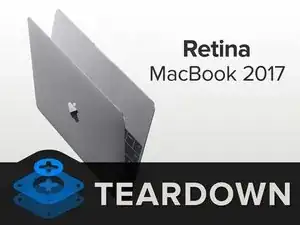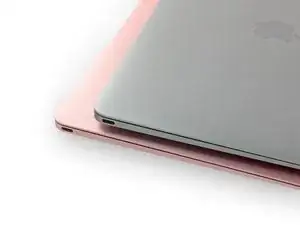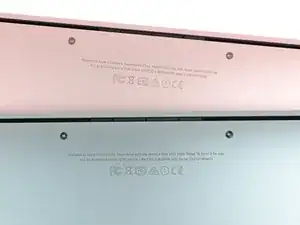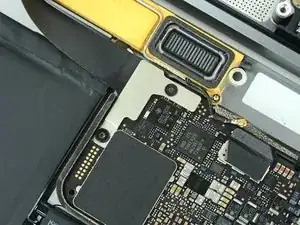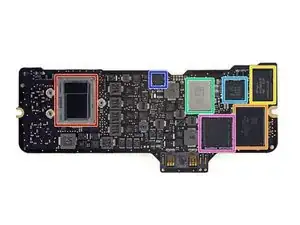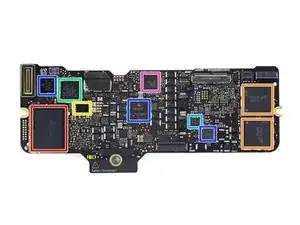Einleitung
Gerade vor einem Jahr brachte Apple die erste Neuauflage des Retina Macbooks heraus. Ein Jahr später halten wir das gleiche Gerät die zweite Neuauflage in der Hand. Begleite uns beim Teardown des 2017er Retina MacBooks, um herauszufinden, wo genau Apple neu denkt.
Wenn weniger aufregende Updates dein Ding sind, dann schaue dir mal unseren 2017 Macbook Pro Touch Bar Teardown an.
Wenn Teardowns in allen Variationen dein Ding sind, dann versäume keine und folge uns auf Instagram, Twitter und Facebook.
Werkzeuge
-
-
Wir studieren die technischen Daten und schauen mal nach, was das diesjährige MacBook anzubieten hat:
-
12" 2304 × 1440 (226 ppi) IPS Retina Display
-
1.2 GHz Dual-Core Intel Core m3 Prozessor (Turbo Boost bis zu 3.0 GHz)
-
8 GB 1866 MHz LPDDR3 SDRAM
-
256 GB PCIe SSD
-
Intel HD Graphics 615
-
802.11ac Wi-Fi und Bluetooth 4.2
-
Ein einziger USB-C Anschluss und eine 3,5 mm Kopfhörerbuchse
-
-
-
Das größere Trackpad. Der USB 3 Anschluss. Die einsame Mikrofonbuchse. Warum fühlt sich das alles so vertraut an?
-
Das neue MacBook hat die Modellnummer A1534. Oh, das 2016er Retina MacBook auch. Vergiss auch nicht das 2015er MacBook. Sie sind alle gleich...
-
Okay, die EMC Nummer ist neu, nämlich 3099. Irgendwas muss anders sein. Die Forschungsarbeit geht weiter!
-
-
-
Nach dem Entfernen einiger Pentalobe Schrauben, können wir einen ersten Blick in das Innere werfen.
-
Das Silizium, das unter dem Trackpad vergraben ist, scheint sich nicht vom letztjährigen MacBook zu unterscheiden. Wir finden drei identische ICs:
-
Broadcom BCM5976 Touchscreen Kontroller
-
STMicroelectronics 32F103 ARM Cortex-M3 Microcontroller
-
International Rectifier IRFH3702 Single N-Channel HEXFET Power MOSFET
-
-
-
Letztes Jahr haben wir schon bemerkt, dass sich Apple vom Gebrauch von Tri-Point Schrauben entfernt und sie im Inneren durch Kreuzschlitzschrauben ersetzt hat.
-
Bastler und Reparierer können aufatmen! Auch wenn wir im iPhone 7 ein Sperrfeuer von Tri-Point Schrauben gesehen haben, können wir doch auch sehen, dass die Kreuzschlitzschrauben standhalten.
-
Wir sind ja mit unserem 64 Bit Driver Kit bewaffnet und auf nervtötende Tri-Point Schrauben vorbereitet, es ist aber doch eine Erleichterung, wenn wir auf reparaturfreundliche Kreuzschlitzschrauben stoßen.
-
Alles von einer Sorte zu haben ist beim Reparieren immer gut. Es ist nicht so gut, wenn es sich um immer wieder verlötetete Bauteile handelt. Wir kommen zum Logic Board!
-
...Aber nicht, bevor wir den Akku abtrennen, um das System sicher stromlos zu machen. Wenn wir schon von ihm sprechen, der diesjährige Akku ist exakt gleich mit dem letzjährigen 41.41 Wh Saftbehälter.
-
-
-
Endlich stolpern wir über ein paar subtile Unterschiede im Chipset:
-
Intel SR346 Intel Core m3-7Y32 Prozessor (4M Cache, bis zu 3,00 GHz)
-
Toshiba TH58XGT0JFLLDVK 128 GB NAND Flash (+ 128 GB auf der Rückseite ergeben insgesamt 256 GB)
-
SK Hynix H5TC4G63CFR 4Gb DDR3 SDRAM
-
Universal Scientific Industrial 339S0250 Wi-Fi Modul
-
Broadcom BCM15700A2 (wie schon in einigen anderen MacBooks, dieser hier hat aber eine ganz andere Bauform)
-
National Semiconductor 48B1-11
-
SK Hynix H9CKNNN4GTATMR-NTH (mit dem SSD Kontroller vermutlich daruntergedoppelt)
-
-
-
Und auf der anderen Seite:
-
Toshiba TH58XGT0JFLLDVK 128 GB NAND Flash (+ 128 GB auf der Rückseite ergeben insgesamt 256 GB)
-
Micron 7CB47D9TDZ 4 GB 1866 MHz LPDDR3 RAM (x2, insgesamt 8 GB)
-
Apple 338S00227-A0
-
Texas Instruments/Stellaris LM4FS1EH SMC Controller (Ersatzcodename für den TM4EA231)
-
Texas Instruments TMP513A Thermo/Leistungssteuerung
-
Texas Instruments SN650839, TPS51980A und CD3215C00
-
Intersil 95828
-
-
-
Gerüchten zufolge hat dieses MacBook den Butterfly-Mechanismus vom Pro geerbt, so dass er besser nutzbar ist — was ist also drin?
-
Wenn wir die "neue" Tastatur in Space Gray mit dem goldrosa MacBook vom letzten Jahr vergleichen, können wir folgendes sehen:
-
Der mechanische Schalter, der den Tastaturanschlag registriert, hat eine einfachere gewölbter Haube, nicht diese ausgefallene X-Form von vorher.
-
Der Butterfly Mechanismus aus Plastik beherbergt auch den neuen Schalter, dadurch kann er in einen neuen, etwas dünneren Rahmen eingebaut werden.
-
Es ist nicht wirklich ein großer mechanischer Unterschied, bei den Tasten für Control und Option, gab es aber doch einen neuen Anstrich. Shortcuts sind für PC Nutzer nun leichter verständlich.
-
-
-
Minimale Unterschiede im MacBook bedeuten auch minimale Schritte im Teardown! Schaue auch beim Retina MacBook 2016 und Retina MacBook 2015 nach, dort wird noch mehr vom Aufbau dieser Geräte gezeigt.
-
Wenn du größere Unterschiede sehen willst, dann musst du unseren neuen iMac 4K refresh Teardown aufrufen.
-
-
-
Retina Macbook 2016 Reparaturbewertung: 1 von 10 (10 ist am leichtesten zu reparieren)
-
Apple hat die Tri-Point Schrauben nicht wieder eingeführt, sondern verwendet im Inneren nur Torx- und Kreuzschlitzschrauben.
-
Prozessor, RAM und Flashspeicher sind immer noch mit dem Logic Board verlötet.
-
Die Akkueinheit ist mit einer groBen Menge starken Klebstoffs am unteren Gehäuse befestigt.
-
Das Retina Display ist eine verklebte Einheit, ohne ein separates Schutzglas. Wenn das Display beschädigt wird, wird dies eine mühselige und teuere Reparatur.
-
24 Kommentare
nice je suis justement trés content
Seems like that if i can source a logic board from a 2017 model i can stick it inside my 2016 one :) nice
Ilias -
$2000 for anyone who can upgrade my 2017 Macbook to 1TB flash. Genuine offer. I have run out of space in 2012 on my Macbook air and the storage has not increased since for a light and thin Macbook.
Have you thought about changing the ssd in your MBA?
MacBook Air 13" Mitte 2012 SSD Festplatte austauschen
You can buy a Transcend ssd for the MBA on Amazon
hit up louis rossmann he might do it as a one time thing
Ship me the board and it will be done within 3 days. It is not rocket science. The device is still using LGA60 NAND Flash which is 64Bit. The same chip as iPhone 6 that apple haven’t change to E3NAND (PCIe 2X). I am not the Rossmann but I walk the walk.
Andrewdsn101 at Y mail.
oh $@$*, ethan chowder in this ##&&%