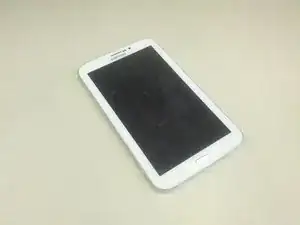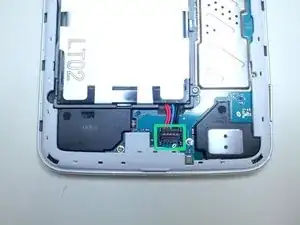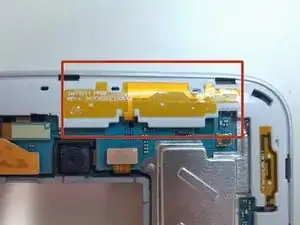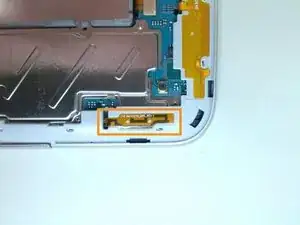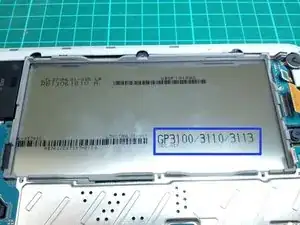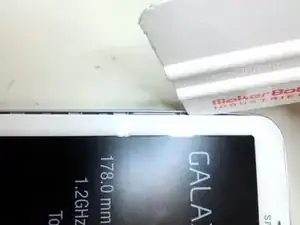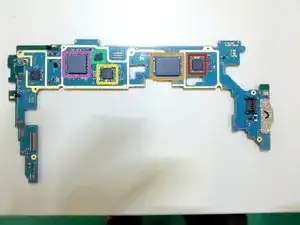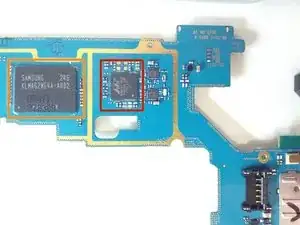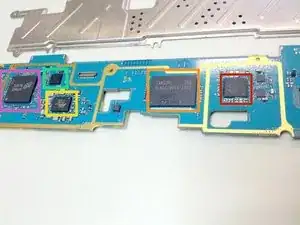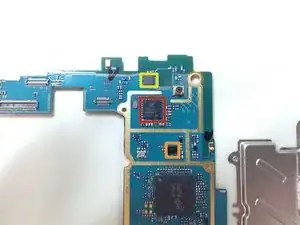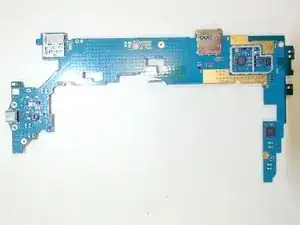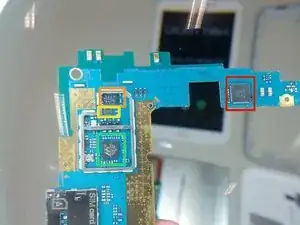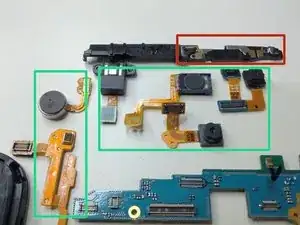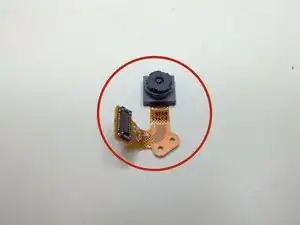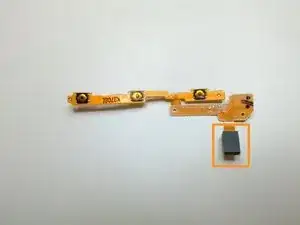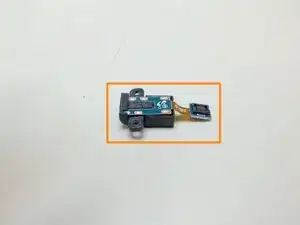Einleitung
Galaxy Tab 3, tearing down just for the fun of it. Why? Because we can do it?
Werkzeuge
-
-
Technical Specifications
-
-
1 GB of RAM
-
1024 x 600 - 7 inch display
-
16 GB flash memory
-
Before you begin, remember to place the screen side on a smooth surface (I got my screen scratched while opening it on a rough table (Ouch!)
-
Using plastic opening tools and a spudger, look for either the micro SD cover or the SIM cover and open it. You will be able to identify a tiny little gap just enough for the plastic opening tool (wedge) to go through
-
Go around the device with the tool gently. Your ears will be able to tell when the plastic catch detach itself from the main body by listening for "clicks"
-
-
-
Once the back cover has been detached, you might want to detach the battery first to lighten the Tab's body when flipping around
-
Unscrew the batteries with Phillips #00 Screwdriver
-
-
-
Removing the back cover exposes the PCB antenna on the plastic main body
-
2.4 GHz flexible PCB antenna for WiFi and Bluetooth
-
GPS flexible PCB antenna
-
-
-
Opening the back cover reveals more secrets
-
Right Speaker information: LT02 AAC V4 1-3 Le A3626 A1
-
Left Speaker information: AAC LT02 V4-2 #2-1 A3620 A1
-
Removing the battery exposes the LCD-Shield pair manufacturing number GP3100/3110/3113
-
-
-
Unlike the Tab 2 teardown, the motherboard on the Tab 3 isn't that easy to remove compared to its predecessor.
-
Using a Makerbot wedge (as my plastic opening tool), gently go around the corners of the screen to unsnap the side body from the main body of the device
-
-
-
Unscrew the motherboard (shape doesn't look much different from its predecessor) and remove it from the main body (LCD's body). With the motherboard free, we get a look at all the chips onboard
-
Marvell Avastar 88W8787 WLAN/Bluetooth/FM Single-Chip SoC
-
Samsung KLMAG2WE4A-A002 16GB NAND flash & eMMC
-
Power Manager 88PM812 (1205-004832), Marvell part 812-00D0E-319AP
-
Unknown 09529 P47A1G CSSP AL3VX 1320 SG
-
DDR2 SDRAM MT42L256M32D2LG-18, Micron part 3JA78 D9QJX, possibly 1 GB
-
Marvell's PXA986 SoC (with dual ARM Core Cortex A9, GPU, Modem Processor, & DSP) possibly seats underneath this part just like its predecessor's design
-
-
-
It's time to take off the rest of the peripherals
-
First stop, the 3G and GSM antenna
-
Next, these tiny speaker boxes
-
Then the side buttons, earphones jack, vibrator motor, earpiece speakers, back camera, front camera + IR + proximity sensor, noise cancellation mic+side buttons,
-
-
-
Here's some photos that I have missed out. My apologies to the chaps on the comments section below for being a little late for my reply :)
-
Now if you are lacking an iOpener tool from iFixit or a heat gun, you can improvise! Just fill a huge water proof plastic bag with boiling hot water; rest it on top of the screen for 2 minutes. [Credit goes to Felix Last for his advice]
-
Shift the bag slightly to reveal the weakest point on the touch panel (usually at the middle) and with the help of a spudger, attempt to slot in gently for an opening. Just like the previous steps, go around it gently and once all the glue edges are up, lightly lift it up
-
Last I check on ''this site'', there are good load of shipments available for order from China
-
-
-
The battery reveals to be a 3.7 V, 4000 mAh type. Manufactured by Samsung SDI Vietnam
-
Display Controller Board. The LCD panel ID: LTN070NL01 registered on Samsung's Product Selection Guide . It seems that the entire LCD is replaceable (without the LRX4211 controller chip); according to this site, they do have stock for it.
-
-
-
Rear camera from unknown manufacturer
-
MEMS noise cancellation microphone and side buttons on flex pcb. Microphone and connector on underside. Unknown manufacturer
-
Earpiece from unknown manufacturer
-
-
-
Sheet Metal and Plastic Carrier Antenna, unknown manufacturer
-
Headphones jack
-
Vibrating motor
-
-
-
Front camera, with proximity and light sensor part
-
Chassis of the main body (front and back photographed)
-
-
-
The Samsung Galaxy Tab 3 7.0 is an easy device to disassemble. Absolutely no hassle, just a lot of glue you have to really take note of (in case you may use too much force)
-
27 Kommentare
Thanks for this guide! There's not much information nor replacement parts out there for this one yet. Would you be so kind and add a guide on how to replace the digitizer of the Tab 3? Thank you very much in advance.
I too am unable to find any documentation on the digitizer replacement for the Tab 3. This type guide is exactly what I need for a job like that. If you could make a guide on how to perform the replacement, it would be greatly appreciated. Thanks for all of your time and effort into developing such detailed and informative guides.
That is awesome, thanks a lot! Will try that soon for my broken Galaxy Tab 3!
It worked out well ;) Maybe a blow dryer or heat gun would have been a good idea to avoid that glue remains stuck on the edges, but I was able to scrub most of it off using benzine. Lacking a plastic opening tool I used both a plastic card and a screwdriver, which was okay. The screw driver damaged the case a little which is not a problem for me. Another tip I'd like to give to others finding this is to remember the position of the home button. I think I put it back the wrong way around and it's not working very well now. Not too big an issue for me, though, either. Thanks for making this post, it was veeeery helpful!
Glad that it had served its purpose! Also thanks for the advice Felix. I've updated my steps and have given you credit for it ;)