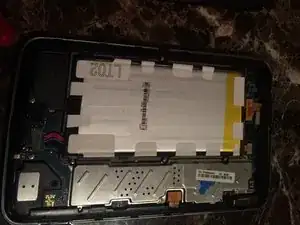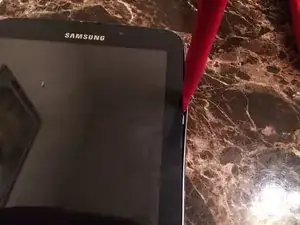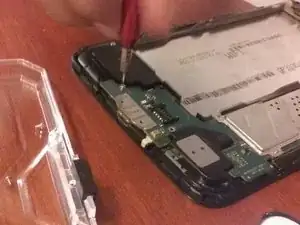Einleitung
We are going to teach u guys how to open up and take out the motherboard
Werkzeuge
-
-
use the mini pry bar
-
Shove into the lining between the back and the micro sd card.
-
When its wedged push it all around the sides
-
-
-
turn it around then insert the mini pry bar between the screen and the silver border and slide the pry bar around all sides until the silver lining is poping off the screen
-
-
-
now take out all the screws that are all around the edges
-
than you will see that you can just pull the motherboard out
-