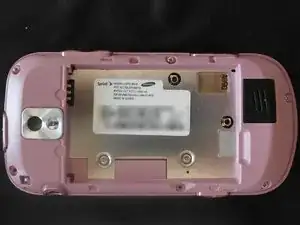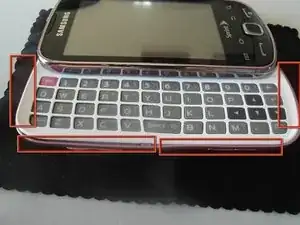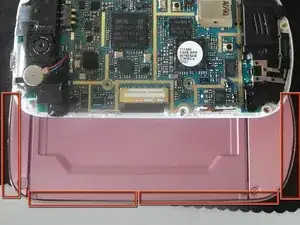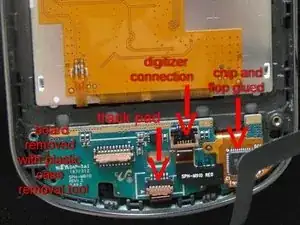Einleitung
requirements:
Tools:
000 philips head screwdriver
tweezers
plastic case removal tool
Werkzeuge
-
-
Assemble your tools
-
Metal Tweezers $2.95 · 195 in stock
-
Phillips #000 Screwdriver $6.95 · 50 in stock
-
Plastic Opening Tools $2.95 · 922 in stock
-
Small needle nose pliers
-
-
-
Insert your opening tool here.
-
Gently pry open case.
-
Remove case while carefully avoiding damage to the micro-usb port.
-
-
-
Remove the EMI shield and remove the screws for the screen under the plastic stickers here.
-
-
-
Carefully flip the board while watching out for the two flex cables connected (in yellow).
-
Remove the two bottom screws for the screen. The right screw is under a grey sticker.
-
-
-
Once the screen bezel is removed from the slider case, the flex cable is connected in two places.
-
The main LCD flex cable is connected in the center. Remove the tape with tweezers and flip up the black lock on the connector. The flex cable will slide out.
-
The secondary flex cable is connected to the controls board. Remove the tape with tweezers and flip up the brown lock on the connector and the flex cable will slide out.
-
-
-
In red are the connections for the ear piece and light sensors. They are connected via flex cable to the main LCD. Flip up the brown lock and slide out the flex cable.
-
Gently pry the rubber noise cancelation mic out of its hole. The sensors and ear piece can be pried up with the case opening tool.
-
The main LCD can be removed with the case opening tool.
-
In blue is the track pad connector. Flip up brown lock. It can be slid out of its connector.
-
In magenta is the main flex cable connector for the digitizer. Flip up the black lock. Slide it out and be extremely careful as this flex cable is much thinner than the LCD flex cable.
-
In green is the main chip for the digitizer. It is attached to a flex board and glued to the main controls board. To replace the digitizer this must be pried up to remove the main controls board.
-
The main controls board in orange maybe be removed when the digitizer connections are removed. You can pry it up with the case opening tool.
-
You must remove the track pad to replace the digitizer and glass.
-
-
-
The digitizer and glass are glued to the screen bezel. The glass can be removed by heating it with a heat gun until the glue is soft enough to pry up. THIS WILL MOST LIKELY BREAK THE GLASS.
-
The digitizer can be replaced by first sliding the chip and flex cable through the trackpad hole and sliding it into the opening provided.
-
When you're ready, remove the strip to uncover the adhesive for the glass and carefully place it on the screen bezel. Place it properly the first time as once it's in place it cannot be moved.
-
2 Kommentare
Thank You!! Total novice and these directions worked very well. Didn't need to heat glass, just pushed from the inside out, right along the edges, once I got a section pulling away, it was fairly easy to peal the rest of the digitizer off the screen bezel.
rncroft -
Novice here too. I pulled the screen back with a Swiss army knife, no heat needed. I broke off the flop lock in step 10, and pretended I didn't need it (that worked!). Because the phone worked but the screen didn't light up, I had to retrace to step 9, and push the main LED flop into its socket further. (Make sure the etched white marks line up!). Thanks whoever you are, I would offer a $50 lunch in NYC whenever you are here. Lastly, I noticed such an improvement in performance from when it had a slight crack in the corner, and concluded that even a small crack in the screen can slow down the phone a lot.