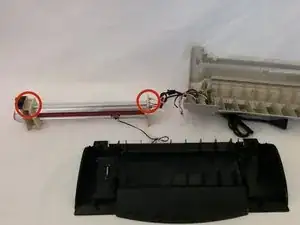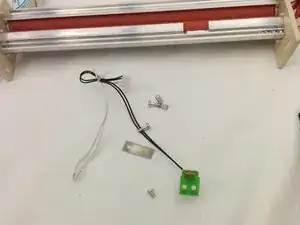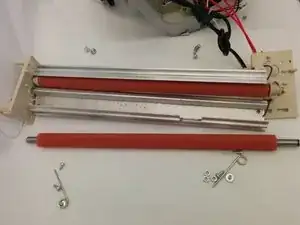Einleitung
Werkzeuge
-
-
Using a small Phillips screwdriver, remove the screws from the bottom of the plastic case.
-
Rubber feet in the four corners must be removed first to gain access to the screws underneath. A sticker may also be covering the middle screw on the left.
-
-
-
Pull off the silver plastic cover and gain access to the internal components.
-
The rollers, motor, circuit board, and LEDs are all visible now.
-
-
-
First unplug all three wire headers connected to the circuit board.
-
Unscrew the two screws holding down the circuit board by its corners and remove the board from the laminator.
-
-
-
Hold the roller enclosure from both sides, indicated by the markers, and pull upwards and slightly out.
-
Free access to the motor and rollers is now possible.
-
-
-
With the gears off, the plastic panel falls off and the rollers come out of the enclosure.
-
The laminator is now disassembled.
-
15 Kommentare
Why is the screw on the left side so hard to get out?
Thank you..
Putting it back together is more of a challenge.
Frank -
You're right Frank. For me, getting it to stay together after the tear down and reassembly required superglue and two extra screws. ;) But at least it's working again. Thanks for the great instructions.