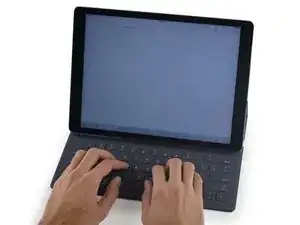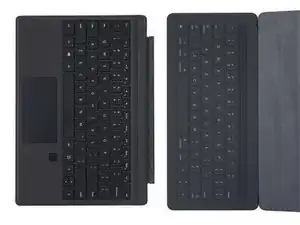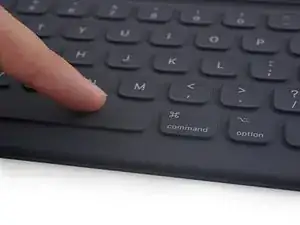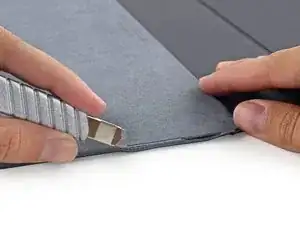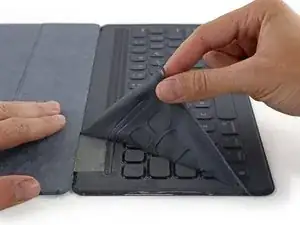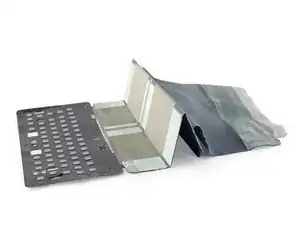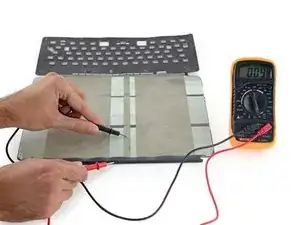Einleitung
Apple has launched the next phase in their master plan to replace all personal computers with iPads. Apple's Smart Keyboard is an iPad Pro accessory designed to bring even more functionality to the table(t). But does it bring repairability? With teardown on our minds, we decide to find out just how smart this keyboard really is.
Follow all of our iFixit adventures through Instagram, Twitter, or Facebook.
Werkzeuge
-
-
Check out these smart specs!
-
Smart Connector for power and data connection
-
64 Key, QWERTY keyboard
-
Water and stain-resistant
-
-
-
The bottom flap is home to all the regular suspects—regulatory markings, country of origin, and a new model number: A1636.
-
Hamburger? Hot Dog? With all these folds, the Smart Keyboard definitely breaks the record for the most confusing combination keyboard/case ever.
-
Seriously, this thing has so many sections, Apple even included a handy "guide" on how to fold it correctly.
-
We finally get the Smart Keyboard to bend to our will and lay mostly flat (not taking into account the 4 mm depth of each individual key). It looks like the perfect symmetry we found in the iPad Pro doesn't carry over to its accessories.
-
-
-
On the left, an iPad Pro with the Smart Keyboard. On the right, a Surface Pro 4. We're pretty sure anyway, the differences are pretty slight at first glance.
-
The most marked difference between the key layouts is of course the Surface's trackpad. iPads just want to watch the world burn...
-
The Smart Keyboard features some iOS hallmarks, like the keyboard swapping globe button, and rounder key edges.
-
However the iPad Pro also seems to be taking some notes from its notebook cousins, the Smart Keyboard has control, option, and command keys.
-
-
-
Finding no viable entry points, we turn to our Tech Knife for sage wisdom.
-
We slice and dice the microfiber lining of the keyboard as we burrow our way towards victory.
-
-
-
We peel up the top layer of mysterious fabric (we think it's nylon—our teardown engineer notes that it feels like a windbreaker) to find blank keys.
-
Moving past the fabric, we begin prying out the individual keys and get our first glance at the dome switches underneath.
-
One design choice we like is the placement of a stiffening weight in the spacebar.
-
The addition of this bar means the spacebar key can register a push no matter where you tap on it. No wobbly spacebar woes here.
-
-
-
We call upon our iOpener to heat the microfiber lining, allowing us to delve further into the multiple layers of the Smart Keyboard cover panel.
-
We're starting to feel like archeologists, digging through the ages...
-
With this tough plastic layer blocking further keyboard inroads, we're going to need one of those tools...
-
-
-
Like a plastic opening pick.
-
We crack open the clam and the
pearlskeycaps come cascading out. -
We now have the pleasure of viewing the entire underlying circuit board, replete with 64 dome switches.
-
But not much else, no LEDs, or batteries or fancy fans needed here!
-
-
-
Another one bites the dust. We pull the keycap frame away for a closer look.
-
There are some interesting intestinal squiggles in this plastic frame, what's up with that?
-
Closer inspection shows these channels lead to tiny vents at the top of the keyboard.
-
We assume this keeps the Smart Keyboard from becoming a pressurized balloon every time a key is depressed.
-
-
-
Time to peel up yet another layer! In fact, it's that tough plastic backing we encountered earlier. It's aggressively glued, so we aggressively, well, ripped in in half...
-
Finally, the true keyboard is revealed—a plane of switches and chips!
-
The brains of the operation is Apple's latest go-to microcontroller for peripheral input devices:
-
STMicroelectronics STM32F103VB 72 MHz 32-bit RISC ARM Cortex-M3
-
Macronix MX25L4006EZUI-12G 4 Mb serial flash memory
-
-
-
Peeling up the last of the Smart Keyboard's pelt reveals three interesting fabric strips.
-
Turns out, these are made of Apple's mysterious "conductive fabric." These connect the keyboard to the Smart Connector and allow for a "two‑way flow of power and data."
-
Apple even states "unlike traditional wires, the conductive fabric can withstand a lifetime of folding." Sweet!
-
-
-
The Apple Smart Keyboard repairability 0 out of 10 (10 is easiest to repair):
-
While durable, the keyboard is impossible to open without damaging, meaning no internal components can be replaced without destroying the device.
-
34 Kommentare
Another disposable product from Apple, if it ever goes wrong, that is =)
I am not surpised
Marhowl -
I'm not either. I think that's going to be the norm (if not already) as devices become smaller and more complex. Not only from just Apple. I think the need to repair rather than replace will get less and less. I think this is a good thing, but it means scores like 'reparability' when reviewing or tearing down will continue to mean less and less to consumers over time. For myself, I already think it's a pretty glorified/meaningless statistic when reviewing a product I'm going to buy. As long as it's quality, and/or the manufacturer has a good warranty program, it's much more convenient for me to go that route. I can't remember the last time I needed to fix or pay to get fixed one of my electronic devices who isn't the manufacturer.
Nick -
well, at some point of time maybe even you will grow up, take responsibility and try not to waste our beautiful planet with one-time, throw-away products..
i suppose most products of companies have a limited warranty of, let's say, 2-3 years maximum.
what happens if after the warranty ends and the keyboard fails to work?
since you can't repair it your self, you can only use it as a placemat for your dinner.
alexios -
Guido, there's this thing called recycling, perhaps you've heard of it?
rpe33 -
I guess it would be acceptable if it was the only one around but the limited orientation and instability mean there will be far better options. I'm sure the Clamcase will blow it out of the water. http://clamcase.com/?gclid=CjwKEAiAstCyB...
hamesken -