Einleitung
Werkzeuge
-
-
Remove two Phillips #0 screws from the battery chamber.
-
Remove two Torx T6 screws from the battery chamber.
-
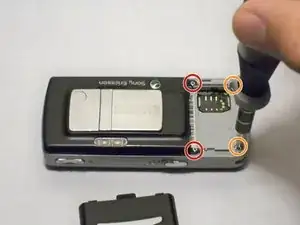
Remove two Phillips #0 screws from the battery chamber.
Remove two Torx T6 screws from the battery chamber.