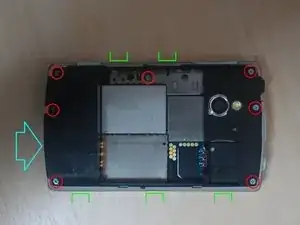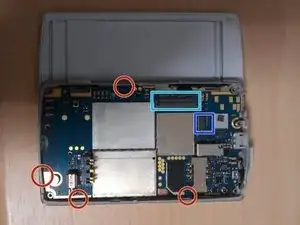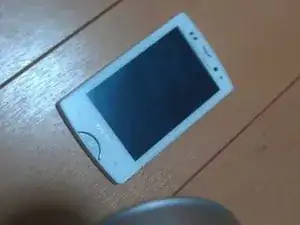Einleitung
SK17i Guide aint found anywhere on the www, so i figured i'd make one for the kind ppl, whom has provided some great guiden for me trough the repairs i've made :)
Please enjoy, and comment.
Werkzeuge
-
-
Behind the battery, you will have to remove the CE sticker!
-
Remove from Sim-tray and down, it wont break.
-
-
-
Remove 7 bolts.
-
Release clickholders, 5 pcs (green). The back should lift up from the surround.
-
Release from the bottom up.
-
-
-
Release the Flex cable by lifting the lower end off the logic board, and lift off the back assembly.
-
-
-
Unclip the keypad/screen ribbon cable
-
Unclip the camera
-
Unclip the small tabs holding the motherboard down and slide it out.
-
-
-
Release Screen flexcable + lift off of adhesive under flexcable!
-
Remove 7 bolts (black ones), holding the slide/screen in place.
-
-
-
Remove 3 bolts, top right one is covered, look carefully
-
The Green line, shows where to flick the slide off of the screen assembly!
-
Easiest way: is to flick it at the top, where you removed 2 bolts. It will come off, pretty easy.
-
-
-
Once slide is removed, you got access to LCD and touch assembly. Easily remove the small flexcable from touch to LCD and take off LCD.
-
If you've got a new LCD assembly, probably no speaker is part of it. In that case don't forget to remove it from the defective assembly (see on the far left) and put it in the new assembly. It is simply mounted with adhesive.
-
-
-
Use a thin tool to wiggle the touch screen from the metal+plastic frame, and then throw the lcd + touch screen into the BIN (ONLY IF U NEED TO REPLACE LCD OR TOUCH SCREEN)
-
I hope this 10 step guide helps some of you guys out there!
-
AGAIN:
-
-
-
Please scan, and "like".
-
And comment on my guide if you want :)
-
Thanks for watching!
-
<-- #BadNews... This is what happens if you try removing the touch glass from the LCD
-
27 Kommentare
@ Step 10: How a new LCD panel with the digitizer are glued again on to the metallic part???
George -
George:
U need a "special" adhesive tape, a thin one, as the kind used for iphone 3GS touch screens.
Or you can buy another kind, it just have to be thin, STRONG and double sided!
What you do is: Cut the adhesive so it fits metal fram, NOT covering the sensors around the top.
After doing so, u fold the flex cables as they were on the old part. There should be some adhesive already on the LCD flex cables, that needs to be removed.
When thats done, you remove the coveredge on the doublesided adhesive tape, and place the touch + LCD firmly on it, now, press and hold for about 30seks, till you belive the touch is holding, mind the corners, press here also!
THEN your done, assemble the phone again, close your eyes and press the power button, hopefully your "lucky" and you got a picture on the screen hehe :D Good luck mate.
contact me on Skype: CRATERHEAD
Best Regards
Apple Repair Herning DNK
Palle Skov
Thanks so much! I'll probably get this: http://www.amazon.co.uk/Iphone-Touch-Pan...
George -
Åhh yes sir, my bad, the LCD aint glued to a metallic part, but its glued to the touch screen wich CAN NOT be separated!! Just like the iPhone 4, LCD screens + touch.
The touch glass however is softly glued to the "metallic" frame, bo biggie to remove!
Because:
In any case, you will need to buy a LCD assembly with the LCD already assemled with the touch screen!
Here: http://www.ebay.co.uk/itm/280781653630?s...
I will add
Hey dude...I am in a bad situation..I broke my mini pro some time back and ordered a touchscreen digitizer from here : http://www.ebay.com/itm/OEM-Digitizer-To...
Now, when I gave my handset to someone for repair, he sys me that he cannot change only the touchscreen because its glued badly to LCD and thus, will break even the LCD if he tries to do that. Now, he has made even my phone non usable and bad looking since he broke the touch component badly while repairing. What do you suggest..? Should he try to separate LCD and touch or is it of no use..? Shall I get my money refunded for touchscreen. Why is only then touchscreen being sold if they cannot be separated from LCD..:O..? Shall I better buy the complete assembly..? Please reply ..Thanks
"Why is only then touchscreen being sold if they cannot be separated from LCD..:O..? "
---> That's a good question! :P Digitizer is glued with the LCD panel, so you have to buy the whole set and use adhesive tape as Mr. ArHerning just said. Do not try to seperate.
George -