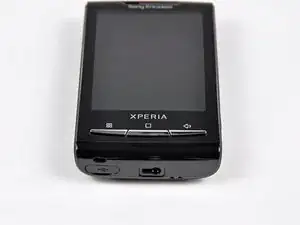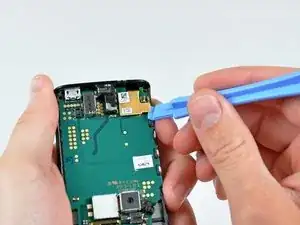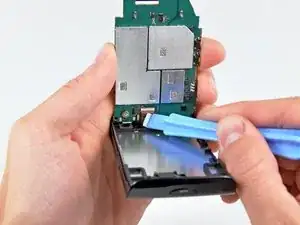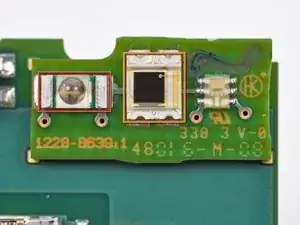Einleitung
In the midst of the iPhone 4 craze, we became impatient and decided we needed to tear down a phone, you know, just to keep us in tip-top shape. And lo-and-behold, the Sony Ericsson Xperia X10 Mini E10i.
A big thanks to Brian at EDN for providing the phone for this teardown. Be sure to check out his Xperia X10 Mini Preview!
Werkzeuge
-
-
The Sony Ericsson Xperia X10 Mini E10i is the smaller version of the Sony Ericsson Xperia X10.
-
Tech Specs:
-
600 MHz Qualcomm MSM7227
-
256 MB RAM and 256 MB internal ROM (only 128 MB accessible)
-
2.6" color transflective TFT display with a resolution of 240 X 320 pixels.
-
5 Megapixel camera with autofocus
-
802.11 b/g Wireless + Bluetooth 2.1
-
The backside of the X10 Mini E10i is characterized by a smooth plastic rear case with openings for the camera, LED flash, and speaker.
-
-
-
The controls of the X10 Mini E10i are pretty standard.
-
The bottom of the X10 Mini E10i integrates a 3.5 mm headphone jack as well as a micro-USB port.
-
The top edge houses the power button.
-
The left side accommodates the volume and camera buttons, leaving the right side blank and featureless.
-
-
-
The 5.0 megapixel camera in the X10 Mini E10i features a 1X optical zoom with autofocus and a built-in LED flash.
-
The camera itself measures in at 8.8 x 9.1 x 6 mm.
-
-
-
A few quick pries with an iPod opening tool around the perimeter of the X10 Mini E10i and the rear case easily pops off to access the phone's innards.
-
-
-
A thumbnail is all that is needed to remove the microSD card from its housing in the inner case.
-
The simple design of the Mini E10 allows most components to plug directly into the logic board. The only exception is the external microSD card slot.
-
-
-
A single T5 Torx screw and a few plastic clips are all that secure the antenna assembly to the inner case.
-
-
-
A couple more T5 Torx screws secure the rear inner case and logic board to the rest of the X10 Mini E10i.
-
Disconnect the battery connector from the logic board with the flat end of a spudger.
-
Pry up the SIM card socket connector and remove the rear inner case from the the logic board.
-
-
-
The 3.7V 950 mAh Li-Polymer battery allows for 4 hours of talk time.
-
Measuring 40 x 35 x 5.5 mm and weighing in at a scant 18 grams, the X10 Mini E10i's battery provides up to 360 hours of 3G standby time.
-
-
-
The 5 MP camera, battery connector, vibrator motor, and speaker are densely packed on the logic board near the top of the phone.
-
After disconnecting the touchscreen connector, the logic board can be carefully pried out of its enclosure.
-
-
-
Rotate the logic board upward out of its cradle and use an iPod opening tool to disconnect the display data ribbon cable.
-
-
-
Big players on the board include:
-
A Qualcomm MSM7227 with 600 MHz application processing, 400 MHz modem processing, hardware accelerated 3D graphics, integrated Bluetooth 2.1 & GPS capabilities, and image/video encoding & decoding.
-
STMicroelectronics NANDCBR4N9
-
Skyworks SKY77336 GSM power amplifier module
-
Qualcomm PM7540 power management IC
-
Qualcomm RTR6285 UMTS RF transceiver with receive diversity and GPS
-
TriQuint TQM679002A WLAN Power Amplifier
-
-
-
Sensors near the top of the board face outward from the front of the phone near the earphone opening.
-
A proximity sensor turns off the touch screen when the phone is against your face.
-
A light sensor automatically adjusts the LCD brightness for optimal viewing in any lighting condition.
-
-
-
Further prying around the perimeter of the front panel assembly allows the LCD assembly to be separated from the front panel.
-
-
-
The digitizer is manufactured by Synaptics, with the main touch screen controller labeled as T1021A 1 0942 AC0P876.
-
A Samsung LMS255GF02 takes care of the Mini E10i's display needs.
-
-
-
And just like that, the dark deed has been done.
-
Thanks, Sony, for keeping it simple.
-
For more information on this little guy, check out EDN's Xperia X10 Mini Preview.
-
Keep an eye on our Teardown page for the arrival of the highly anticipated iPhone 4.
-
14 Kommentare
he great take apart, do you need to dissemble the whole phone to replace the power button cap?
Alex -
More or less. It's been a while since I took this apart, but I think you'll have to take the logic board out (work up to step 9). Luckily, this phone is really straightforward to disassemble.
so you can't use BST-38 Size: (5.5 x 48 x 40 mm) battery instead that one you have on the picture (or BST-41 some sellers on Ebay say it is compatible) ???
great guide, helped me replace a squashed LCD screen by working through and then going in reverse, thanks!
sgtbrom -