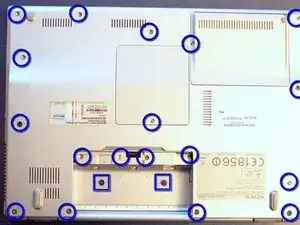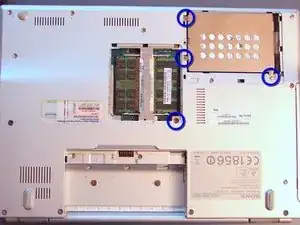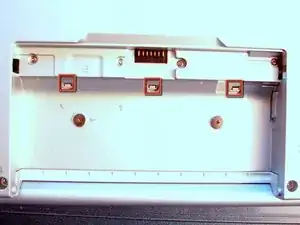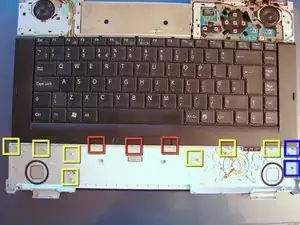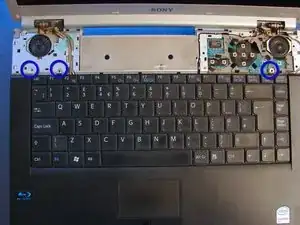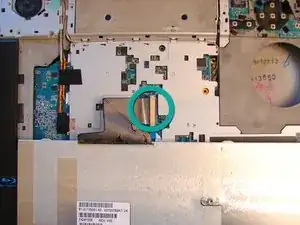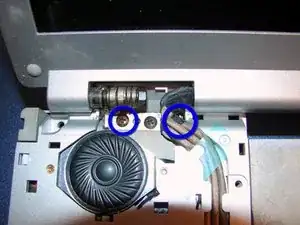Einleitung
My Vaio FZ recently got hot and its fan was working loud. I decided to tear it down and remove the 2-year-old dust:)
Werkzeuge
-
-
Remove the covers for HDD and RAM. Just unscrew it and carefully pull the lids.
-
Remove the screws.
-
Remove the HDD. Slide it to the right and then pull.
-
-
-
Now the tricky part. We need to remove the speakers/additional control keys cover.
-
To do so, we need to lever the 3 pins in the battery bay (marked red). Do it gently not to brake them.
-
You may want to lever the marked blue pins accessible from the DVD bay, just nest to the side.
-
Now pull the cover.
-
The rest of the pins (marked yellow) will go out as you will gently pull the cover.
-
-
-
Remove the 3 screws marked blue now.
-
To remove the keyboard, flip it gently remembering there is the connector underneath.
-
Disconnect this connector and the keyboard is free.
-
-
-
We need to unscrew 4 more screws (next to the monitor holds) to release the bottom cover.
-
Unscrew only the 2 outside screws. The middle ones hold the monitor on its place.
-
On the left side the second screw is under the bunch of cables.
-
-
-
Flip back, remove the cover:)
-
Finally we can see the inside of our VAIO.
-
Remove the fan - 4 screws, and detach the connector. Pull it up.
-
Now you are able to clean the area. I used some compressed air and toothbrush:)
-
That's all. Hope you liked it.
-
4 Kommentare
My FZ19VN was also getting hot though the fan didn't seem to be labouring, so I decided to do the same. In fact there wasn't much dust on the fan or the heat exchanger but what I did notice, surprisingly, was that unlike yours it only has the one heat pipe taking heat from the CPU. The other white metal heat sink is left to cool itself, which is why the base of the laptop gets very hot! Otherwise the case and motherboard seem to be virtually identical to yours.
I see yours is FZ21Z (model PCG-391M) - evidently a higher spec requiring more cooling than my FZ19VN (model PCG383M).
I removed the screen entirely, and now?
the two hinges are in differing positions?
one will fit into the space it left
the left hand side is waay out of alignment
what happened and how do i get it to the same position?
i notice theres a nut on the end of the hinge fitting
loosen that maybe?
its a friends pc
i have to sort this;-(
heelp;-(
Laurel -