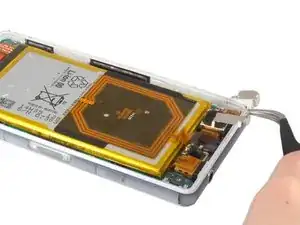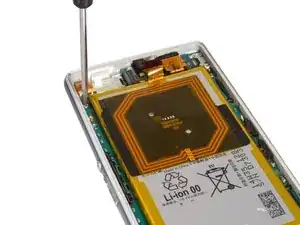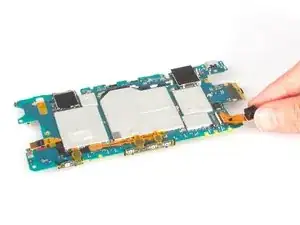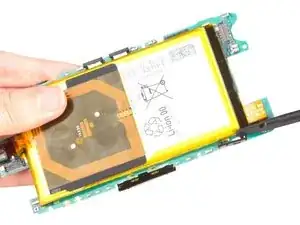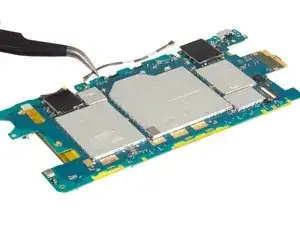Einleitung
Komplettes Auseinandernehmen des Sony Xperia Z3 Compact.
Werkzeuge
-
-
Löse mit Hitze den Kleber unter der Abdeckung. Wenn du einen Heissluftgebläse benutzt, verwende eine höhere Temperatur (z.B. 150°C) für etwa eine Minute. Der wasserfeste Kleber ist stark.
-
Setze den Saugnapf auf die Abdeckung und ziehe an ihm, um einen Lücke zwischen Abdeckung und Smartphone zu erzeugen. Schiebe ein Plektrum hinein, und löse damit den Klebestreifen. Entferne dann die Abdeckung.
-
-
-
Das NFC-Modul ist auf dem Akku aufgebracht und mit Metallfedern an der Hauptplatine befestigt. Löse diesen Stecker zuerst.
-
Löse dann alle 5 Schrauben vom hinteren Rahmen.
-
Heble nun den hinteren Rahmen ausgehend von der linken Ecke hoch. Da er nicht geklebt ist, ist das nicht schwierig.
-
-
-
Löse alle Stecker, die in der Hauptplatine eingesteckt sind, einschliesslich LCD Bildschirm und Kopfhörerbuchse. Löse die einzige Schraube auf der Platine.
-
-
-
Heble die Hauptplatine von links aus hoch, vermeide aber die seitlichen Tasten. Das sollte leicht sein, da die Hauptplatine nicht geklebt ist.
-
-
-
Bevor du die gesamte Hauptplatine entfernst, musst du den Sticker vom Vibrationsmotor entfernen. Er ist nicht sehr fest und sollte leicht ablösbar sein.
-
Auf der Hauptplatine befinden sich Frontkamera, Hauptflexkabel, Signalkabel und Akku.
-
-
-
Die seitlichen Tasten sind mit Klammern befestigt, die sich leicht lösen lassen. Löse den Stecker und entferne das Hauptflexkabel.
-
Das Hauptflexkabel ist kleiner als das anderer Xperia Z Geräte.
-
-
-
Löse den Stecker zur Hauptplatine.
-
Ziehe fest an den zwei kleinen schwarzen Laschen, die unter dem Akku herausschauen. Dadurch wird der Klebestreifen unter dem Akku gedehnt, was ihn von der Batterie und der Hauptplatine löst.
-
ACHTUNG: Der Klebestreifen reisst leicht unter Spannung.
-
Wenn er wirklich reisst, musst du eine scharfes flaches Metallstück oder ein Messer benutzen, um den Rest zu entfernen.
-
WARNUNG: Der Kleber ist sehr stark. Bei zu großer Kraftaufwendung oder unvorsichtigem Schneiden kann die Hauptplatine zerstört werden. Die zerissene Abdeckung des Akkus auf dem Bild zeigt, wie stark der Kleber ist.
-
-
-
Schneide den Kleber unter dem Flachbandkabel und zwischen Kopfhörerbuchse und Mittelrahmen. Hebel dann vorsichtig die Sensoren hoch und entferne die Baugruppe.
-
-
-
Erhitze und löse den Kleber und entferne ihn. Achte darauf, wo sich Ohrhörer-Lautsprecher befindet und passe auf, ihn nicht beim Benutzen des Plektrons zu trennen. Er kann leicht beschädigt werden.
-
-
-
Der Ohrhörer-Lautsprecher ist direkt mit dem Touchpanel verbunden, es ist daher nicht empfehlenswert, ihn beim Auseinanderbauen des Bildschirms zu entfernen.
-
20 Kommentare
I LOVE your work Sophia!
PLEASE also do a TOP VIEW shot as it would help me beter to look straight down. With or without tweezers is fine. JUST LOOKING Straight down would be better for so many reasons.
YOU ROCK!
P.S. Or just do a single TOP VIEW at the END like this one from Dillon ! Pretty Please!
Top View -
Awesome! Very neat, carefully explained with tips. Keep up the good work, you might save so many amateurs/experts & their devices!!!
May I know, what is the size of the 5 screws used on the back frame?