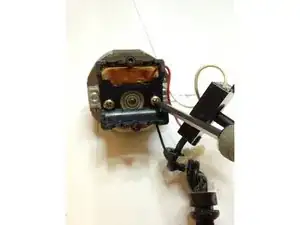Einleitung
Werkzeuge
-
-
Remove the blades by pulling away from the enclosure
-
Remove the speed control by pulling away from the enclosure
-
-
-
Remove the screw coupling the top half of the enclosure
-
Remove the screw coupling the bottom of the enclosure, near the power cable
-
Remove the screw beneath the rubber inserts holding the stand
-
-
-
Separate the two halves of the enclosure, leaving the power cable, switch, motor and guard
-
Remove the 2 screws attaching the guard to the motor
-