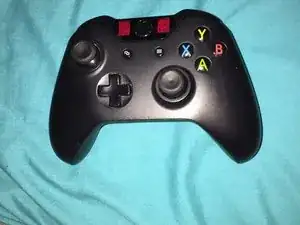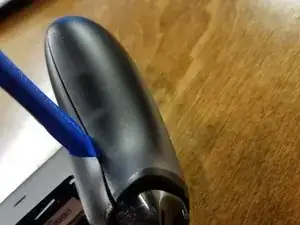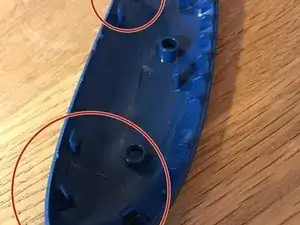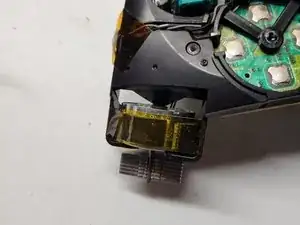Einleitung
Werkzeuge
-
-
Start with removing the battery pack and exposing the T8 security screw. The screw should be hidden behind a warranty sticker.
-
-
-
Remove the side panels exposing the second T8 security screw using a spudger, an IFixit Opening Tool, or your nails, each choice is fun.
-
-
-
Remove the T6 screws to remove the PCB's.
-
It takes a pull to seperate the connectors.
-
Watch the wires! You can not fully remove the circuit board without removing the wires and it requires soldering.
-
10 Kommentare
Very good instructions...
Nice instructions. I need to take apart mine and replace the d-pad. The previous owner was a bit... rough. Sometimes it doesn't work or it clicks twice. Cheers!
Do you think that you can label the internals of the controller.