Einleitung
A video step teardown of the ZTE Axon.
Werkzeuge
8 Kommentare
My camera stop working...Everytime I open it," Unable to connect to camera,Camera has been disabled because of security policies or is being used by other apps" I tried fully reseting the phone but it still won't work. Does anyone know how to fix it?
throw it in the garbage because this a garbage phone honestly. I did the same because Fido were not able and willing to fix it . It was less than a month old.
yes I've similar issues and while FIDO was happy to take my money to sell the phone, FIDO disowned it months later when it provided to be a total piece of crap and would not assist to have it repaired... FIDO ceased to carry this model less one hear after bringing it to market. totall suspect.
ollie -
On the first day, SIM tray won't pop up. I know I placed a hand-cut nano-SIM as strictly prohibited. I sent it back to the manufacturer's repair center, before I mess up. The reply was just shocking, the repair costs more than I paid for the purchase! I may keep it as a Wi-Fi-only smart phone , or challenge to fix it by myself to damp as a garbage at worst.
Your video suggests to remove the card tray first. If it is mandated, I have no way to proceed. The stupid appreciates any suggestion to proceed. Thanks.
TY Gucci -






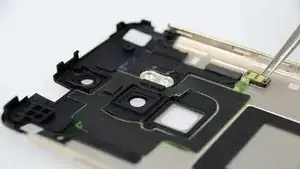








Come on now. Don't rely on videos to much, using my data a lot.
Nickoakz -
Hello,
I want to fix my cracked screen by using this guide. Do I need to disassemble my whole phone like your videos to replace only the cracked screen?
Tom Vandesmal -
I have the same question about replacing a cracked screen.
Brian Formato -
what do you use to slide open the edges?..
ley -