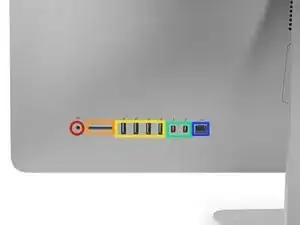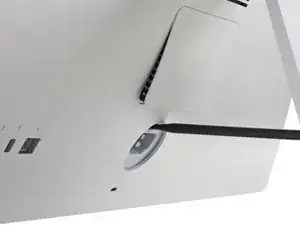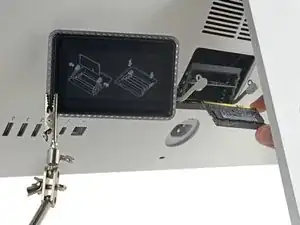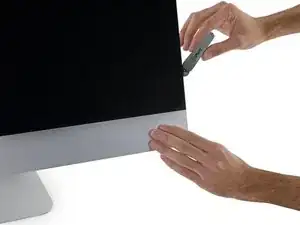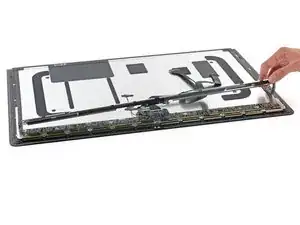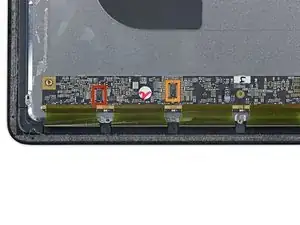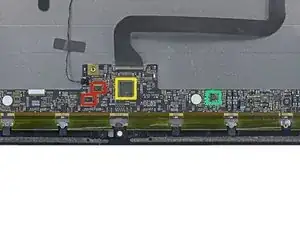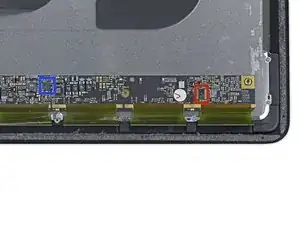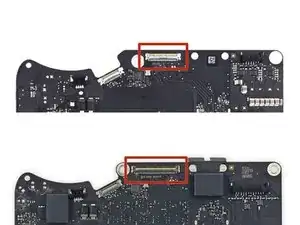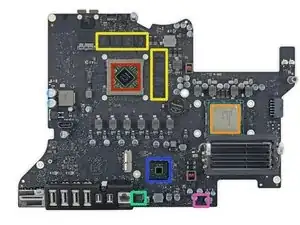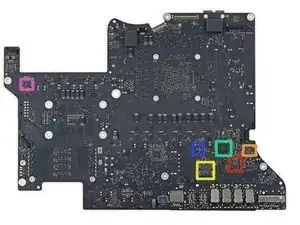Einleitung
Schließe die Augen und stell dir das bunteste und strahlendste Display vor, das du je gesehen hast. Mach dann die Augen auf und schaue dir Apples neuesten iMac Intel 27” mit Retina 5K Display an. Wir sprechen nicht von 1080p oder 4K, wir sprechen über 5K — Abermillionen von Pixeln auf einem 27- Zoll Display. Wird der Einsatz eines hochauflösenden Displays die Reparaturbewertung des neuesten iMac Intel 27" beeinflussen? Lasst es uns herausfinden!
Folge uns auf Facebook, Instagram oder Twitter und du erhältst die neuesten Teardown Nachrichten.
Werkzeuge
-
-
Wie kann man 14,7 Millionen Pixel kontrollieren? Du kannst höflich fragen, oder du kannst brandneue Hochleistungshardware verwenden. Im Inneren des Retina 5K iMac befindet sich:
-
3,5 GHz Quad-Core Intel Core i5 Prozessor, mit Turbo Boost bis zu 3,9 GHz
-
8 GB (2x4 GB) 1600 MHz DDR3 RAM
-
AMD Radeon R9 M290X Grafikprozessor mit2 GB GDDR5 Videospeicher
-
802.11ac Wi-Fi + Bluetooth 4.0
-
SSD Speicher mit PCI-Anschluss and SATA Festplatte
-
-
-
Man braucht ja nicht eine gute Modellnummer an einen einzigen Apparat zu verschwenden. Apple recycled schon wieder die Nummer A1419.
-
Auf der Rückseite des iMacs finden wir ein Bündel von Ein- und Ausgängen und einen einsamen SDXC Karteneinschub:
-
Kopfhörerbuchse / optischer Digitalaudioausgang
-
SDXC Karteneinschub
-
Vier USB 3.0 Buchsen
-
Zwei Thunderbolt 2.0 Anschlüsse
-
Gigabit Ethernetbuchse
-
-
-
Reparierfreunde freut euch! Der iMac Intel 27" Retina 5K Display behält die vertraute, leicht zugänglichen RAM Einschub zum Aufrüsten der iMacs von annodazumal bei.
-
Für diejenigen, die Hilfe beim Austausch der RAM Module benötigen, hat Apple eine Hilfestellung aufgedruckt. Die siehst du allerdings erst, wenn du schon halb fertig bist.
-
-
-
Wir haben schon die Meisterschaft im Öffnen von iMacs mit unserem superschicken
PizzaschneideriMac Opening Tool und unserer vornehmen Plastikkarte. -
Das Verfahren erfordert immer noch eine ruhige Hand und die Bereitschaft, nach der Arbeit die vorgestanzten doppelseitigen Klebestreifen zu ersetzen. Andererseits ist es recht einfach und unverändert gegenüber den Vorgängermodellen.
-
Nachdem das Klebeband aufgetrennt ist, können wir den ersten Blick auf die Hardware im Inneren des Retina 5K iMacs werfen.
-
-
-
Der erste Schritt ist festzustellen, ob das 5K Display durch Magie funktioniert oder durch etwas, das sich zerlegen lässt.
-
Ein paar Umdrehungen unseres Schraubendrehers und eine sehr lange dünne Displayplatine kommt zum Vorschein.
-
-
-
Schauen wir auf die Hardware, die 14,7 Millionen Pixel mit einer Auflösung von 5120 x 2880 auf einem 27- Zoll Display ermöglicht:
-
Texas Instruments NH245 8-Bit Dual-Supply Bus Transceiver
-
Texas Instruments BUF16821 programmierbarer Gamma-Spannungsgenerator und Vcom Kalibrierer
-
Parade Technologies DP665 LCD Zeitkontroller
-
Texas Instruments TPS65270 Einchip Dual Synchron Abwärtsregler
-
Texas Instruments TPS65168 hochauflösender voll programmierbarer LCD TV Versorgungschip
-
-
-
Abgesehen vom neuen Display sieht die Hardware in diesem iMac Intel 27" Retina 5K Display ziemlich genauso wie das letztjährige 27" iMac Modell aus.
-
Nachdem wir noch etwas tiefer eingetaucht sind, stellen wir fest, dass es fast exakt gleich ist.
-
Nachdem wir dieser Anleitung haargenau gefolgt sind, haben wir den Unterschied gefunden:
-
Das Displaydatenkabel des Retina 5Ks ist ein bisschen breiter — damit die Extrapixel durchlaufen können.
-
-
-
Schauen wir mal, welche ICs auf das wohlvertraute Logic Board gepackt sind:
-
AMD Radeon R9 M290X GPU
-
Intel Core i5-4690 Prozessor
-
SK Hynix H5GC2H24BFR 256 MB GDDR5 SGRAM (256 MB x 8 Module= 2 GB insgesamt)
-
Delta Electronics 8904CF 143003
-
Intel DH82Z87 (Z87) Plattform Kontrollerchip
-
Fairchild Semiconductor DE32GV
-
-
-
Vorderseite des Logic Boards:
-
Broadcom BCM5776 Gigabit Ethernetkontroller
-
Cirrus Logic 4206BCNZ Audiokontroller
-
Intel DSL5520 Thunderbolt 2 Kontroller
-
LMF4S1EH 5BBCIG 47A6HPW
-
Microchip Technology 1428-7 420BE5A BMY System Management Bus (SMBus) Temperatursensor
-
Intersil ISL6327 Verstärkter 6-Phasen PWM Kontroller
-
-
-
Das sieht doch ganz genauso aus wie die SanDisk PCIe SSD, die wir im MacBook Pro 13" Retina Display Ende 2013 gefunden haben.
-
Es ist keine Überraschung, dass wir die gleichen ICs gefunden haben:
-
SanDisk 05131 016G 16 GB NAND Flash (vier auf jeder Seite, insgesamt 8 x 16 GB = 128 GB)
-
SK Hynix H5TQ2G63DFR 2 GB DDR3 SDRAM
-
Marvell 88SS91383 PCIe SSD Kontroller
-
-
-
Die AirPort/Bluetooth Karte, identifiziert durch ihre Modellnummer BCM94360CD, ist genau die gleiche wie die aus dem letztjährigen iMac Intel (27 Zoll):
-
Broadcom BCM4360KML1G 5G WiFi 3-Stream 802.11ac Gigabit Transceiver
-
Skyworks SE5516 Dual-Band 802.11a/b/g/n/ac WLAN Front-End Modul
-
Broadcom BCM20702 Einchip Bluetooth 4.0 HCI Chip mit Bluetooth Low Energy (BLE) Unterstützung
-
-
-
iMac 27" Retina 5K Display Reparaturbewertung: 5 von 10 (10 ist am leichtesten zu reparieren)
-
Dank der rückseitigen Zugangsklappe lässt sich das RAM austauschen, ohne das Gehäuse zu öffnen.
-
Du kannst immer noch die Festplatte und die CPU im Inneren des Computers austauschen, wenn auch der Kleber aufgeschnitten werden muss.
-
Die Komponenten sind modular und recht leicht zu ersetzen.
-
Die Glasscheibe und das LCD sind verklebt, es gibt keine Magnete mehr, die die Scheibe festhalten.
-
Du musst das alte doppelseitige Klebeband peinlich genau ablösen und neues wieder anbringen, um diesen iMac wieder wie ursprünglich abzudichten.
-
46 Kommentare
This site is way cool! Is it easy to upgrade the CPU once inside?
Matt -
Absolutely! Same procedure as last year's model: iMac Intel 27" EMC 2639 CPU austauschen.
Looks like you can upgrade to a new cpu (Haswell refresh probably) since it doesn't appear to be soldiered on
Daniel -
Thats unlikely, it depends on the mobo, i have not heard any confirmations of this so far.
Any idea what the part number is for the 8GB modules? This shows 4x2GB which is the standard. I ordered that memory configuration, expecting I can source new 8GB modules for less than Apple's price.
looks like 9to5mac found your answer http://9to5mac.com/2014/10/17/retina-ima...
Daniel -