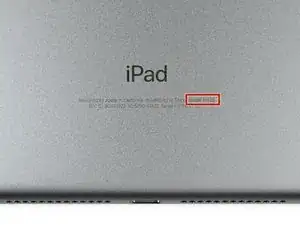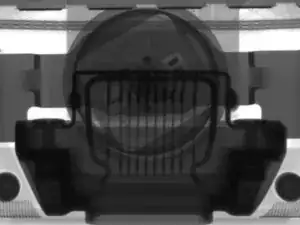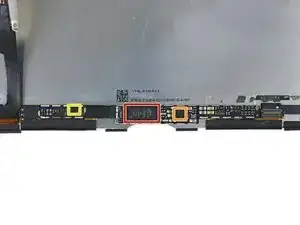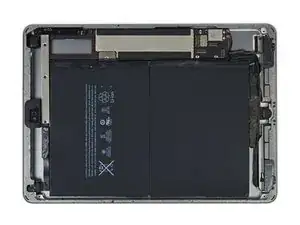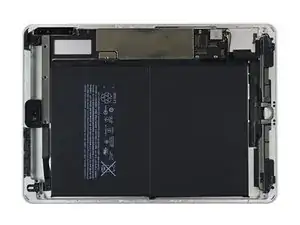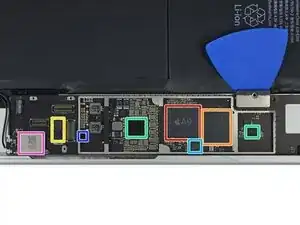Einleitung
The iPad team took a page from the iPhone SE playbook and released what appears to be a throwback—an arguably under-specced tablet that takes aim at the education and enterprise markets. This iPad is supposedly reasonably priced and powerful enough for professionals—but will it also earn high marks for repairability? Join us and find out. It's teardown time!
Want to be the first to see inside the latest gadgets? Follow us on Facebook, Instagram, or Twitter for the latest news from the repair world.
Update: For a full list of part compatibility between the iPad 5 and the iPad Air 1, refer to our compatibility testing blog post.
Werkzeuge
-
-
Rumor has it this iPad's packing something old, and something new. Maybe these specs can tell us how far this Apple landed from the tree:
-
Apple 3rd-generation 64-bit A9 processor, with embedded M9 motion coprocessor
-
9.7-inch multi-touch Retina display with 2048 x 1536 resolution (264 ppi) and non-laminated digitizer
-
32 GB or 128 GB of storage
-
8-megapixel 1080p rear-facing iSight camera + 1.2-megapixel 720p front-facing FaceTime HD camera
-
802.11a/b/g/n/ac MIMO Wi-Fi + Bluetooth 4.2
-
Touch ID fingerprint sensor + 3-axis gyro + accelerometer + barometer + ambient light sensor
-
-
-
We travel far and wide to get you the earliest teardown news possible—exotic timezones such as Australian Eastern Standard Time, and Japan Standard Time. And don't forget Pacific Standard Time, which in this case required six hours of driving... south...
-
Bottom line, our X-pert friends at Creative Electron in San Marcos hosted an iPad teardown for us, and did a little advance X-ray recon, too.
-
Yep. Looks like an original iPad Air in there.
-
It looks just like an iPad Air from the outside as well—but are looks deceiving?
-
-
-
Before getting started, we check the back just to make sure this isn't an old iPad masquerading around in a new box.
-
New Model number: A1822—check.
-
Stacked up against the Air 1, the 2017 model looks very similar. Key differences include:
-
The absence of a lock switch (if the Air 2 did it, you can too, iPad 5)
-
Microphone slots shrunk down to microphone holes (less chance of junk ingress?)
-
Single row of speaker holes (more holes = more luxury?)
-
-
-
It's time to start the iPad opening song and dance: Heat, Pry, Peek, Repeat.
-
Based on early reports, we're expecting this device to be more Air 1 than 2—and this right here is why. The LCD and digitizer are unfused, and can be replaced separately. This is great news for repair.
-
We needle a Battery Isolation Pick betwixt the battery contacts and logic board to prevent any... mishaps, stopping those electrons in their
trackstraces.
-
-
-
Flipping the digitizer on its back reveals the most significant change thus far from the lookalike iPad Air: the addition of Touch ID, and its associated hardware.
-
NXP 8461A1—also visible as a 5x4 ball grid array hiding under the speaker in this sweet X-ray image.
-
At least this lovely button is still a button (unlike the solid-state un-button that debuted on 7-series iPhones). Peep that switch under the Lightning port traces.
-
Likely hall sensors
-
-
-
Moving on to the display, we don't spy any convenient manufacturer marks this time around.
-
LG, are you okay?
-
Front and center on the display PCB, we find a Parade DP655—the same LCD timing controller found on the Air 1 display.
-
Texas Instruments TPS65143 display power supply
-
Rohm BR24T16-W 16 Kb serial EEPROM memory
-
Our question is: brighter than what? It doesn't look that different from the Air 1's display. If they mean brighter than the Air 2, then that may simply be due to reverting to the unfused display design of the Air 1.
-
-
-
So remember how we said this was similar to the first Air? We were serious—take a look at the Air 1 and iPad 5 respectively. Not much has changed.
-
Here the Air 1 is dressed in Space Grey, and has a slightly larger Wi-Fi module.
-
The iPad 5 is in silver, and... has less tape? I mean, they're pretty identical.
-
Editor's note: It's actually all the same tape, just in neater lines. Sorry it went back on a little wrinkly after making guides on that Air 1—guides that'll also help you fix your new iPad 5.
-
They both pack the same 32.9 Wh battery, beating the 27.6 Wh iPad Air 2 and the 27.9 Wh iPad Pro 9.7" (all of which are outpaced by the Surface Pro 4's 38.2 Wh reservoir).
-
-
-
Time to scout out some silicon! The backside of this board is devoid of chips, so we'll save our glue-fighting powers for another day. Meanwhile, here's what's floating around topside:
-
Apple A9 APL0898 SoC + Samsung K3RG1G10BM-BGCH 2 GB LPDDR4 RAM (as seen in the iPhone 6s)
-
SK Hynix H23QEG8VG2ACR 32 GB NAND flash storage
-
2x Broadcom BCM5976 touch controllers—as seen in iPhones 5, 5c, 5s, 6, 6 Plus, SE, as well as trackpads in MacBooks, MacBook Airs and Pros, and the last two generations of iPads
-
Apple 343S00144-A0 and 338S1213 power management and audio codec respectively
-
NXP 67V04 (PN67V) NFC Controller as seen in the iPhone 7 and Apple Watch Series 2
-
NXP Semiconductor CBTL610A38 USB charging IC, as seen in the iPhone 7
-
Apple/USI 339S0038 Wi-Fi module
-
-
-
IC Identification, continued:
-
Texas Instruments TPS5662 backlight driver (likely)
-
Bosch Sensortec pressure sensor
-
Invensense accelerometer
-
-
-
And that's a wrap!
-
We owe a huge shoutout to Creative Electron who hosted us and fed us pizza and caffeine.
-
And provided these sweet X-ray images.
-
And trusted us with their shiny new iPad...
-
-
-
The 5th-Generation iPad earns a 2 out of 10 on our repairability scale (10 is the easiest to repair):
-
The LCD is easy to remove once the front panel is separated from the iPad.
-
The battery is not soldered to the logic board. We'll give it that.
-
Just like in previous iPads, the front panel is glued to the rest of the device, greatly increasing the chances of cracking the glass during a repair.
-
Gobs of adhesive hold everything in place. As with its Air 1 predecessor, this ranks among the most difficult battery removal procedures we've seen in an iPad.
-
The LCD has foam sticky tape adhering it to the front panel, increasing chances of it being shattered during disassembly.
-
You can't access the front panel's connector until you remove the LCD.
-
39 Kommentare
Digitizer or LCD compatible between the two?
Digi and LCD compatible with the air 1?
jared -
Yes, same as iPad Air
Do all the controls and cutouts (volume buttons, power, microphone holes, speaker holes, etc.) align in the same locations as the iPad Air? I'm hoping to be able to use my old leather smart case (which is no longer manufactured) for this iPad if I decide to buy it.