Einleitung
Wahrscheinlich hast du ein dünneres, leichteres und schnelleres iPad Air 3 erwartet, aber Apple hatte andere Vorstellungen. Anstatt das iPad Air 2 vom Oktober 2014 zu verbessern, gingen sie ans Zeichenbrett zurück. Tatsächlich dürften sie kaum ein Zeichenbrett benutzen, sie verwendeten ein iPad Pro — und daher kommen vermutlich die Ideen dafür. Es scheint alle Eigenschaften des ersten iPad Pro auf kleineren Raum zu vereinen. Schauen wir mal, wie sie das gemacht haben — es ist Zeit für den Teardown des iPad Pro 9,7".
Folge uns auf Facebook, Instagram oder Twitter, um bei Teardowns immer auf dem neuesten Stand zu sein.
Werkzeuge
-
-
Apple hat vielleicht die Luft aus der iPad Linie rausgelassen, bei den technischen Daten des 9,7" Pro waren sie aber nicht knausrig:
-
Vollverklebtes 9,7", LED-beleuchtetes, Oxide TFT "True Tone" Display mit einer Auflösung von 2048 x 1536 (264 ppi)
-
64-Bit Apple-eigener A9X Prozessor der 3. Generation mit dem M9 Bewegungs-Koprozessor
-
12 MP iSight Rückkamera mit 4K Videoaufnahme bei 30 fps, und eine 5 MP FaceTime Kamera mit 720p Video
-
Das Audiosystem hat vier Lautsprecher und ist selbstausgleichend
-
Touch ID Sensor, 2 Mikrofone, 2 Umgebungslichtsensoren, Beschleunigungssensor, Barometer und 3-achsen Drehsensor
-
802.11a/b/g/n/ac MIMO Wi-Fi + Bluetooth 4.2
-
32, 128, oder 256 GB Speicher auf der Platine
-
-
-
Bevor wir unsere
ZähneÖffnungswerkzeuge in dieses Ding einsinken lassen, schauen wir auf unserer Lieblingsseite nach, was dort über das True Tone Display steht. -
Die berüchtigte Kameraausbuchtung darf an diesem schlanken neuen Mobilgerät aus Cupertino natürlich nicht fehlen.
-
Schon zum zweites Mal in dieser Woche finden wir auf dem rosagoldenen Rückgehäuse eine neue Modellnummer: A1673 und die übrigen regulatorischen Aufdrucke.
-
Es ist wenig überraschend, dass Apple nicht will, dass du das iPad nach seinem fünften Geburtstag in den nächsten Mülleimer wirfst, sondern — sie hätten es lieber zurück.
-
-
-
Hier ist die ganze iPad Familie vereint! Von links nach rechts: Mini 3, Air 2 und iPad Pro 12,9".
-
Tatsächlich gab es in der bisherigen Geschichte der iPads noch nie einen so rosagoldenen iPad.
-
Im Ernst, es ist doch erfreulich, wenn eine Neuauflage sich mehr auf die Ausstattung konzentriert, als auf eine nahezu nutzlose Reduktion der Dicke, bei einem Gerät, das sowieso schon dünner als ein Bleistift ist.
-
-
-
Unsere erfinderischen Freunde bei Creative Electron schickten uns einen ersten Einblick in die Innereien des Pro 9,7 im Röntgenstil.
-
Wir benmerken sofort, dass im Gegensatz zum iPad Pro, wo der Innenraum von vier riesigen Lautsprechergehäusen dominiert wurde, bei diesem kleinen Kerl ein mehr konventionelles Design verwendet wird: der Akku nimmt den größten Raum in Beschlag, das Logic Board befindet sich an der Seite und die Lautsprecher sind in die Ecken gequetscht.
-
Trotzdem, was ist das für eine komische Streifenplatine genau durch die Mitte?
-
Jetzt ist aber mal Zeit für einen genaueren Blick. Machen wir es auf!
-
-
-
Während des Aufwärmens des iOpeners schließen wir im Büro Wetten ab: Wo werden sich die Displaykabel dieses Mal befinden?
-
Die Zeit ist da zum vorsichtigen Aufpicken und wir hoffen, dass wir nichts dabei verhaken.
-
Nachdem wir das Frontpanel erfolgreich aus seinem klebrigen Rahmen freigeschnitten haben, erhaschen wir einen ersten Blick auf das Innere ...
-
-
-
Die Umfrage ergibt: Das Displaykabel befindet sich in der rechten unteren Ecke! Das ist eine neue Anordung!
-
Wir wollen mal kurz erwähnen, dass Zerlegeanleitungen für erfolgreiche Reparaturen total wichtig sind. Wir glauben daran, dass jeder Benutzer das Recht hat, zu wissen, wie er sicher und ohne Risiko an seinem Gerät arbeiten kann.
-
Das Display ist in etwas Schaumstoff eingebettet und enthält eine Haufen Chips:
-
Parade Technologies DP815 (vermutlich eine Iteration des DP695 Zeitkontrollers aus dem 12,9" Pro)
-
NXP Semiconductors 8416A1 (NVT8416) Sicherheits-Microcontroller (für Touch ID)
-
Renesas ISL98667A Leistungssteuerung für das Display
-
-
-
Nach dem Herauslösen einiger Schrauben entferne wir eine dicke EMI Abschirmung, die das Logic Board bedeckt.
-
Unsere Finger gieren nach Chips, wie halten uns aber noch zurück und trennen erst den Akku ab. Ein präzise gesetzter Akkublocker trennt die Akkukontakte vom Logic Board.
-
Als nächstes kommt eine andere Abschirmung raus, die die Akkuplatine bedeckt, sie ist zwischen zwei großen Akkuzellen eingebettet.
-
-
-
Die Abschirmungen und das Klebeband sind flink erledigt, wenden wir uns also den Schwergewichten zu. Als erstes sind die oberen Lautsprecher dran!
-
Sie sind heftig verklebt und festgeschraubt, aber das ist nichts, womit ein Plastiköffnungswerkzeug nicht fertig werden könnte.
-
Nachdem wir die Lautsprecher zum genauen Augenschein herausgeholt haben, werden wir für unsere harte Arbeit belohnt: Sie sind mit Federkontakten am Logic Board angeschlossen!
-
-
-
Und schon ploppt der für diese unansehnlichen Kameraerhebung verantwortliche Übeltäter heraus.
-
Und ja, die Vertiefung geht bis ganz runter durch das Gehäuse, bis zur Linsenabdeckung aus Saphirglas.
-
In letzter Zeithaben sich einige Hardware Features in der Apple Mobilgerätefamilie etabliert. Diese Kamera ist keine Ausnahme.
-
Es ist der gleiche 12 MP, 4K Knipser wie im 6s — eine wesentliche Verbesserung gegenüber der 8 MP 1080p Kamera, die wir im letzten Pro Teardown ausgegraben haben.
-
-
-
Auf dem Weg zum Logic Board treffen wir einige fremdartige neue Antennenverbindungsplatinen.
-
Ein Klebstoffklecks hält jeder Stecker fest, mit etwas vorsichtigem Hebeln kommen sie aber alle frei.
-
Die Platinen selbst haben keinen offensichtlichen Zweck. Wir können nur spekulieren, dass die flachen Enden eine zusätzliche Unterstützung für das Display darstellen.
-
Egal, jetzt schauen wir uns das Logic Board genauer an.
-
-
-
Chip Chip Hurra!
-
Apple APL1021 A9X 64-bit Prozessor für Anwendungen
-
Samsung K3RG1G10BM-KGCH 2 GB (16 Gb) LPDDR4 SDRAM
-
SK Hynix H23QEG8VG1ACR-BC 32 GB (256 Gb) NAND Flash Speicher
-
2 × Broadcom BCM15900B0 (wie im iPad Pro 12,9") Touchscreen Controller
-
Apple 339S00109 Wi-Fi Modul
-
NXP 66V10 (PN66V) NFC Controller und 1610A3 Lade-IC (wie im iPhone SE/6s/6s Plus)(CBTL1610A3, vermutlich ein Display Port Multiplexer)
-
InvenSense EMS-A kombiniertes 6-achsen Gyroskop und Beschleunigungssensor (wie im iPhone SE)
-
-
-
Warte, hier gibts noch mehr Chips!
-
Maxim Integrated MAX98721BEWV Boosted Class Verstärker
-
M7H YP (vermutlich ein Bosch Sensortec BMP280) (BMP282 Drucksensor)
-
343S00051-A1 (vermutlich eine Iteration des 343S00052-A1 aus dem iPad Pro 12,9") Leistungssteuerung
-
Apple 343S00089-A1 Leistungssteuerung
-
STMicroelectronics STM32L052T8 32-Bit ARM Cortex-M0+ Microcontroller
-
Cirrus Logic CS42L83A Audio Codec
-
Analog Devices ADAU7002 Audio Converter
-
-
-
Leider besitzt dieser Akku für die Reparaturbegeisterten unter uns keine der praktischen verklebten Zuglaschen wie sie im größeren iPad Pro (und in jedem iPhone seit dem 5s) zu finden sind. Das Entfernen wird also eine klebrige Angelegenheit.
-
Vielleicht nächstes Mal, Apple? Bitte?
-
Was der Akku sehr wohl hat ist, sind die Daten: 3,82 V, 27,91 Wh und 7,306 mAh. Das reicht für eine zehnstündige Akkulaufzeit.
-
Damit verlassen wir das Gehäuse gleich, werfen aber noch einen kurzen Blick auf den Smart Connector und hoffen, dass er sich leichter entfernen lässt als beim letzten Mal. Wieder kein Glück.
-
Texas Instruments SN27545 Akkustandanzeige
-
-
-
iPad Pro Bewertung der Reparierbarkeit: 2 von 10 (10 ist am leichtesten zu reparieren)
-
Der Akku ist zwar nicht verlötet, aber doch sehr fest verklebt — und es gibt keine Zuglaschen mehr, wie noch im iPad Pro 12,9".
-
Es ist praktisch unmöglich den Smart Connector Anschluss zu ersetzen — er enthält allerdings keine beweglichen Teile und geht vermutlich nicht so leicht kaputt.
-
Das LCD und das Frontglas sind verklebt. Das vereinfacht die Öffnungsprozedur ein wenig.
-
Das verklebte Frontpanel verteuert die Reparatur des Bildschirms und erhöht das Risiko, dass das LCD beim Öffnen beschädigt wird.
-
Große Kleckse von Kleber halten alles zusammen und erschweren jegliche Reparatur.
-
43 Kommentare
No mention of the new integrated Apple SIM?
They tore down the wifi model, so no SIM.
Anyone have a good image of the embedded Apple SIM? I need to know exactly where it is in the iPad Pro 9.7 and 10.5.
joshe -
What about the USB controller, 3.0 or 2.0?
aiple know what to do to get as most money as they can from theyr users and of course they dificult the repair...so there they earn as much as a new one! USER: dont buy aiple, they are fool you...
Typical trolling, Apple has to do things like that in order to make things as thin as possible because they think people want it to get thinner every year.
wmaitner -
Sure they have to do things to make them thinner "because reasons", but the lack of first-party spare parts, pull-tabs or service guides is harder to excuse.


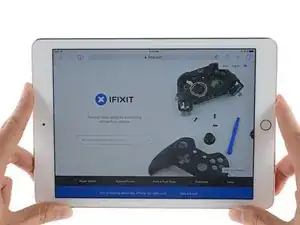

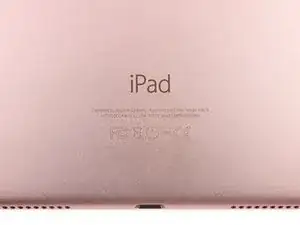









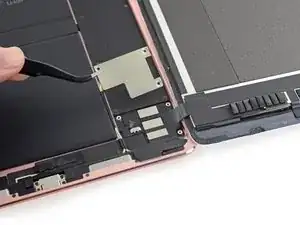

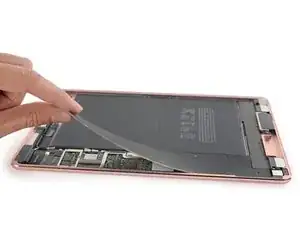



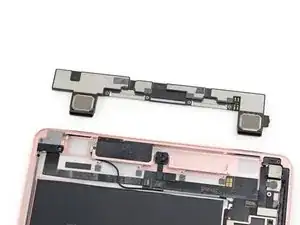


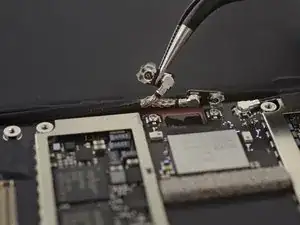

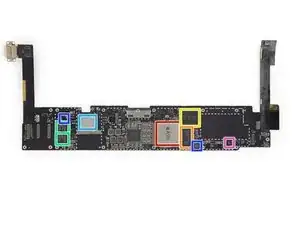
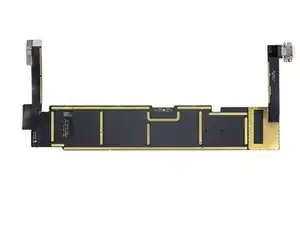
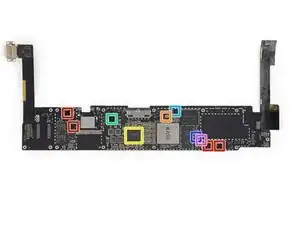
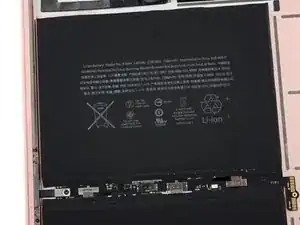

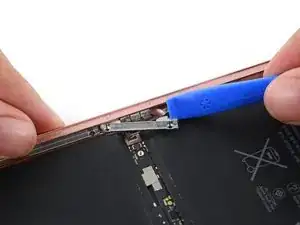



My iPad Pro keeps dropping out turning completely off sometimes every 5to 10 mins suggestions of what is causing this. It is not poor connections nor wi fi low signals can yo help thanku
Denise Dixon -