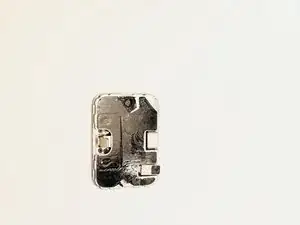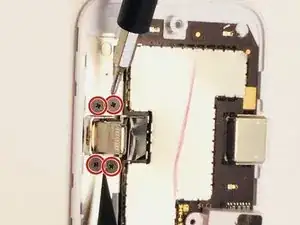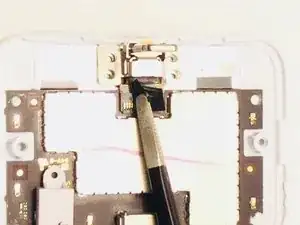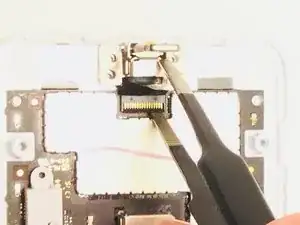Einleitung
This teardown will show step by step a disassembly of the Apple iPhone dock. Hope you enjoy!
Werkzeuge
-
-
Carefully remove the clips on the side by pushing up with the Jimmy. If needed, use the plastic Opening Picks to keep the back piece from popping back into place.
-
-
-
The silver adhesive is covering two Phillips screws at opposite ends of the dock. Peel back the adhesive on these areas and remove both screws.
-
-
-
Remove the back plate once the screws are out.
-
Remove four Phillips #000 screws surrounding the lighting connection.
-
-
-
A similar adhesive can be found covering the plug for the lightning adaptor. Peel the adhesive back and gently lift the cable to disconnect the adaptor.
-
Ein Kommentar
is it possible to find the lighting connector, since I have one that fell and it got all twisted and damaged and it tore the connector