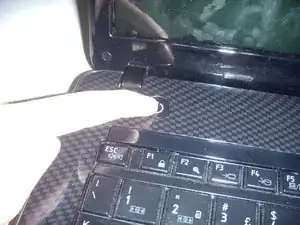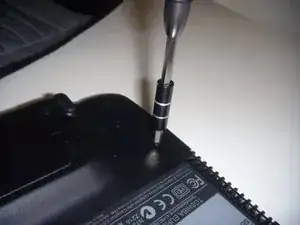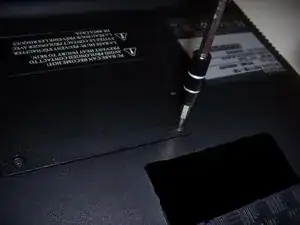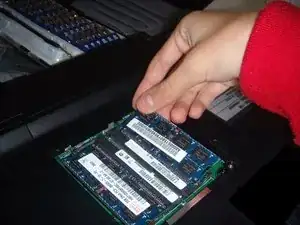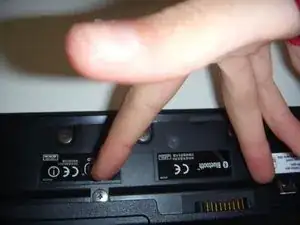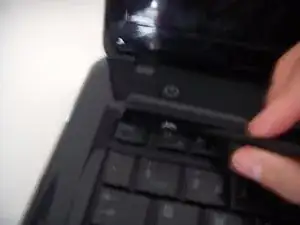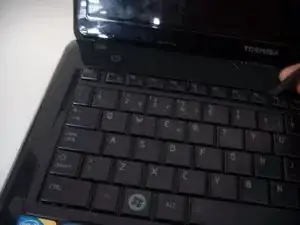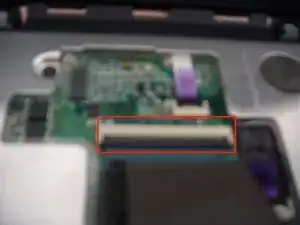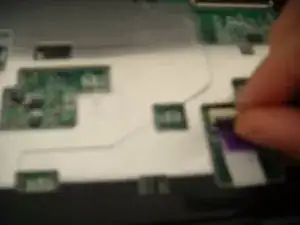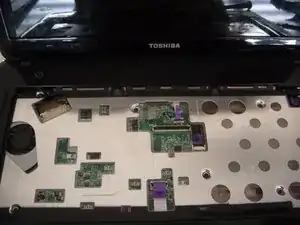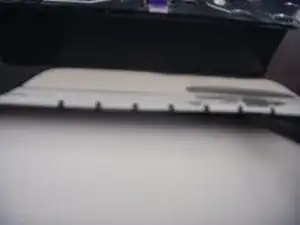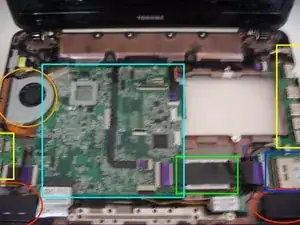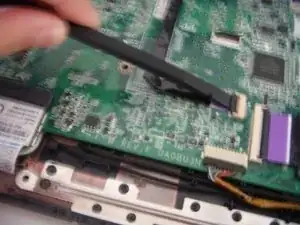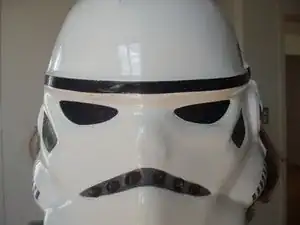Einleitung
Werkzeuge
-
-
flip the computer over and remove the 12 philips 0 screws this will make the keyboard and trackpad part free
-
then unscrew the two philips 0 screws guarding the 2 RAM boards
-
-
-
unscrew the hard disk screws
-
and use the spudger to slide the hard disk out
-
pull it up and put it aside
-
-
-
slide the two plastic pieces holding the battery
-
and pull it out
-
you will have to take all these silver philips 0 screws
-
-
-
remove the 2 philips 0 screws and get the keyboard out with a spudger
-
lift the black plastic and pull the cable out
-
-
-
follow the same process to disconnect the trackpad, button and lights.
-
you will end up with something like this
-
-
-
you have to take this screw located on the RAM boards connector
-
use a spudger to lift the top off, go all around the laptop and you'll get it off
-
It looks really beautiful!
-
-
-
this is not a step I am not going deeper into this so I don't break anything you can go if you want.
-
-
-
the inside contains
-
two speakers
-
one cooler
-
ports
-
screen connector
-
and a giant interesting motherboard
-
oh and don't forget about the memory card reader
-
-
-
here we disconnect the battery slot
-
and we get the card reader connector out
-
such as the screen
-
-
-
remove the rest of the cables
-
remove the mother board screws
-
the screen connector is secured by 2 philips 0 screws
-
-
-
if you did what I did you will end up like this
-
I don't want to go deeper because I don't want to take the risk of breaking or damaging the computer
-
-
-
I will give it an 8/10
-
after removing the screws everything is easy to remove
-
the top, bezels and keyboard come easy off
-
some of the cables and components are fragile with makes it harder to remove
-
the track pad is covered with a sticky plastic with makes it harder to tear down
-
any components that are not well connected can make the computer not function well.
-
the opening tools are there if you want to disconnect some cables that are hard to disconnect
-
3 Kommentare
you should take the battery out first, you might shock yourself
Luke -
So you took the HDD out before the battery… but you turned off the computer for safety reasons.
for everyone that was thinking I started the teardown with out removing the battery I took the battery out before starting then i showed how to remove it later but it was not in all the time