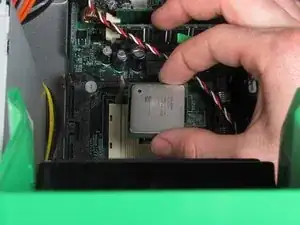
CPU
These are some common tools used to work on this device. You might not need every tool for every procedure.
The OptiPlex family is one of Dell’s leading corporate lines, recognized for its basic platform which features easy upgradeability and manageability. Released in May 2002, the Dell OptiPlex GX260 comes in three different physical forms: small form, standard desktop, and tower (listed smallest to largest). This repair guide deals with the “tower” form. The GX260 can be easily identified by examining the size of the computer and looking at the text surrounding the power button located on the front of the device. All models are black with silver panels on the front and top. They are all equipped with six USB 2.0 ports, two in front while the remaining four are at the back; a floppy disk and CD-ROM drive; and a Gigabit Ethernet port.
Dell™ OptiPlex™ GX260 Systems User's Guide
Dell OptiPlex GX260 Service Manual
Track down a number of hardware problems using the Dell OptiPlex GX260 Troubleshooting Guide.
Dell OptiPlex GX260 User's Guide Note: The mini-tower OptiPlex GX260 is near the bottom of the page