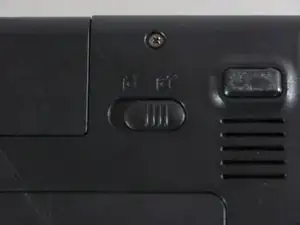
Battery
These are some common tools used to work on this device. You might not need every tool for every procedure.
Released in July 2007, the M-Series laptop features a 15.4-inch LCD screen that come in three different colors: Crimson Red, Pacific Blue, and Slate Grey. The laptop comes equipped with Intel Centrino Mobile Technology and an Intel Core 2 Duo processor.
You can identify your specific device through Gateway's support website by typing in the device's serial number. The 13-character serial number is usually found on the bottom of the device. This may vary depending on the exact model and release date. Proper serial number identification can be found here.
The following are numerous methods of upgrading you laptop:
Use the Troubleshooting Guide to diagnose problems.