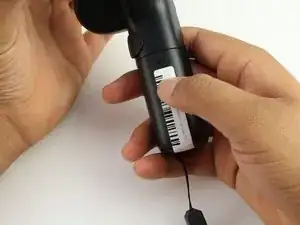
Batteries
These are some common tools used to work on this device. You might not need every tool for every procedure.
For troubleshooting help, please click here
The HP Windows Mixed Reality Controllers were released in May 2017 and are identified by model number TPC-Q044. The Windows Mixed Reality(WMR) Controllers are accessories to the WMR Headset, and allow users to interact with the VR environment. They differ from the competition because they are the easiest VR controllers to set up; unlike other controllers, they do not require additional sensors to be put up around the room.
The main features of the HP controllers are the light ring on the halo, the trigger, the touchpad, the joystick, and the grip. The accompanying headset tracks the lights along the controller’s halo to accurately depict motion. The touchpad is used as a “scroller” when using WMR and also helps the user move in the mixed reality world. The joystick is another tool the user can use to move and can be used as the mouse for a computer. The grip button, which is on the inner side of the controller, is used to grip objects when using mixed reality. The trigger button is used to set any action into motion in the VR environment. The controllers are able to connect with the headset through Bluetooth.
Because of the device’s recent availability, there haven't been any known failure modes or device recalls.
For additional information about HP Windows Mixed Reality Controllers TPC-Q044, follow these links: