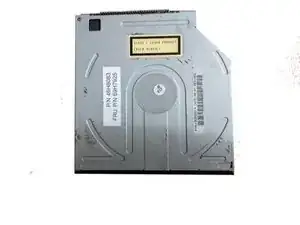
CD Drive
These are some common tools used to work on this device. You might not need every tool for every procedure.
If there are any problems with your 365X/XD, visit the C78VYMST document above, it is a user guide which features how to troubleshoot issues and error codes. Specifically Chapter 8 or page 211 on the PDF viewer.
Additionally, d3maebs6.pdf is a more advanced troubleshooting guide covering a variety of ThinkPad models.
The IBM Thinkpad 365X/XD were the last models of the 365 series released in November 1995 by IBM. The 365 series was the successor to the IBM ThinkPad 360 series, introducing some changes such as faster processor speed and having on board RAM. The 365X/XD have a 120/133 MHz Pentium I processor over the previous 365 models IBM/Cyrix 75 and 100 MHz processors.
Models are easy to identify, all you have to do is open the laptop up and look at the left of the front bezel where the LED indicators are located. You may also find it on the bottom of the device, known as “type 2625”.
Both the 365X and 365XD models are the same cosmetically and hardware wise, with the only difference of a floppy drive on the X, and a CD drive on the XD.
The 365X/XD use a NiHM battery pack which has 8 1.2v 4/3a size cells, which are replaceable, but requires the battery pack to be disassembled.