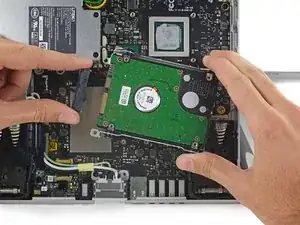
2.5" Hard Drive
These are some common tools used to work on this device. You might not need every tool for every procedure.
This all-in-one desktop is the first desktop computer to be manufactured entirely by Microsoft. With a 28-inch multi-touch screen, NVIDIA GPU, Intel Skylake CPU, and up to 32 GB of RAM, it is targeted at design professionals and artists.
The Surface Studio's 12.5mm-thick display is the thinnest ever used in an all-in-one PC, and can switch between sRGB and DCI-P3 color gamuts. It features a hinge design that allows the PC to be used like a traditional monitor or a desktop work surface. It works with traditional input methods, multi-touch, and Microsoft's Surface Pen and Surface Dial.
Display
Processor
Graphics: NVIDIA GeForce GTX 9-series options:
Storage: Rapid hybrid drive options:
Memory: 8 GB, 16 GB, or 32 GB RAM
Wireless
Dimensions and weight
Connections and expansions
Camera: Windows Hello face sign-in camera 5.0 MP front-facing camera with 1080p HD video
Audio
Buttons and keyboard
Security: TPM chip for enterprise security
Wikipedia: Microsoft Surface Studio