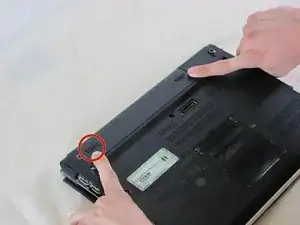
Battery
These are some common tools used to work on this device. You might not need every tool for every procedure.
The Sony Vaio VGN-SZ120P model, more widely known in the west as model VGN-SZ120p, boasts a 100 GB hard drive and a 1-inch thin closed thickness. This unit has a 13.3 inch screen, runs Windows XP by default, has an integrated modem, and wireless capabilities. Though it is a relatively old system, released in 2006, there is not a multitude of information on problems with this unit, though reviews are mixed.
Released January 26, 2006, the VGN-SZ120P was released with an Intel Core Duo Processor and intended for business use. See the stock components list for more information.
The version number is located on the bottom left corner of the LCD screen bezel. In this guide, we will use version VGN-SZ120P.
PCG Reference: PCG-6J2L
Model number: VGN-SZ120P
The model number is located on the bottom left corner of the LCD screen bezel. In this guide, we will use VGN-SZ120P model.
For common problems with this device and their solutions check the Sony VAIO VGN-SZ120P Troubleshooting Guide.