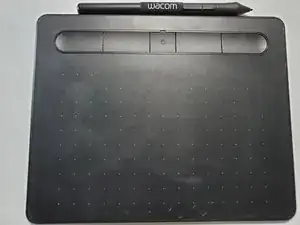
Battery
These are some common tools used to work on this device. You might not need every tool for every procedure.
The Wacom Intuos CTL4100 is a graphics tablet that allows the user to draw, paint, and edit photos on their device of choice, whether it’s a PC, Mac, Chromebook, or select Android tablets and smartphones. Released in 2018, it’s capable of working with devices that can run the latest Chrome OS.
It has a compact design at 7.9 x 6.3 x 0.4 inches with 7 inches of active drawing area. The tablet itself has four ExpressKeys™ that are customizable, allowing the user to create shortcuts for ease of use. It operates using a battery-free pen stylus with 4,096 levels of pressure sensitivity using EMR (Electro-Magnetic Resonance) technology which provides the user with an experience mimicking natural drawing. The pen has replaceable nibs when one gets worn down.
There is also a 10-inch size option for this tablet but both sizes include a built-in pen tray. Above the pen tray and attached to the edge of the tablet is the label marked Wacom. On the bottom of the device is the manufacturer and model information, Wacom Intuos. The tablet comes in black and pistachio color options.
Active Area: 6 x 3.7" / 152.40 x 93.98 mm
Connectivity Ports: 1 x Micro-USB
Connectivity Cable: USB Type-A
Dimensions: (W x H x D)7.9 x 6.3 x 0.4" / 200.66 x 160.02 x 10.16 mm
Battery Type: None
Maximum Battery Life: 15 Hours
Charging Time: 3.5 Hours
Operating System Support: ChromeOS, Windows, macOS/OS X
Multi-Touch: No
Weight: 8.1 oz / 229.63 g