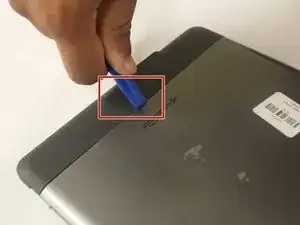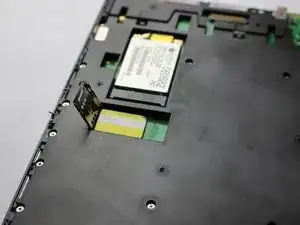Introduction
The Kindle DX e-reader was introduced by Amazon in 2009. It comes with a QWERTY keyboard and a d-pad. The DX model comes with free worldwide 3G internet access that requires a SIM card within the device.
If the SIM card malfunctions in a Kindle DX, the user will not be able to download e-books via the 3G network.
This guide will provide step by step instructions to replace the SIM card.
Warning: Turn off the Kindle DX e-reader before replacing the SIM card.
Tools
-
-
Use the plastic opening tool to push against the top part of the e-reader to open the device.
-
-
-
Locate the two small screws on each corner.
-
Remove the two 40mm screws with a Phillips #0 screwdriver.
-
To reassemble your device, follow these instructions in reverse order.
One comment
Need to do this with a kindle I have is does it need to be replaced with a 3G sim