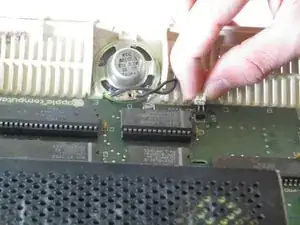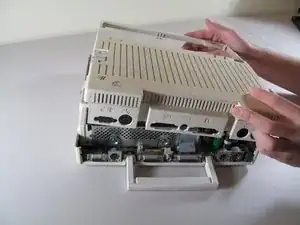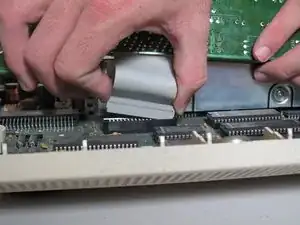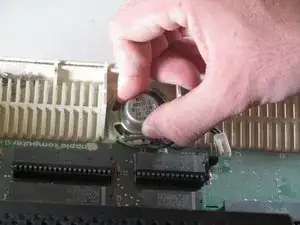Introduction
This guide will help you remove and replace your computers speaker, if speaker is not working properly or at all.
Tools
-
-
Slide the case toward the ports on the back, then grip under the catch and pull up while moving toward the ports to remove.
-
-
-
Tilt the keyboard up while detaching the ribbon connection by pulling it straight up. You may have to wiggle the connector sideways to loosen it.
-
-
-
Heat the glue to loosen it, then wiggle the speaker up and out. Use the screwdriver to scrape off the remaining glue.
-
Conclusion
To reassemble your device, follow these instructions in reverse order.