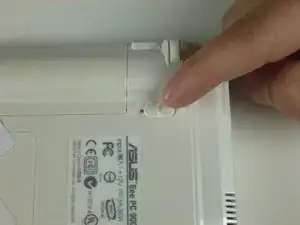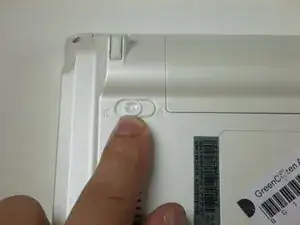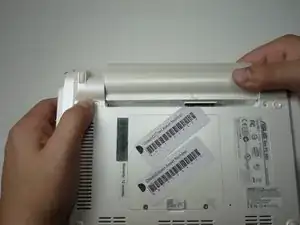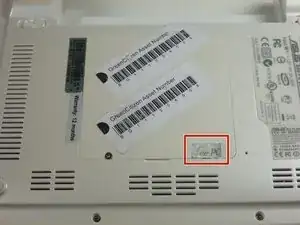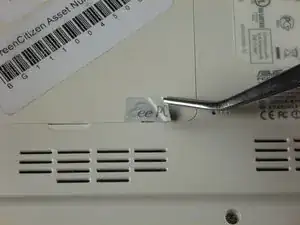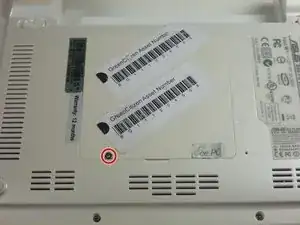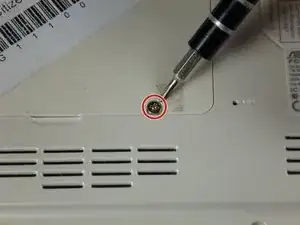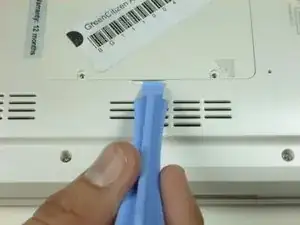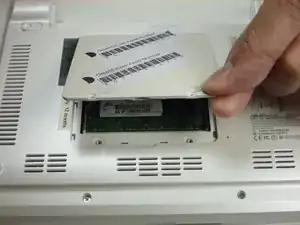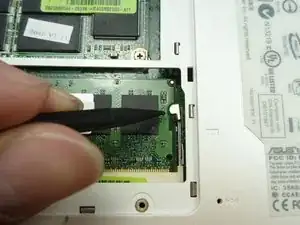Introduction
RAM acts as temporary storage on your device that will occasionally fault or run out of memory. If you need to replace or install new RAM on your Asus Eee PC 900, follow the directions below. Before beginning, make sure the device is powered off and is not connected to any power source.
Tools
Parts
-
-
Use a spudger to push the top of the pin on the right towards the right (so it isn't holding the RAM chip).
-
Do the same for the left pin. Push the top of the pin towards the left.
-
Conclusion
To reassemble your device, follow these instructions in reverse order.