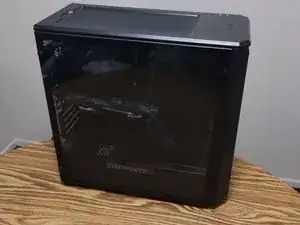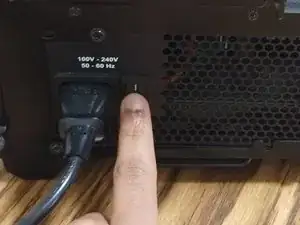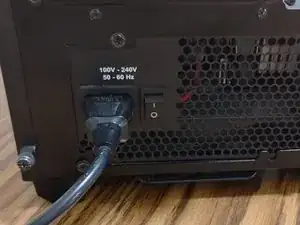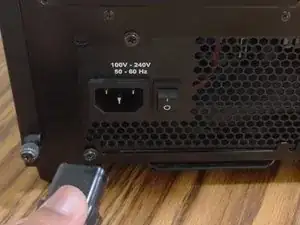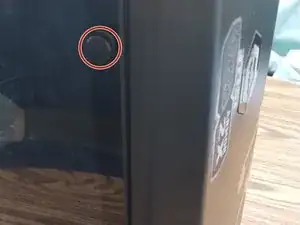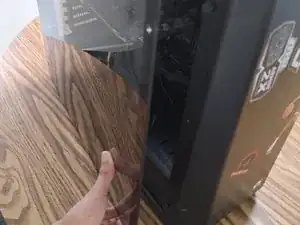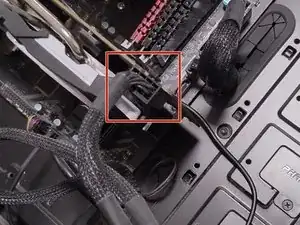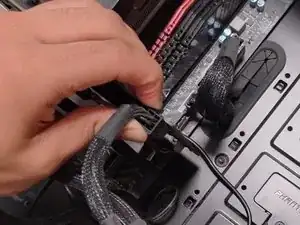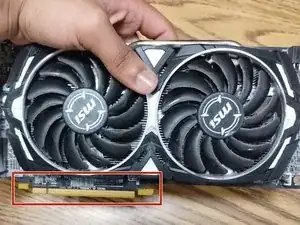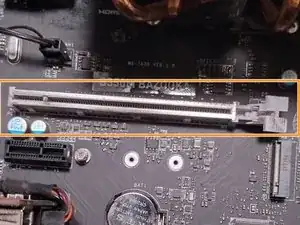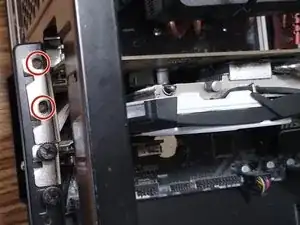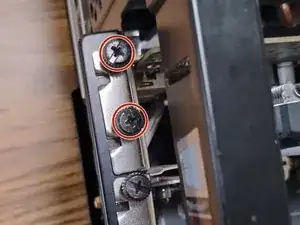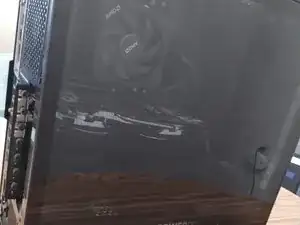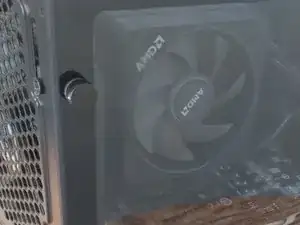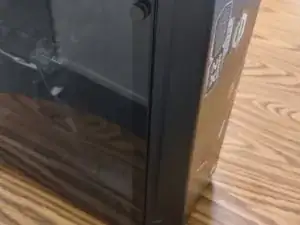Introduction
This guide details the replacement of a graphics processing unit for the B350M BAZOOKA Motherboard. This guide requires no prior knowledge or special skills to complete. However, there are a few things to be cautious of:
- The possibility of shattering a glass front panel.
- The possibility of static build-up.
- Turn off the desktop before starting, and handle all parts with care.
Tools
-
-
Line up the pins of the new GPU with the empty PCI-E slot.
-
Gently push the new GPU into the PCI-E slot until the tab clicks.
-