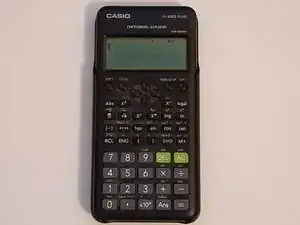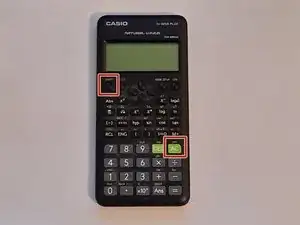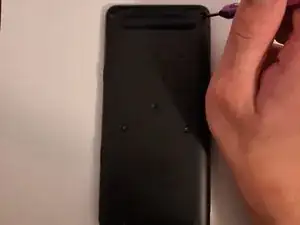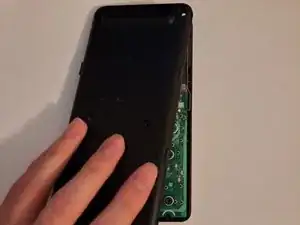Introduction
If you need replace the battery of your CASIO fx-82ES PLUS calculator, follow this guide. A calculator with low battery power may cause dim display or even the inability to turn it on. The calculator battery will drain over time and with repeated use.
Tools
Parts
-
-
Turn off the calculator before you begin by pressing the shift button first and at the same time press the AC button.
-
-
-
Turn the calculator over and using the Phillips #1 screwdriver, remove six 5mm from the back cover.
-
Conclusion
To reassemble your device, follow these instructions in reverse order.