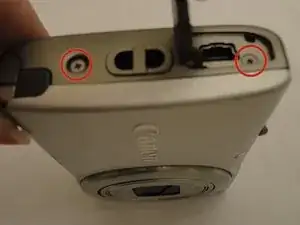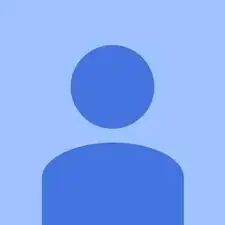Introduction
Tools
-
-
First remove the batteries and memory card.
-
Remove the screws for the back cover (circled in red) with a Phillips head screwdriver (PH000) .
-
Conclusion
To reassemble your device, follow these instructions in reverse order.