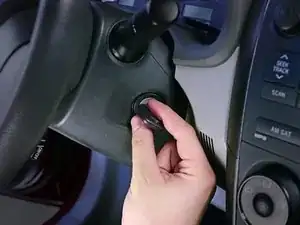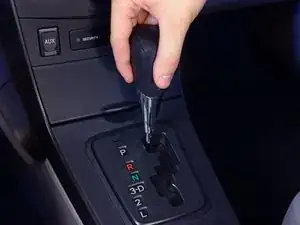Introduction
If your car or truck won't start, it may be time to change the battery. A typical motor vehicle battery lasts about 3-4 years, but this lifespan can vary greatly depending on the conditions and your driving habits.
This guide uses a Toyota Corolla to demonstrate the procedure, which is similar for most motor vehicles.
If you just need to temporarily disconnect the battery rather than remove or replace it, follow this shorter guide.
Warning: Modern vehicles with a start-stop system often have a battery management system (BMS) that makes it necessary to pair the battery with special equipment after a replacement. A disconnected battery can cause infotainment, powered windows, and other vehicle electronics to lose their settings and require re-initialization. In some cases, error codes must also be resolved. Consult your owner's manual for details.
Tools
-
-
Make sure the transmission is in Park (or first gear if you have a manual gearbox) and that the parking brake is engaged.
-
In addition to being dirty, the battery contains corrosive agents and may release flammable gases.
-
Gloves can also help protect you from an unpleasant shock if you accidentally mishandle the battery.
-
-
-
If you're not sure, simply continue reading.
-
Pull the hood release lever. It's usually located inside the car, near the steering wheel.
-
-
-
Raise the hood by simultaneously lifting and pressing up on the hood latch release (usually located beneath the front edge of the hood, near the center or center-right).
-
-
-
If not, use one hand to hold the hood open temporarily while securing the hood with the prop rod:
-
Lift one end of the prop rod up or out to release it from the front area of the engine bay.
-
Swing the end of the prop rod up and slide it into the cutout on the underside of the hood.
-
-
-
Locate the battery. It's normally rectangular and roughly 8-14" across.
-
On some models, the battery may be located in the trunk—usually under or behind the trunk lining. Look around or consult your owner's manual.
-
-
-
Using a correctly sized wrench or socket, loosen the nut/bolt securing the cable on the negative battery terminal.
-
If the nut or bolt spins without loosening, it may be necessary to counter-hold the opposite side with a second wrench or socket.
-
-
-
Using a correctly sized wrench or socket, loosen the nut/bolt securing the cable on the positive battery terminal.
-
To reassemble your device, follow these instructions in reverse order.
2 comments
You should not just tell people to follow the directions in reverse order for reassembly. There are some steps most mechanics will want you to perform (e.g. applying a compound to the terminals to prevent corrosion) in addition to simply reattaching the cables.
shamino -
As with most guides on iFixit, reassembly tips are included on the applicable step where appropriate.