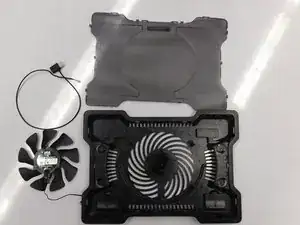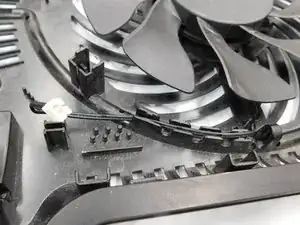Introduction
Overheating laptops can be a serious problem. Luckily devices like the Cooler Master Laptop
Fan can help keep your laptop cooler than the fans in your laptop can. This helps extend the life
of your laptop and allows better performance for your laptop as well. However even laptop fans
can fail and need to be replaced.
Tools
Parts
-
-
Set your laptop cooler on the table and make sure it is not plugged into a laptop or powered on.
-
-
-
On the bottom of the base locate the screw holes under the sticker on the base.
-
Unscrew the three fan screws.
-
-
-
Once all the pieces are taken apart, set aside the old fan and prep the new one for installation.
-
Plug in the USB to insure proper working condition. And the cooling pad fan replacement is done.
2 comments
Hi there,
I’ve got a Targus Lap Chill Matt (Laptop Cooling Pad 15 - 17" Laptops) but the USB port had worn out and require a new replacement. Does anyone have any examples on how to replace the UBS port from a Laptop Cooler Pad?
Thanks!
rolly -
Hi,
Just wanted to say huge thanks to you for this guideline! I have a Cooler Master Notepal L1 and the fan kept making noises. But now it works totally fine after I was able to open the cover.
Thanks again!
//Parisa
Parisa -