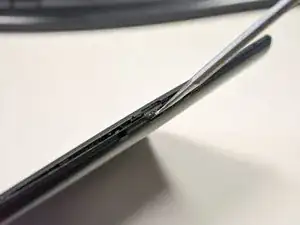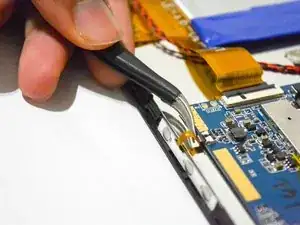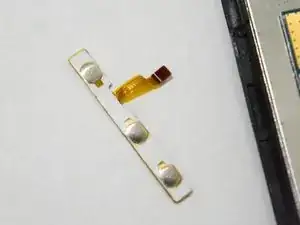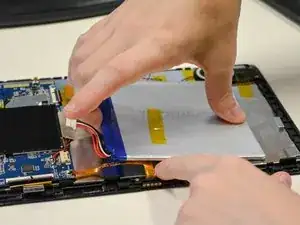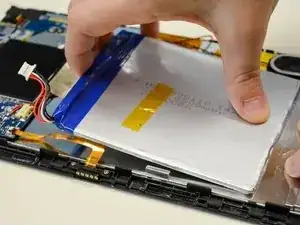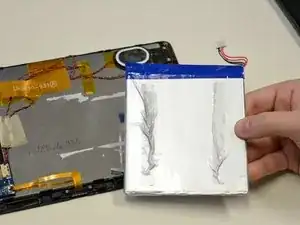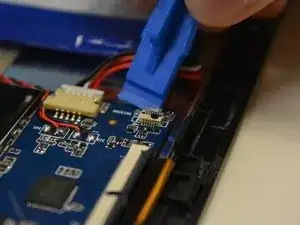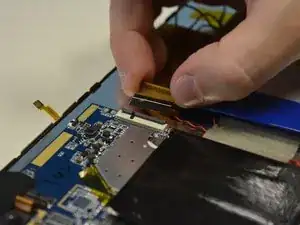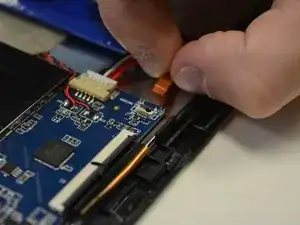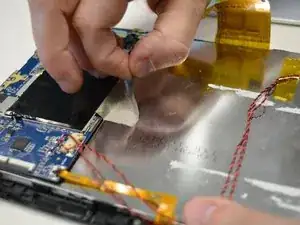Introduction
In order to replace the LCD screen you must remove all the other parts, starting from the back panel.
Tools
Parts
-
-
Locate the opening line between the cover and the device. Then locate the groove near the charging port.
-
-
-
Use a metal spudger to separate the back cover from the front touch screen.
-
To do this, place the metal spudger in between the groove near the charging port of the device to unlatch the first clip.
-
-
-
Continue to separate all of the clips around the device until the back cover comes off completely.
-
-
-
After taking out the back cover, locate the black flap.
-
Open the black flap with the plastic opening tools.
-
-
-
Locate the white plug next to the battery.
-
Use your fingers to pull off white plug that connected to the battery.
-
-
-
The battery should only be connected to the LCD by adhesive tape.
-
Using force, carefully remove the battery while holding the LCD in place.
-
-
-
Using a Philips 0 Screwdriver, remove the screws connecting the speaker to the motherboard.
-
Remove black plastic speaker holder.
-
-
-
Remove the gray tape connecting the motherboard to the metal slate.
-
Use a spudger to separate the metal slate from the front touch screen.
-
To reassemble your device, follow these instructions in reverse order.