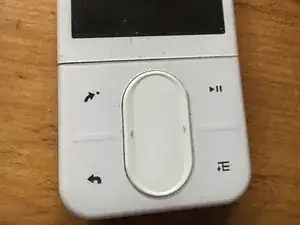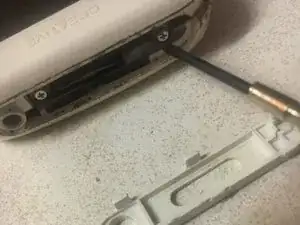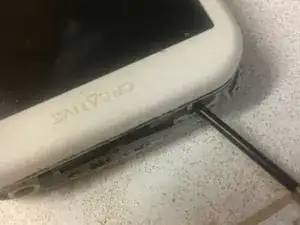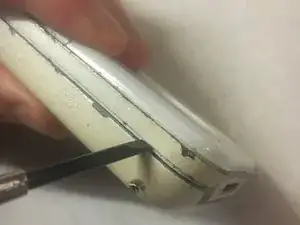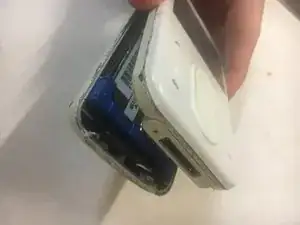Introduction
This guide demonstrates how to replace a screen. You will need a one mm Phillips head screwdriver. Keep in mind that the Creative Zen Vision was released in 2005 and discontinued shortly after that. So it may be difficult to obtain a new screen to use as a replacement.
Tools
-
-
Pop off the top plastic on the device with a flat tool like a flathead screwdriver.
-
Unscrew and remove the two exposed Phillips head screws.
-
-
-
Work your way around the recess of the device with a flat tool like a flathead screwdriver.
-
Don't try attempt to open it from the recess between the buttons and the device.
-
-
-
Disconnect the wire from the bottom device.
-
Handle with care as the wires tend to disconnect easily.
-
-
-
In the top right corner, pull the black foam square off to separate the hard drive from the screen.
-
Handle with care as the hard drive also comes off easily.
-
-
-
Unscrew the seven screws placed around the mother board.
-
You will need a one millimeter Phillips head screwdriver.
-
The screws are small, so keep them safely.
-
-
-
Flip your device upside down so that the motherboard will loosen.
-
Detach the connector from the motherboard.
-
-
-
Tilt the screen diagonally. Separate the screen and motherboard from the device frame.
-
Lift the light gray flap to detach the screen from the motherboard.
-
To reassemble your device, follow these instructions in reverse order.