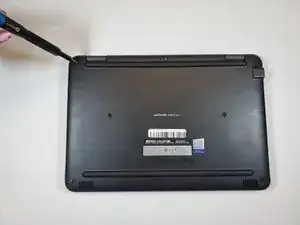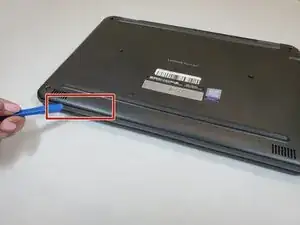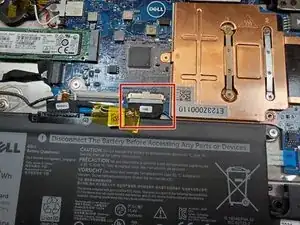Introduction
If you need to replace or upgrade your M.2 SSD for the Dell Latitude 3190, follow this guide.
Before starting this repair, power off your device and unplug from the charger.
Tools
-
-
Using a plastic opening tool carefully separate the plastic base cover from the rest of the laptop.
-
Lift the bottom cover from the laptop.
-
-
-
Use a spudger to disconnect the battery cable from the motherboard located at the top of the battery.
-
-
-
Locate the M.2 SSD after the battery is removed
-
Use the Phillips #0 screwdriver to remove the 3 mm screw from the SSD.
-
Pull the M.2 SSD from the board.
-
To reassemble your device, follow these instructions in reverse order.
One comment
It's worth noting that some Latitude 3190s use eMMC storage, and these lack the M2 socket on the motherboard, although it would be possible to solder one on (the 80mm standoff and screw are present!)